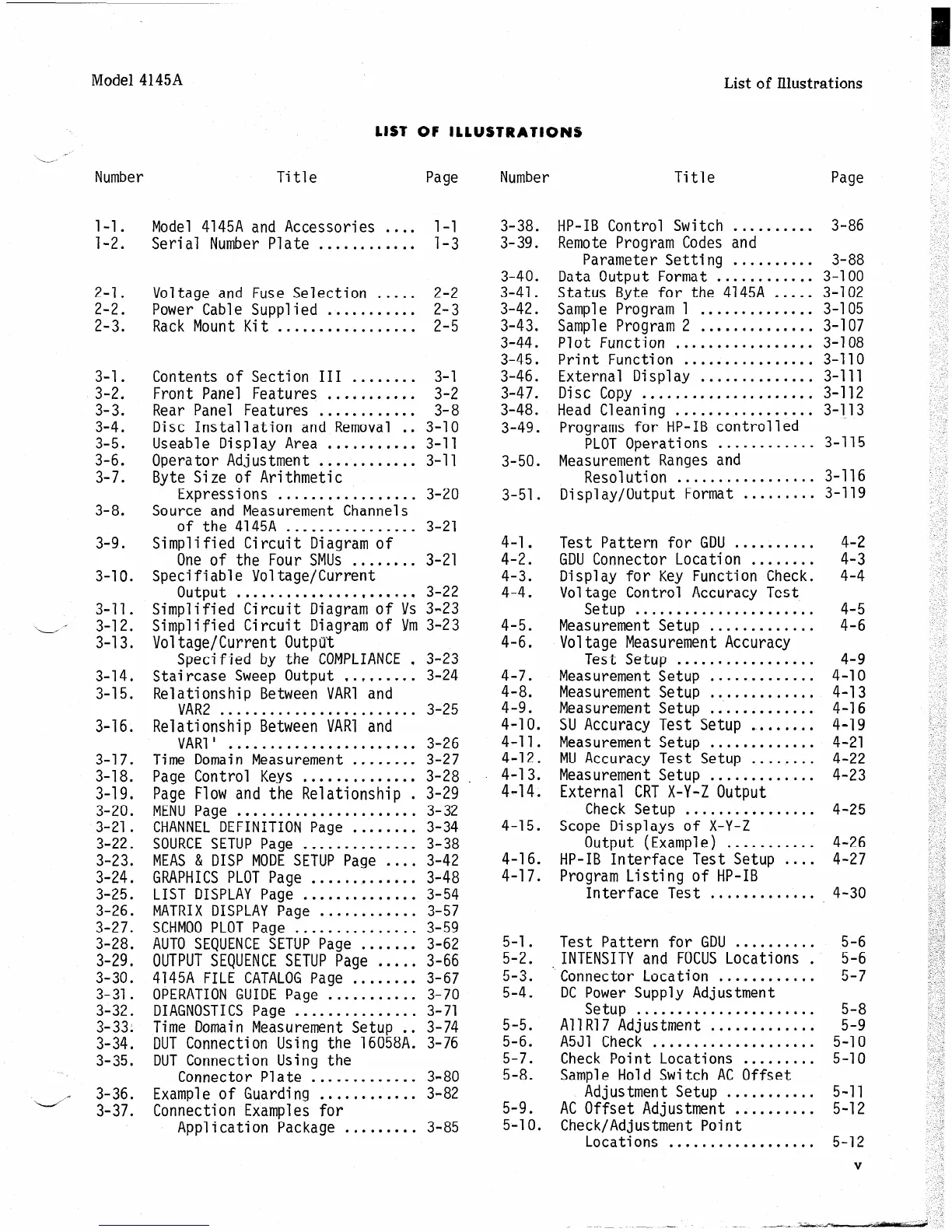Model 4145A
List of Illustrations
LIST OF ILLUSTRATIONS
L
Number Title Page
l-l. Model 4145A and Accessories .... l-l
3-38.
l-2. Serial Number Plate ............ l-3
3-39.
2-l. Voltage and Fuse Selection .....
2-2
2-2.
Power Cable Supplied
...........
2-3
2-3.
Rack Mount Kit ................. 2-5
3-l.
3-2.
3-3.
3-4.
3-5.
3-6.
3-7.
3-8.
3-9.
3-10.
3-11.
L-
I
3-12.
3-13.
3-14.
3-15.
3-16.
3-17.
3-18.
3-19.
3-20.
3-21 .
3-22.
3-23.
3-24.
3-25.
3-26.
3-27.
3-28.
3-29.
3-30.
3-31.
3-32.
3-33;
3-34.
3-35.
b’ +”
3-36.
3-37.
Contents of Section
III ........ 3-l
Front Panel Features ........... 3-2
Rear Panel Features ............ 3-8
Disc Installation
and Removal . . 3-10
Useable Display Area ........... 3-11
Operator Adjustment ............ 3-11
Byte Size of Arithmetic
Expressions .................
3-20
Source and Measurement Channels
of the 4145A ................ 3-21
Simplified Circuit Diagram of
One of the Four SMUs ........ 3-21
Specifiable Voltage/Current
output
......................
3-22
Simplified Circuit Diagram of Vs 3-23
Simplified Circuit Diagram of Ym 3-23
Voltage/Current Output
Specified by the
COMPLIANCE . 3-23
Staircase Sweep Output .........
3-24
Relationship Between VARl and
VAR2 ........................ 3-25
Relationship Between VARl and
VARl' ....................... 3-26
Time Domain Measurement ........ 3-27
Page Control Keys ..............
3-28
Page Flow and the Relationship . 3-29
MENU Page
...................... 3-32
CHANNEL
DEFINITION Page ........ 3-34
SOURCE SETUP Page ..............
3-38
MEAS
& DISP
MODE SETUP Page .... 3-42
GRAPHICS
PLOT Page .............
3-48
LIST DISPLAY
Page ..............
3-54
MATRIX DISPLAY
Page ............
3-57
SCHMOO PLOT Page
............... 3-59
AUTO SEQUENCE SETUP Page .......
3-62
OUTPUT SEQUENCE SETUP Page .....
3-66
4145A FILE
CATALOG Page ........
3-67
OPERATION GUIDE Page ........... 3-70
DIAGNOSTICS Page ............... 3-71
Time Domain Measurement Setup . . 3-74
DUT Connection Using the 1605811. 3-76
DUT Connection Using the
Connector Plate ............. 3-80
Example of Guarding ............ 3-82
Connection Examples for
Application Package ......... 3-85
Number Title Page
3-40.
3-41.
3-42.
3-43.
3-44.
3-45.
3-46.
3-47.
3-48.
3-49.
3-50.
3-51.
4-l.
4-2.
4-3.
4-4.
4-5.
4-6.
4-7.
4-8.
4-9.
4-l 0.
4-l 1.
4-12.
4-l 3.
4-14.
4-15.
4-l 6.
4-17.
5-l .
5-2.
5-3.
5-4.
5-5.
5-6.
5-7.
5-8.
5-9.
HP-IB
Control Switch .......... 3-86
Remote Program Codes and
Parameter Setting ..........
3-88
Data Output Format ............ 3-l 00
Status Byte for the 4145A ..... 3-102
Sample Program 1 .............. 3-105
Sample Program 2
.............. 3-107
Plot Function ................. 3-108
Print Function ................ 3-110
External Display .............. 3-111
Disc Copy
.....................
3-112
Head Cleaning ................. 3-l-13
Programs for
HP-IB
controlled
PLOT Operations ............ 3-115
Measurement Ranges and
Resolution ................. 3-116
Display/Output Format ......... 3-119
Test Pattern for GDU .......... 4-2
GDU Connector Location ........ 4-3
Display for Key Function Check. 4-4
Voltage Control Accuracy Test
Setup ......................
4-5
Measurement Setup .............
4-6
Voltage Measurement Accuracy
Test Setup ................. 4-9
Measurement Setup
............. 4-10
Measurement Setup .............
4-13
Measurement Setup .............
4-l 6
SU Accuracy Test Setup ........ 4-19
Measurement Setup .............
4-21
MU Accuracy Test Setup ........
4-22
Measurement Setup .............
4-23
External CRT X-Y-Z Output
Check Setup ................
4-25
Scope Displays of X-Y-Z
Output (Example)
...........
4-26
HP-IB Interface Test
Setup .... 4-27
Program Listing
of HP-IB
Interface Test .............. 4-30
Test
Pattern for GDU .......... 5-6
INTENSITY
and FOCUS Locations . 5-6
Connector Location ............ 5-7
DC Power Supply Adjustment
Setup ......................
5-8
AllR17 Adjustment ............. 5-9
A5Jl Check .................... 5-10
Check Point Locations ......... 5-10
Sample Hold Switch AC Offset
Adjustment Setup ........... 5-11
AC Offset Adjustment .......... 5-12
5-l 0.
Check/Adjustment Point
Locations . . . . . . . . . . . . . . . . . . 5-12
__
V
~ -_ -- - _---