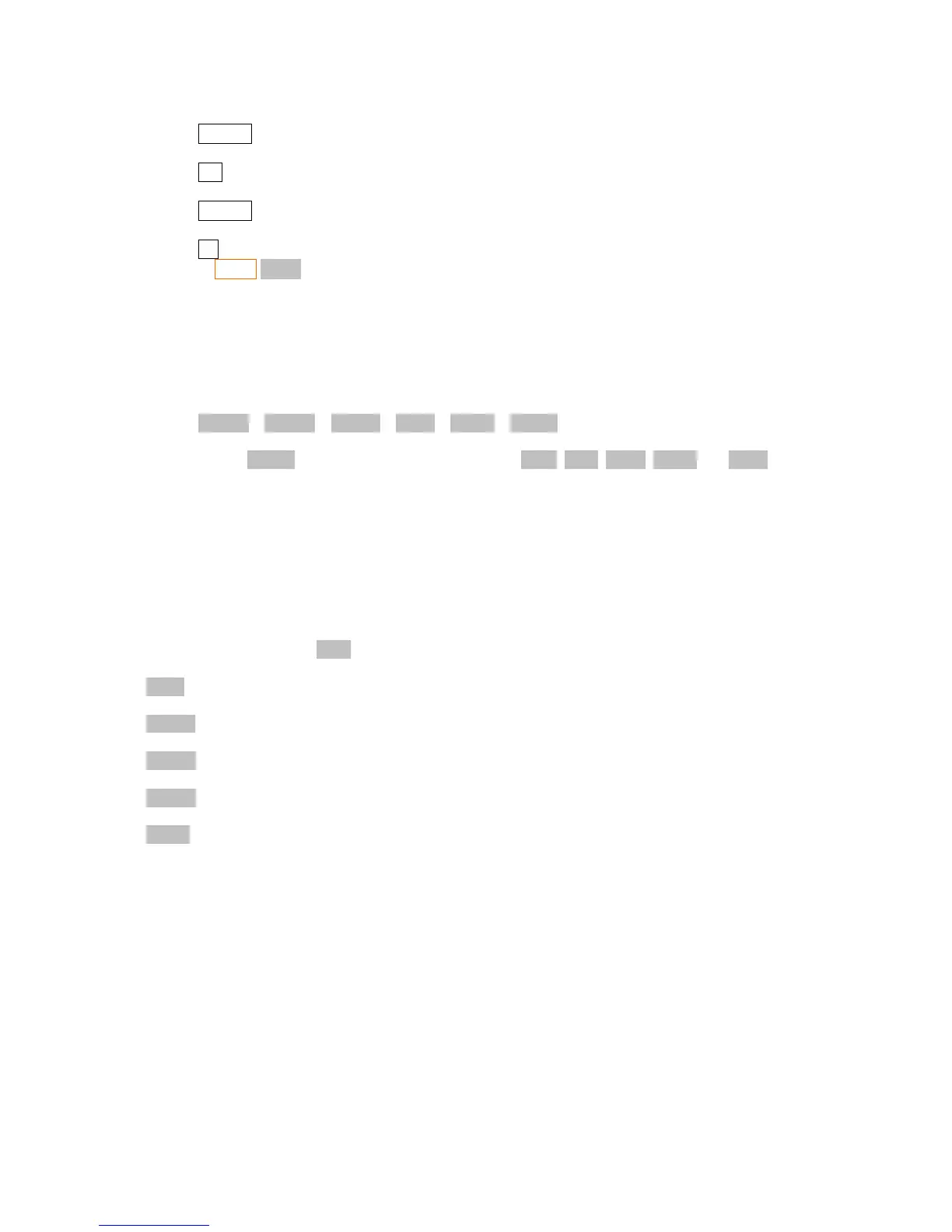1 (This is m
1
)
ENTER
2 (This is x
1
)
Σ+
3 (This is m
2
)
ENTER
6 (This is x
2
)
Σ+
STAT WMN
Which gives to us 5.
9.1 The sub-menu CFIT
The CFIT menu has the following functions:
FCSTX FCSTY SLOPE YINT CORR MODL
Let's start from MODL which is a “sub-sub-menu”. It has LINF, LOG, EXPF, PWRF and BEST.
• If the LINF is active the calculator will try to fit the data to a linear model y = Mx+B.
• If the LOG is active the calculator will fit the data to a logarithmic model y = M ln(x)+B.
• If EXPF is active the model is y = B exp{Mx} and
• If PWRF is active it is y = B x
M
.
How can I select the model? This depends one what kind of data you are using. If you really don't
know try the BEST function which will have the calculator select the best model.
The other functions in the CFIT sub-menu are quite simple.
YINT: Gives the value of B (the name comes from LINF model which is of course the main model).
SLOPE: Gives the value of M (again this comes from the LINF model).
FCSTX: Just run the model for a given y and returns a estimated x.
FCSTY: Returns a estimated y for a given x.
CORR: Returns a number between –1 and 1 (the correlation coefficient) which tells us how good is
the fit. 1 is the best result.
Of course if you have only two data points the calculator will find LINF to best model and the
correlation coefficient will be 1, which does not mean the estimation will be good!
9.2 The second line: ALLΣ, LINΣ, ΣREG and ΣRG? Functions
Unlike HP-33S which has special variables for statistic, the HP-42S uses the normal memories from
R
11
to R
23
in the following way.
• R
11
for Σx, R
12
for Σx
2
, R
13
for Σy, R
14
for Σy
2
, R
15
for Σxy and R
16
for n. This is like the HP-
41 and if LINEΣ is active it is all we have.
• If ALLΣ is active we have also R
17
for Σln(x), R
18
for Σ(ln x)
2
, R
19
for Σ ln(y), R
20
for Σ(ln
y)
2
, R
21
for Σ(ln x × ln y), R
22
for Σ x ln(y) and R
23
for Σ y ln(x).
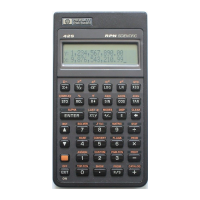