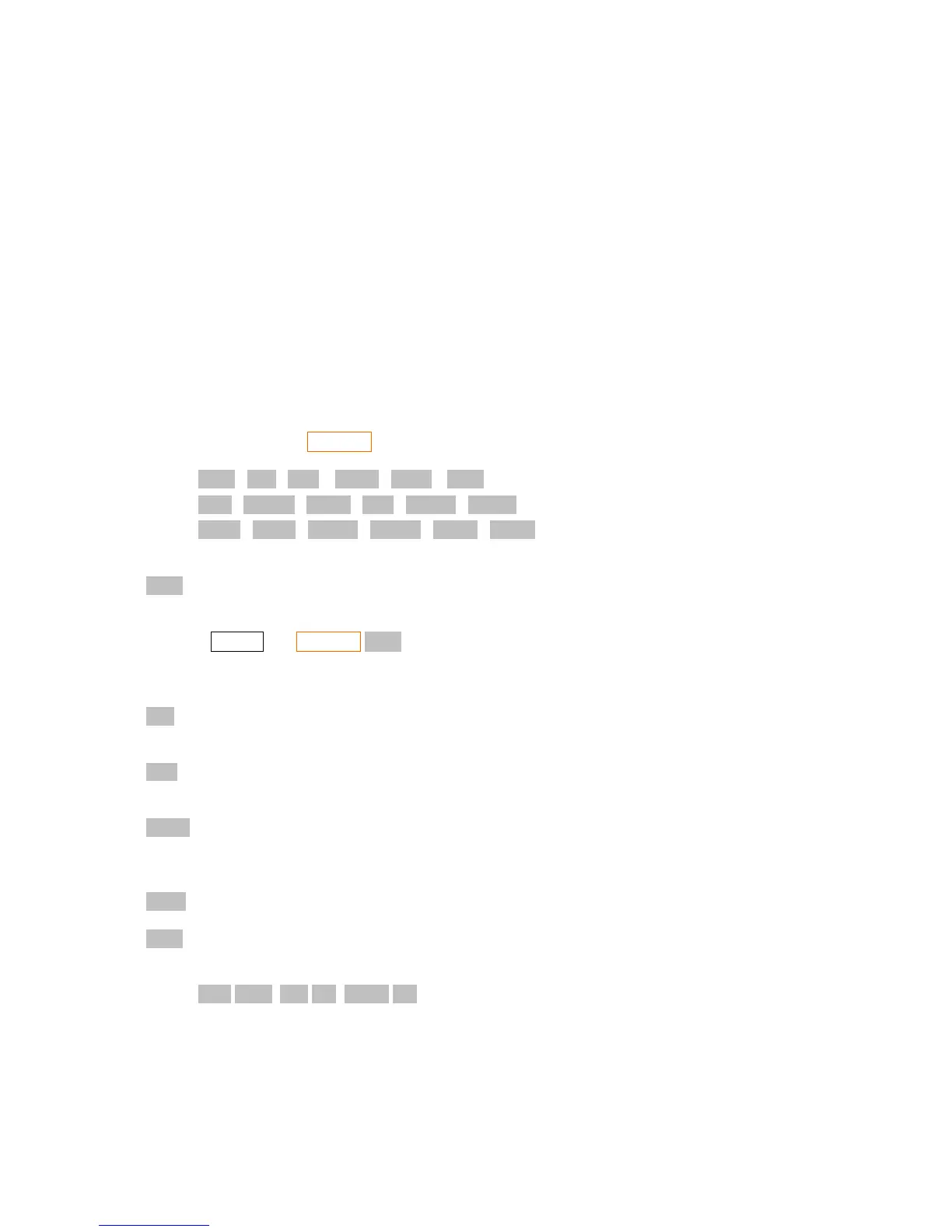Why should we care? Because now we know how to access statistical data in programming and also
we know we cannot put important data in memories from R
11
to R
23
if we are going to use statistics.
(33S is better)
Of course unless you need HP-41 compatibility, you should keep the calculator always in ALLΣ
mode.
We said the statistical data start in R
11
but you can change this using ΣREG and to view where it is
starting just use ΣRG? Function.
Conclusion: Four useless functions!
10 Matrices
Despite of its small display one of the nice features of HP-42S is the ability to work with matrices.
This is done using the MATRIX menu. This multi-line menu has the following items:
NEW INV DET TRAN SIMQ EDIT
DOT CROSS UVEC DIM INDEX EDITN
STOIJ RCLIJ STOEL RCLEL PUTM GETM
Let's start from the first line.
NEW: This function creates a new matrix of a given size. Line y of the stack should contain the
number of rows and line x should contain the number of columns. For example:
3 ENTER 2 MATRIX NEW
creates a 3x2 matrix. This matrix is empty or null because all elements are zero. (See EDIT)
INV: Calculates the inverse of a matrix in line x of the stack. The given matrix must have the same
number of rows and columns and a non-zero determinant.
DET: Calculates the determinant of a matrix in line x of the stack. The given matrix must have the
same number of rows and columns.
TRAN: Calculates the transpose of a matrix. The transpose is another matrix with rows changed by
columns. If A is a matrix n×m and a
ij
is an element of it then its transpose will be a matrix B
where an element b
ij
= a
ji
.
SIMQ: Means “Simultaneous Equations”. We are not going to see this here.
EDIT: This edits a matrix in line x of the stack. It has the following sub items: In the first line we
have
← OLD ↑ ↓ GOTO →
and there is also a second line we are not going to discuss. When you call EDIT with a
matrix in the x register of the stack you are going to see something like
1:1=0.0000