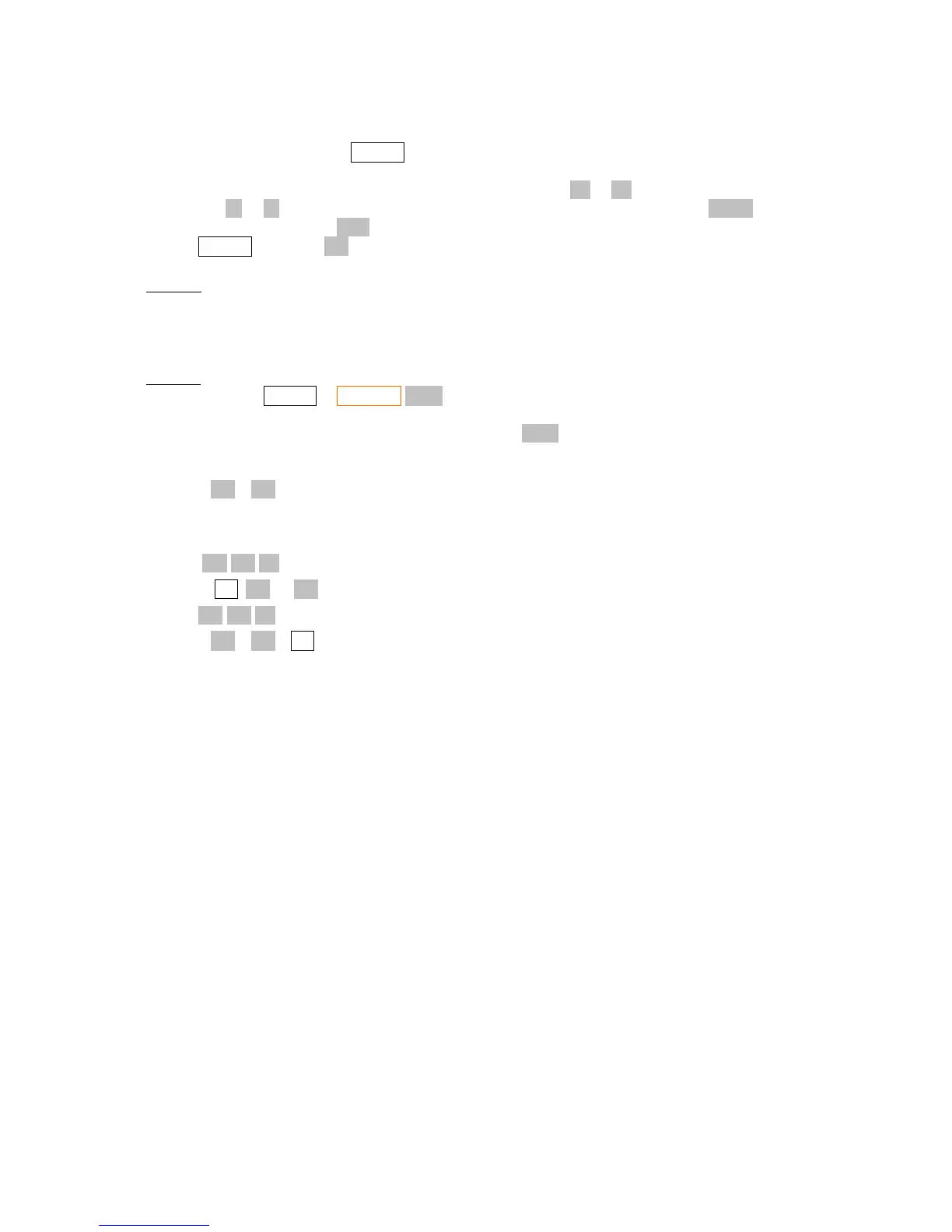This means the element (1,1) “line one and column one” of the given matrix is 0.0000 (here
we are using FIX 4 for the examples). If you want to change this element just enter the new
value. For example: 56 ENTER gives us 1:1=56.0000.
To change another element just go to its position (we use ← or → to change the column
and ↑ or ↓ to change the line we are editing) and change it. One can also use GOTO to go
to a specific row and OLD to undo an entered element. In fact you don't need to press
ENTER, just press → to move to the next element.
Exercise: Calculate the determinant of this matrix:
First line: 1 2 3
Second line: –2 3 5
Third line: 0 4 –1
Solution: First we create a 3x3 matrix
3 ENTER MATRIX NEW
We have “x: [ 3x3 Matrix]” in the display Now we press EDIT and we have “1:1=0.0000”. Let's
enter all elements. (First line)
1 → 2 → 3
Let's go, for example to (2,1), to enter the second line.
↓ ← ←
2 +/– → 3 → 5
↓ ← ←
0 → 4 → 1 +/–
Then we press exit to stop editing. Now to calculate the determinant is just press DET which gives
–51 (if you are going to use the same matrix again you'd better save it before any calculation).
The size of a matrix is limited by the available memory of the calculator. In my Palm Tungsten E
using Free42 I can create a matrix of 90×90 and in my PC the Free42 program can give me a
5000×5000 or bigger while in the real HP-42S the limit is 29×29.
The EDIT function is not only useful to enter a matrix but also to see all the elements of a matrix
resulting from a calculation.
Talking about matrix calculation, the HP-42S does +, –, × and ÷ of matrices in normal way. Of
course, as you know, the operations are not always possible. For example: To sum or subtract
matrices they must have the same size, etc.
How can one use matrices to solve linear systems? The HP-42S owner's manual explains it by using
the SIMQ function. But it would be more profitable to remember a little of linear algebra. If you have
n×n linear system you can always write it as the matrix equation
A X = B
where A is a n×n matrix called the coefficient matrix, B is a n×1 column matrix called the
independent terms matrix and X is also a n×1 column matrix which contains the unknown variables.
By multiplying this equation by the inverse matrix of A we have