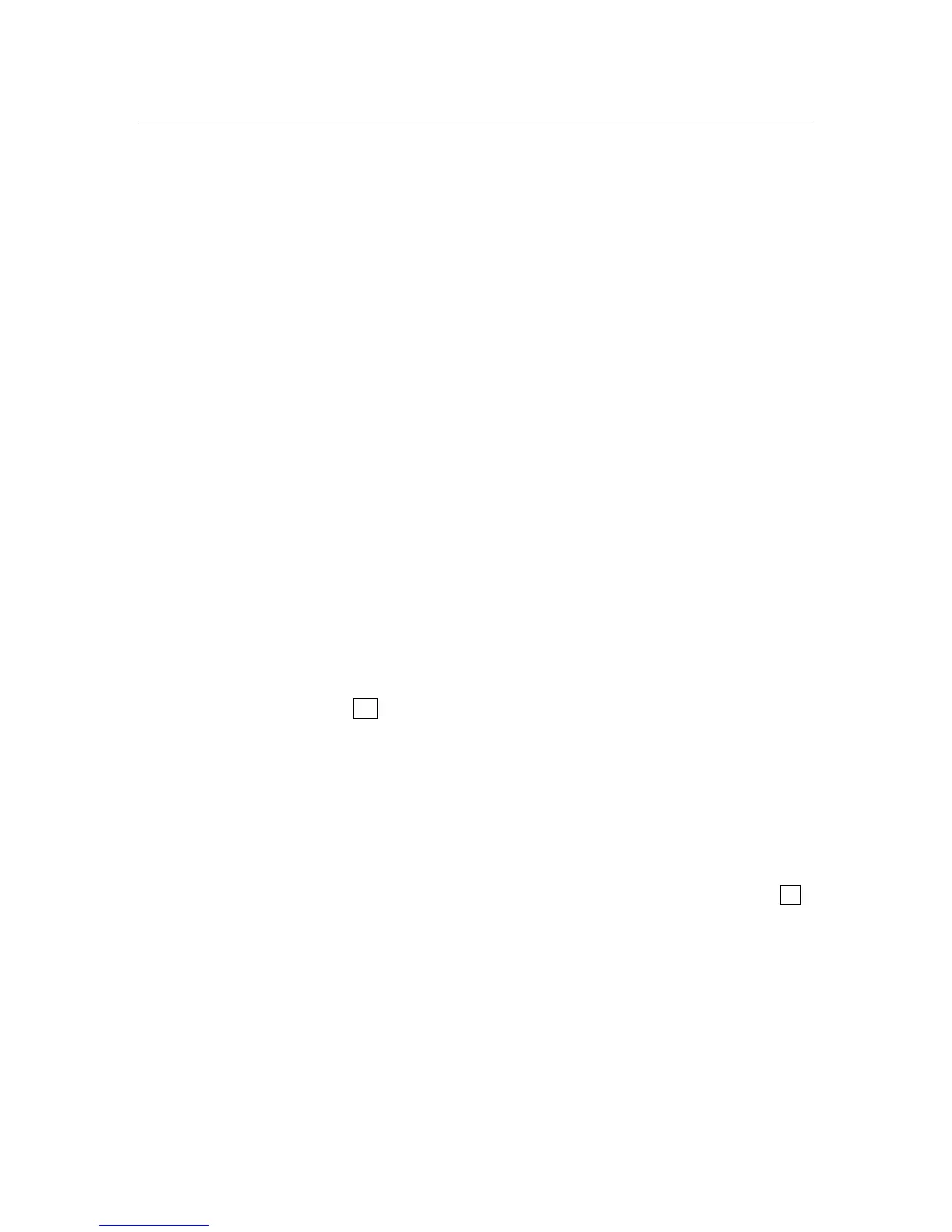Name Description
variable. (indirect allowed)
AROT Alpha rotate. Rotate the Alpha register by the number of characters specified in the x-
register.
ASHF Alpha shift. Shifts the six left-most characters out of the Alpha register.
ASlN Arc sine. Returns sin
–1
x.
ASlNH Arc hyperbolic sine. Returns sinh
–1
x.
ASSIGN Assign a function, program, or variable to a menu key in the CUSTOM menu.
Parameter 1: function name, alpha program label, or variable name. Parameter 2: key
number (01–18).
ASTO Alpha store. Copy the first six characters in the Alpha register into a register or
variable. Parameter: register or variable (indirect allowed)
ATAN Arc tangent. Returns tan
–1
x.
ATANH Arc hyperbolic tangent. Returns tanh
–1
x.
ATOX Alpha to X. Convert the left-most character in the Alpha register to its character code
(returned to the x-register) and delete the character.
AVlEW Alpha view. Display the Alpha register.
BASE+ Base addition. Returns the 36-bit sum of y + x.
BASE– Base subtraction. Returns the 36-bit difference of y – x.
BASEx Base multiplication. Returns the 36-bit product of y x x.
BASE÷ Base division. Returns the 36-bit quotient of y ÷ x.
BASE+/– Base change sign. Returns the 36-bit 2's complement of x.
BEEP Sound a sequence of four tones.
BEST Select the best curve-fitting model for the current statistical data.
BlNM Select Binary mode (base 2)
BIT? Test the x
th
bit of y. If the bit is set (1), execute the next program line; if the bit is clear
(0), skip the next program line.
BST Back step. Move the program pointer to the previous program line. (Not
programmable.)
CF Clear flag nn (00 ≤ nn ≤ 35 or 81 ≤ nn ≤ 99). Parameter: flag number (indirect
allowed)
CLA Clear Alpha register. If Alpha mode is on and character entry is terminated (no cursor
displayed), then ◄ also executes the CLA function.
CLALL Clear all. Clear all stored programs and data.(Not Programmable.)
CLD Clear display. Clear a message from the display.
CLKEYS Clear all CUSTOM menu key assignments.
CLLCD Clear LCD (liquid crystal display). Blanks the entire display.
CLMENU Clear MENU. Deletes all menu key definitions for the programmable menu.
CLP Clear a program from memory. Parameter: global label
CLRG Clear Registers. Clear all of the numbered storage registers to zero.
CLST Clear Stack. Clear the stack registers to zero.
CLV Clear a variable from memory. Parameter: variable name (indirect allowed)
CLX
Clear x-register to zero. If digit entry is terminated (no cursor in the display), then ◄
also executes CLX.
CLZ Clear statistics. Clear the accumulated statistical data in the summation registers.
COMB Combinations of y items taken x at a time = y! / [x!(y-x)!]
COMPLEX Convert two real numbers (or matrices) into a complex number (or matrix). Converts a
complex number (or matrix) into two real numbers (or matrices).
CORR Returns a correlation coefficient using the current statistical data and curve-fitting
model.
COS Cosine. Returns cos(x).
COSH Hyperbolic cosine. Returns cosh(x).
CPXRES Complex-results. Enable the calculator to return a complex result, even if the inputs
are real numbers.