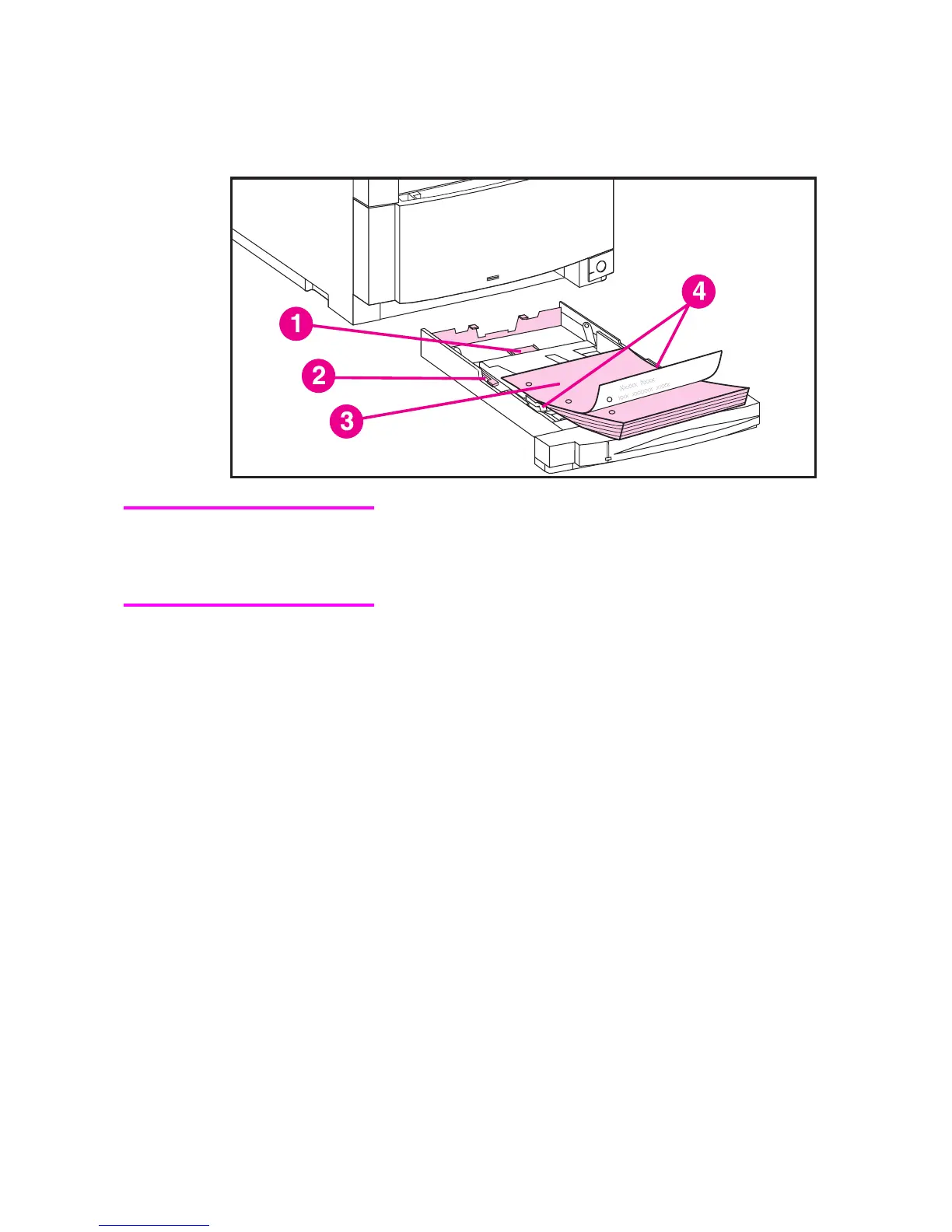18 Chapter 2
EN
Loading Tray 2
CAUTION
To avoid jams, do not overfill input trays and never remove trays
while they are in use.
1 Remove Tray 2 from the printer and place it on a flat
surface.
2 Set the rear media-length guide by squeezing the guide
adjustment latch (1) and sliding the back of the tray to the
length of media you are loading.
3 Slide the media-width guides all the way open by
squeezing the release latch (2).
4 Load media with the side to be printed on facing down (3).
5 Slide the media-width guides in until they hold the media
firmly in place without bending it.
6 Verify that media lays flat in the tray and that it fits under
the metal tabs (4).
