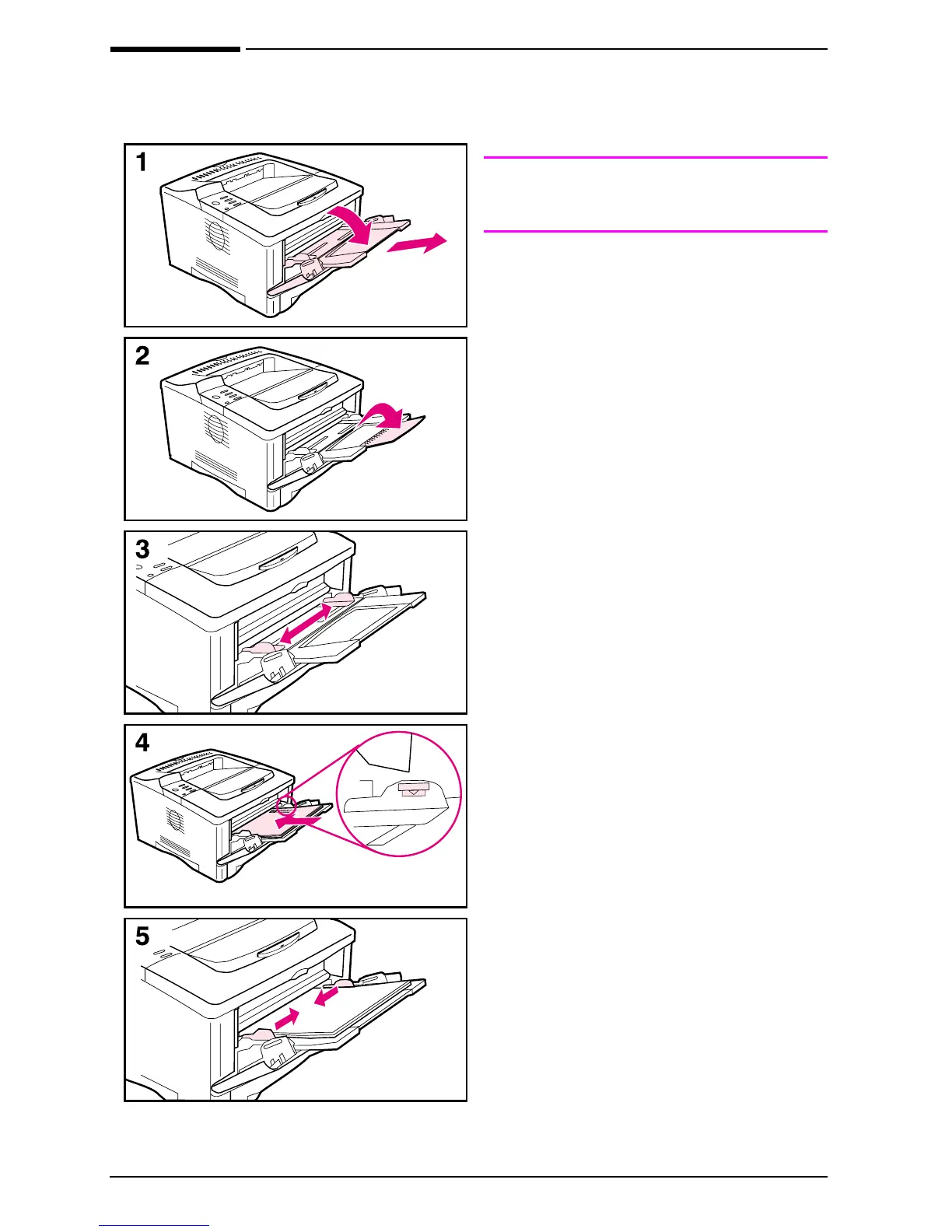28 Chapter 2: Printing Tasks ENWW
Loading Tray 1
Note
To avoid paper jams, do not load trays
while the printer is printing.
Tray 1 is a multi-purpose tray that holds
a variety of paper, including up to
100 sheets of paper, 10 envelopes, or
20 index cards. The printer might pull
paper from Tray 1 first. To change this,
see page 55. For supported sizes of
paper, see page A-4.
1 Open Tray 1 and pull out the tray
extension.
2 If the paper being loaded is longer
than 9 in (229 mm), flip open the
second tray extension.
3 Set the side guides to the desired
size.
4 Load Tray 1. Paper should fit under
the arrows and tabs on the guides.
For correct orientation, see
page 39.
• For example, load letter, A4, A5,
Executive, and B5 size paper with
the long edge toward the printer.
• Load other sizes of paper with the
short edge toward the printer.
5 Make sure the guides touch the
edges of the paper without bending
it.