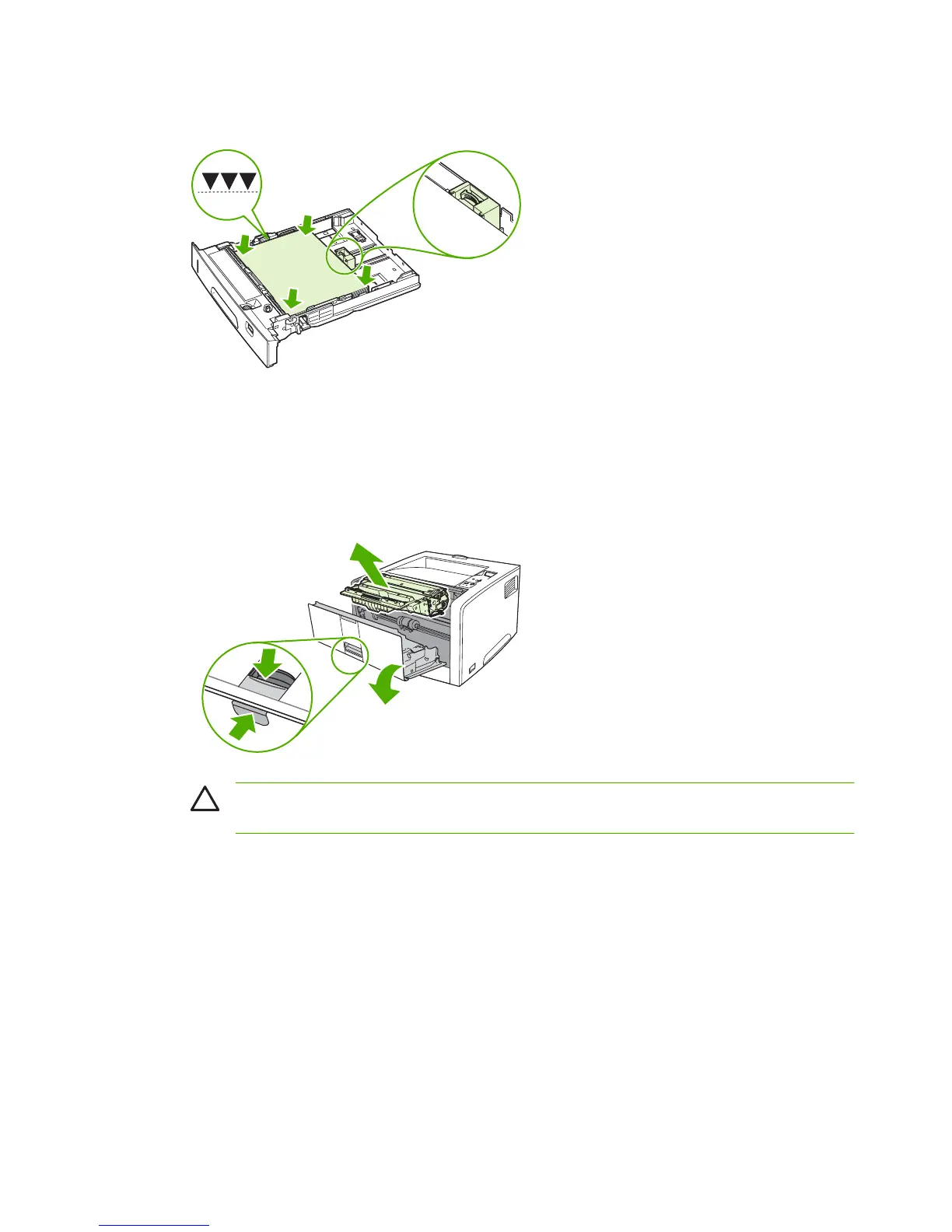3. Before replacing the tray, make sure the paper is flat in the tray at all four corners and below the
tabs on the guides.
Lock
4. Open and close the top cover to clear the jam message.
If a jam message persists, there is still media in the printer. Look for media in other locations.
Clearing jams from the print-cartridge area
1. Open the top cover and remove the print cartridge.
CAUTION To prevent damage to the print cartridge, do not expose it to light for more
than a few minutes.
124 Chapter 7 Problem solving
ENWW
