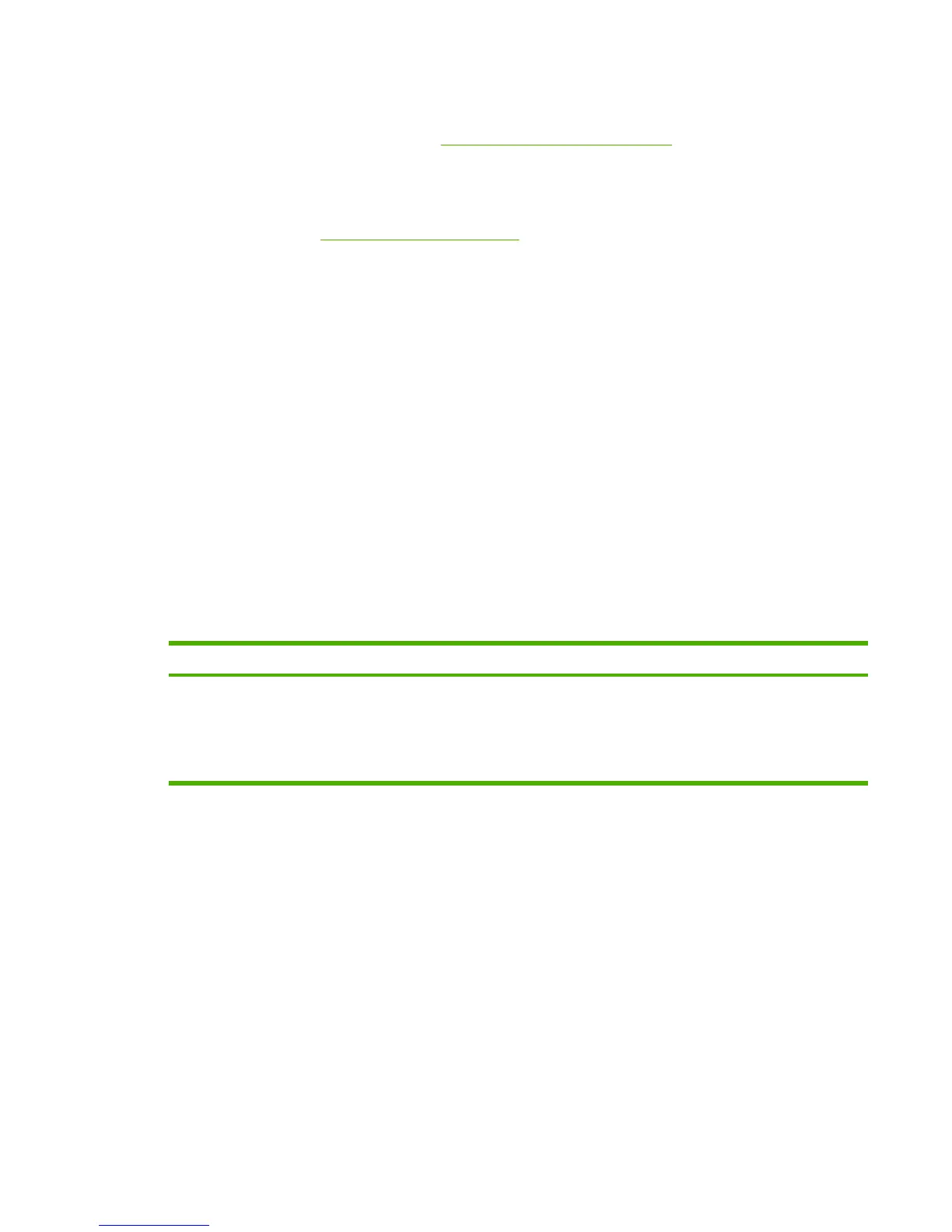UNIX
For HP-UX and Solaris networks, go to www.hp.com/support/net_printing to download the
HP Jetdirect printer installer for UNIX.
Linux
For information, go to www.hp.com/go/linuxprinting.
Utilities
The printer is equipped with several utilities that make it easy to monitor and manage the printer.
HP Easy Printer Care software
The HP Easy Printer Care software is a program that you can use for the following tasks:
●
Checking the printer status
●
Checking the supplies status
●
Setting up alerts
●
Viewing printer documentation
●
Gaining access to troubleshooting and maintenance tools
Perform a complete software installation in order to use the HP Easy Printer Care software.
Other components and utilities
Windows Macintosh OS
●
Software installer — automates the printing system
installation
●
Online Web registration
●
PostScript Printer Description files (PPDs) — use with
the Apple PostScript drivers that come with the Mac OS
●
The HP Printer Utility—change printer settings, view
status, and set up printer-event notification from a Mac.
This utility is supported for Mac OS X V10.2 and later.
ENWW Printer software 11
