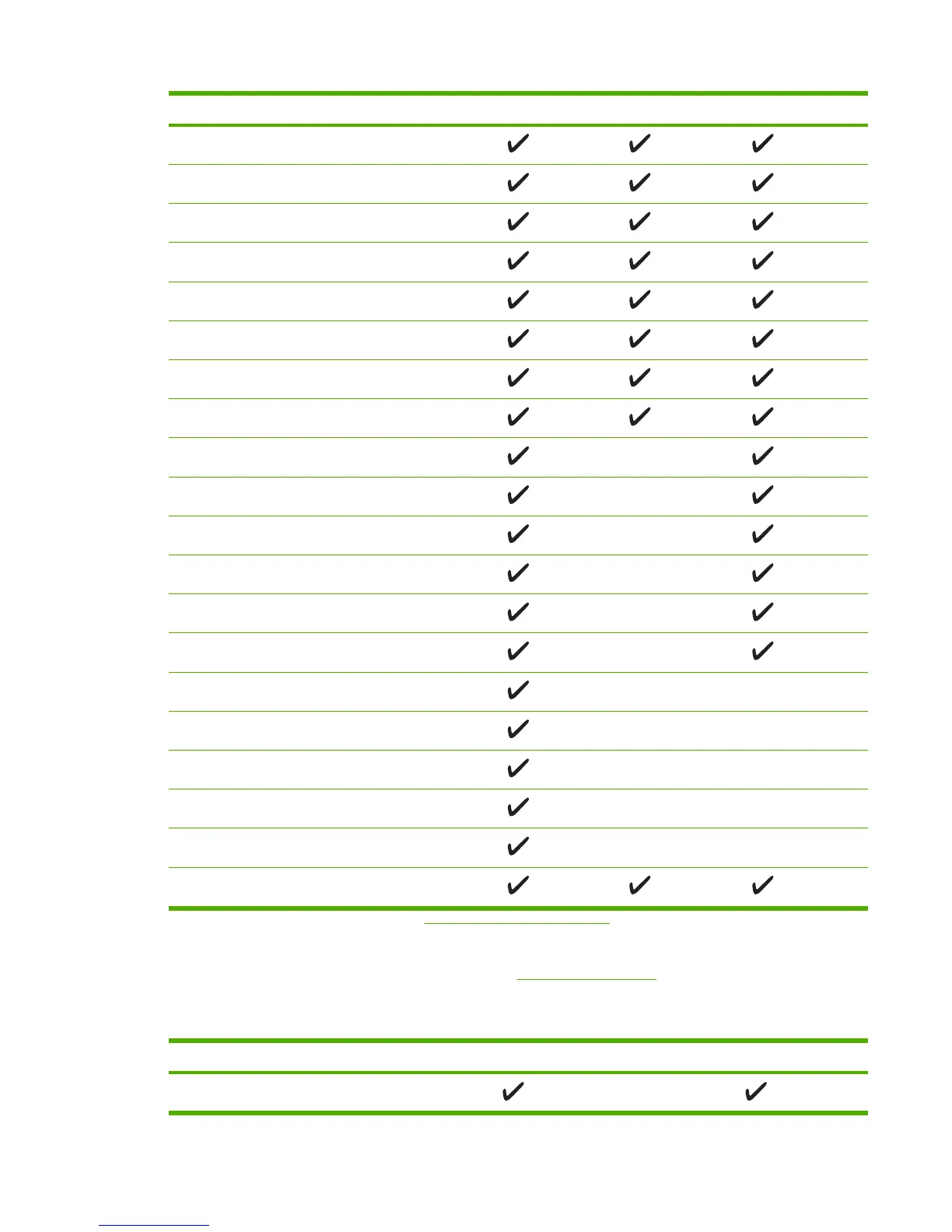Media size Dimensions Tray 1 Tray 2
Duplex
1
B4 (JIS) 257 x 363 mm (10.1 x 14.3 in)
8K 269 x 391 mm (10.6 x 15.4 in)
8K 259 x 368 mm (10.2 x 14.5 in)
8K 273 x 394 mm (10.75 x 15.5 in)
16K 184 x 260 mm (7.24 x 10.24 in)
16K 195 x 270 mm (7.68 x 10.63 in)
16K 273 x 197 mm (10.75 x 7.75 in)
Statement 140 x 216 mm (5.5 x 8.5 in)
12 x 18 305 x 457 mm (12 x 18 in)
A6 105 x 148 mm (4.14 x 5.83 in)
RA3 305 x 430 mm (12 x 16.93 in)
B6 128 x 182 mm (5.1 x 7.2 in)
S Postcard (JIS) 100 x 148 mm (3.94 x 5.83 in)
D Postcard (JIS) 148 x 200 mm (5.83 x 7.87 in)
Envelope #10
105 x 241 mm (4.13 x 9.5 in)
Envelope Monarch 98 x 191 mm (3.87 x 7.5 in)
Envelope C5 162 x 229 mm (6.38 x 9 in)
Envelope DL 110 x 220 mm (4.33 x 8.66 in)
Envelope B5 176 x 250 mm (6.93 x 9.84 in)
Custom
1
For more information about duplexing, see Printing on both sides (duplexing).
For more information about using print media, see Paper specifications.
Supported media types
Media type Weight Tray 1 Tray 2
Duplex
1
Plain
60 to 199 g/m
2
(16 to 53 lb)
ENWW Selecting print media 13
