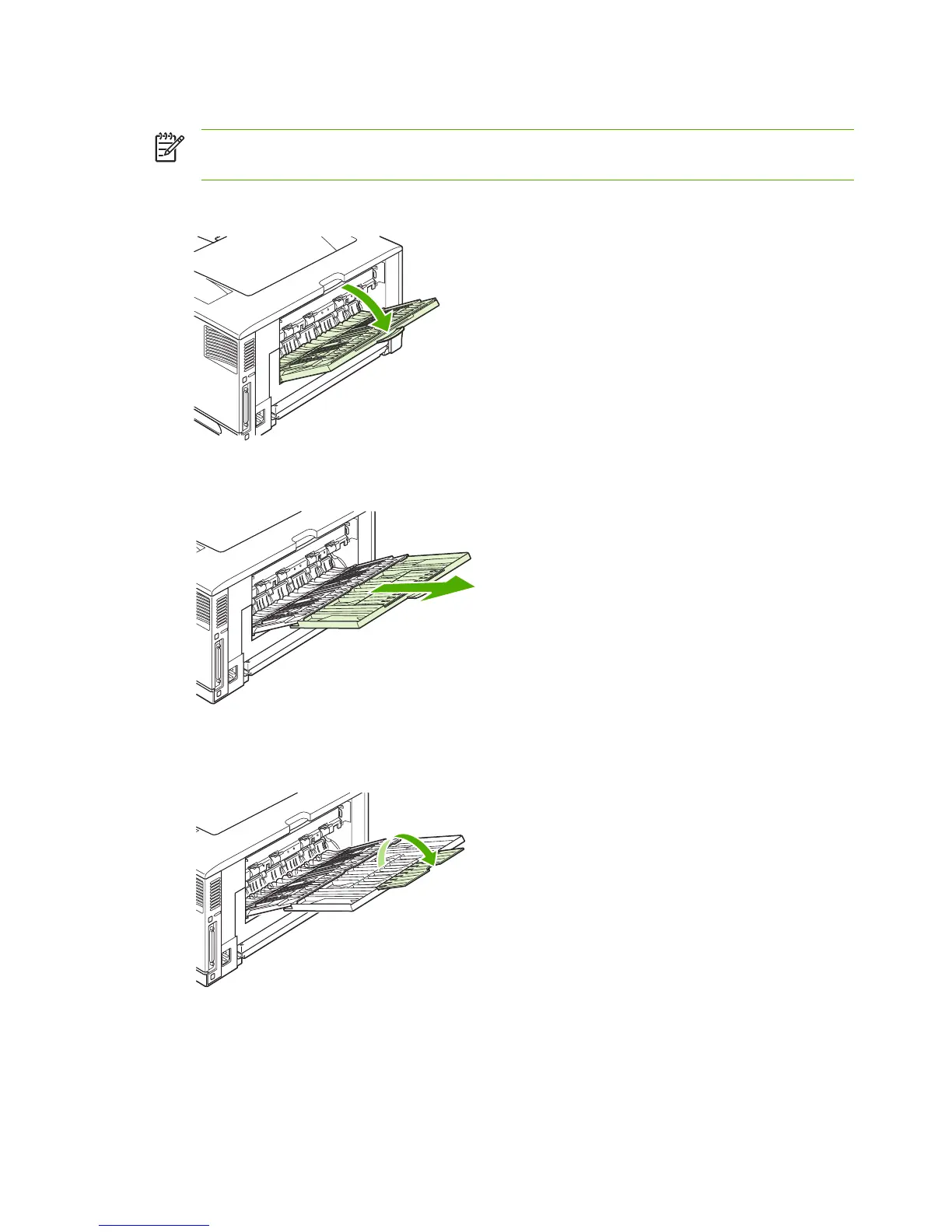Printing to the rear output bin
NOTE When tray 1 and the rear output bin are used together, they provide a straight-
through paper path for your print job. Using a straight-through paper path can reduce curling.
1. Open the rear output bin.
2. If you are printing on long media, pull out the bin extension.
3. Open the extension tray support.
4. From your computer, send the print job to the printer.
52 Chapter 4 Printing tasks ENWW
