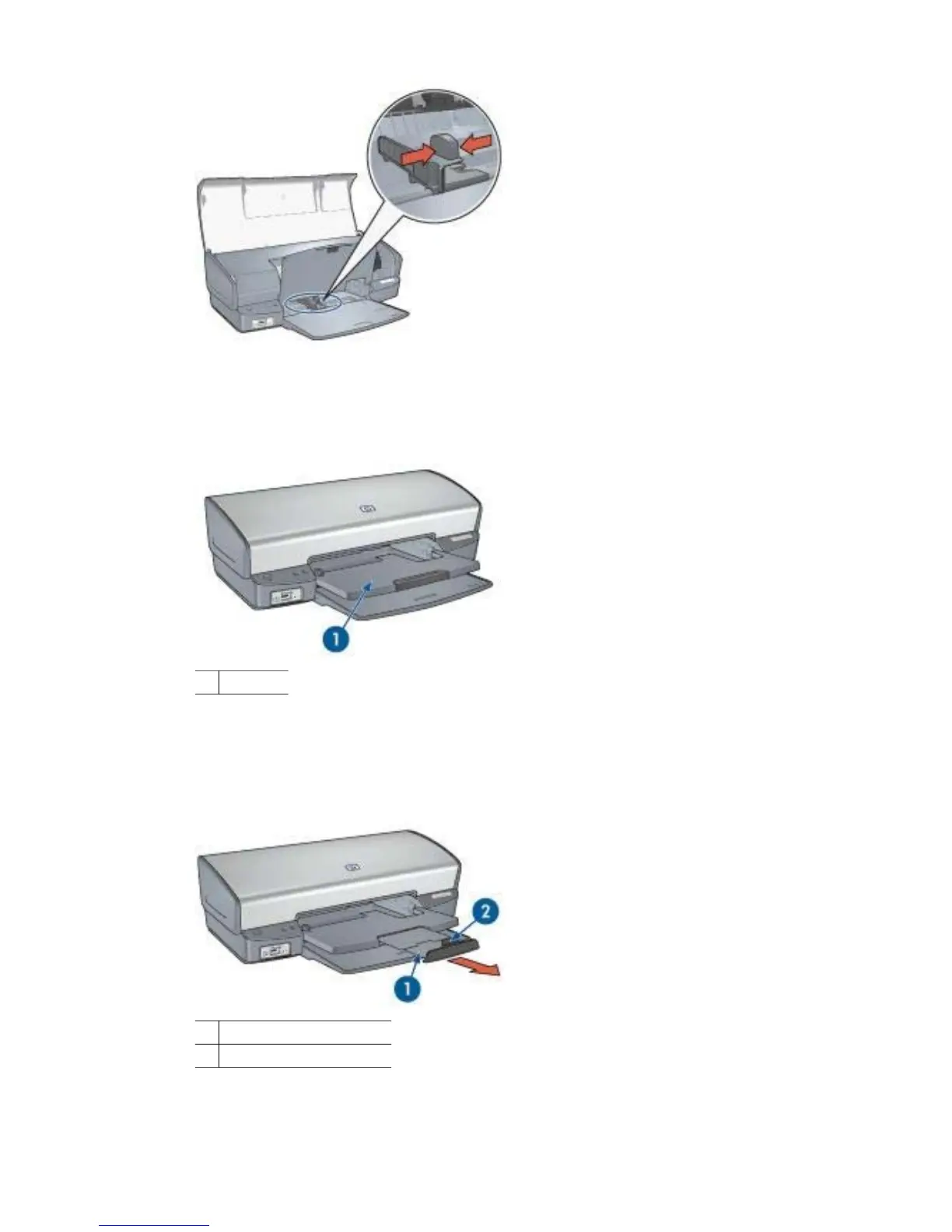Out tray
Printed pages are deposited in the Out tray.
1 Out tray
Raise the Out tray to load paper or other media. Lower the Out tray before printing.
To prevent paper from falling out of the Out tray, fully pull out the Out-tray extension. If
you are printing in the Fast draft mode, unfold the Out-tray extension stop.
1 Out-tray extension
2 Out-tray extension stop
Chapter 3
10 HP Deskjet 5400 series