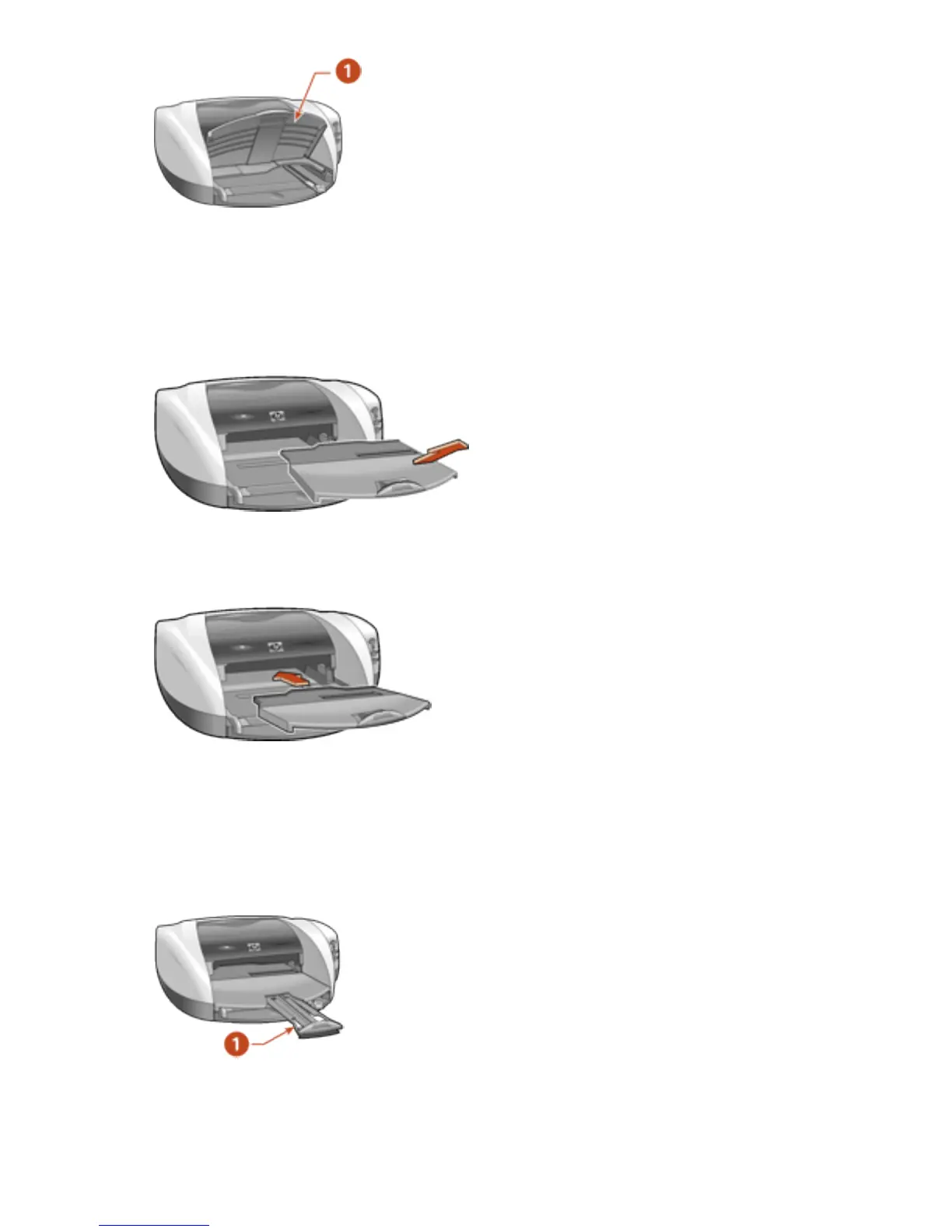1. Out tray up
Remove the Out tray to load small media, such as index cards.
Replace the Out tray before printing.
Out tray extension - Pull out the Out tray extension when printing a large number of
pages. Also pull out the extension when printing in draft mode to prevent the paper from
falling out of the tray. When the print job finishes, push the tray extension into its
storage slot.
1. Out tray extension
file:///C|/Projects/Newport/Mac_UG_ROW/ug_trays_fs.html (2 of 2) [5/9/2002 10:23:55 AM]