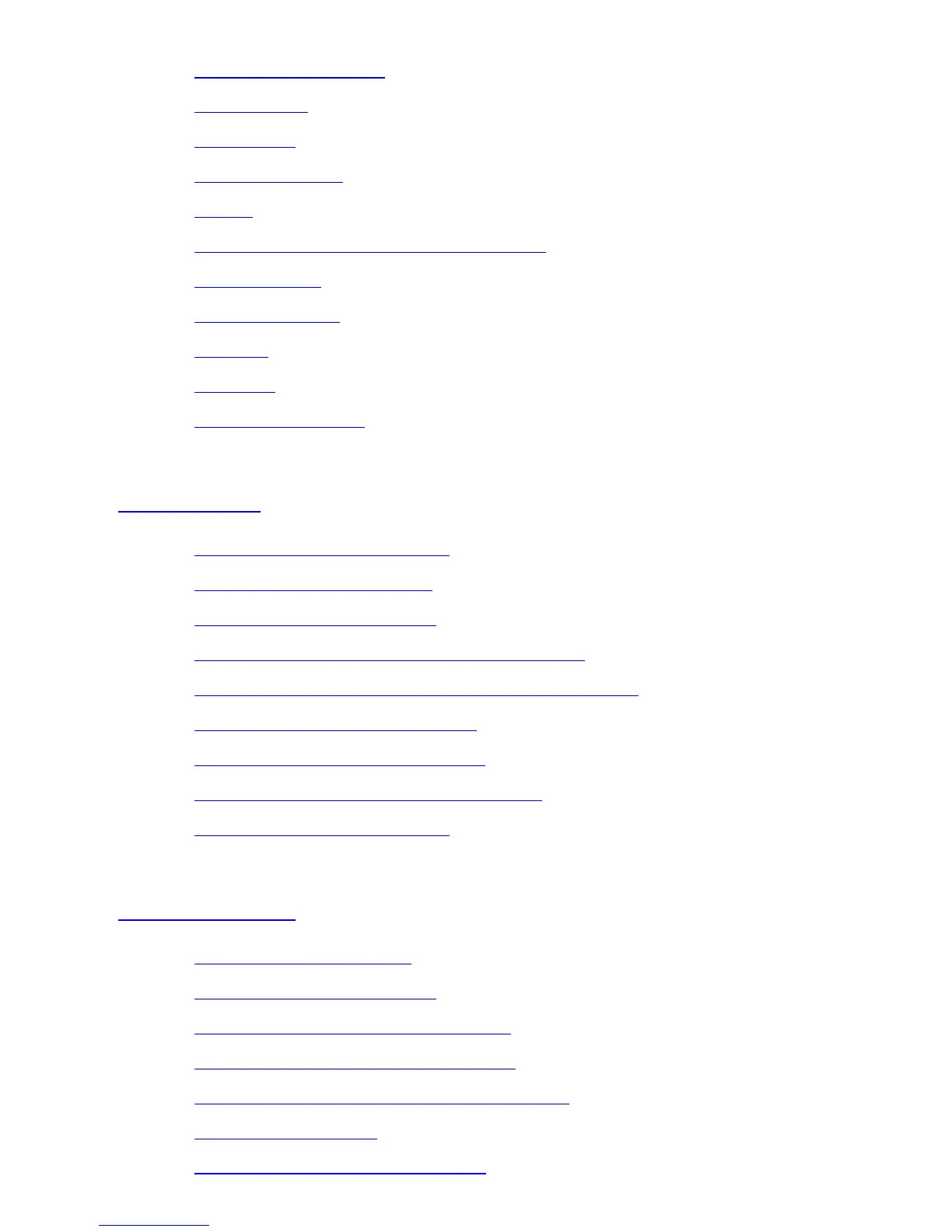borderless printing
plain paper
envelopes
transparencies
labels
index cards and other small media
photographs
greeting cards
posters
banners
iron-on transfers
maintenance
replacing print cartridges
refilling print cartridges
aligning print cartridges
automatically cleaning print cartridges
manually cleaning the print cartridge cradle
maintaining print cartridges
maintaining the printer body
removing ink for skin and clothing
using the hp inkjet utility
troubleshooting
printer is not printing
problems with printouts
printer lights are flashing or on
print cartridge status light is on
print cartridge status light is flashing
printer is too slow
borderless printing problems
file:///C|/Projects/Newport/Mac_UG_ROW/ug_toc_level1_fs.html (2 of 3) [5/9/2002 10:23:49 AM]
