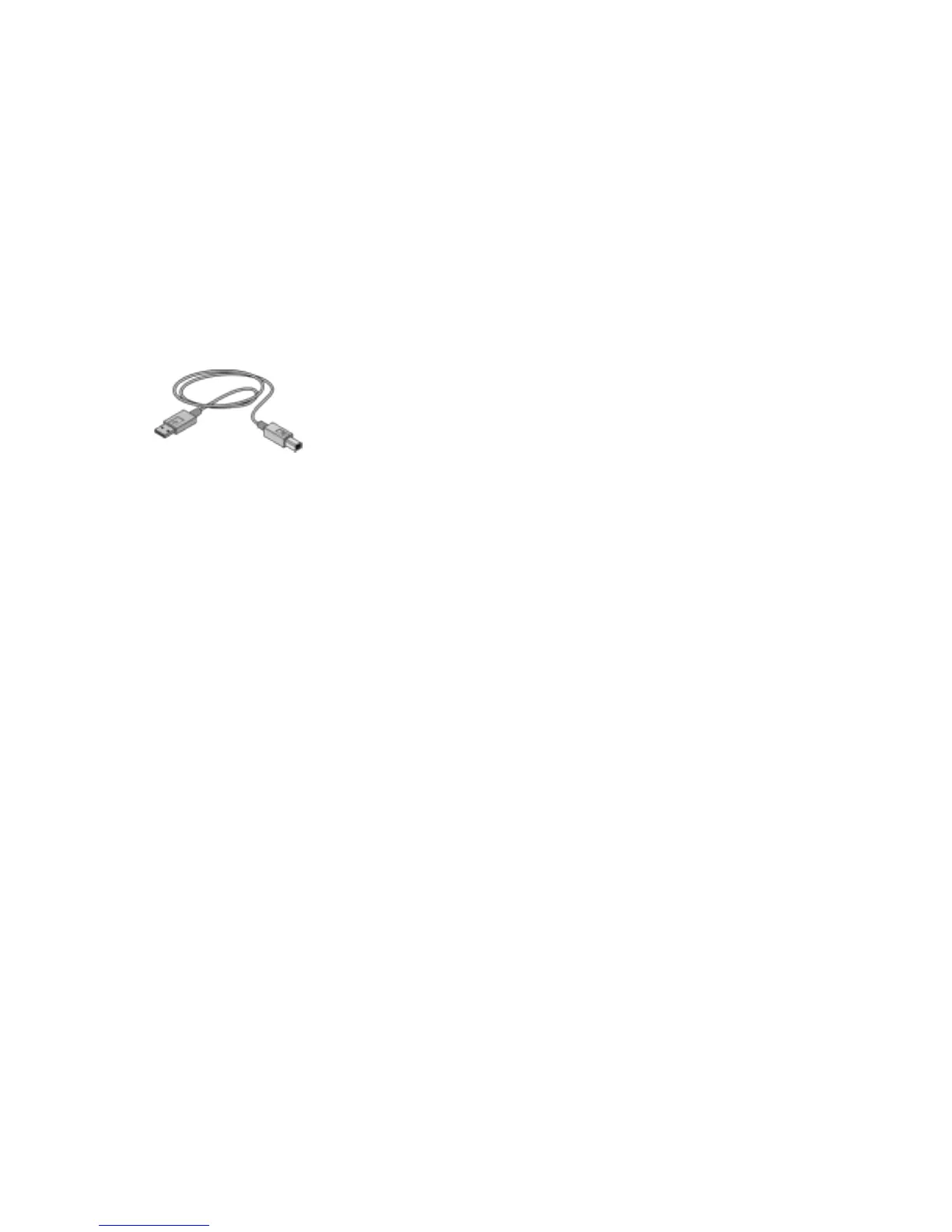connectivity
The printer offers two options for connectivity:
● USB
● network
USB
The printer can connect to the computer with a USB cable.
For instructions on connecting the printer with a USB cable, see the Setup poster that
came with the printer.
network
The printer can be connected to a network with an HP JetDirect External Print Server
that supports an AppleTalk connection.
file:///C|/Projects/Newport/Mac_UG_ROW/ug_connectivity_fs.html [5/9/2002 10:23:57 AM]
