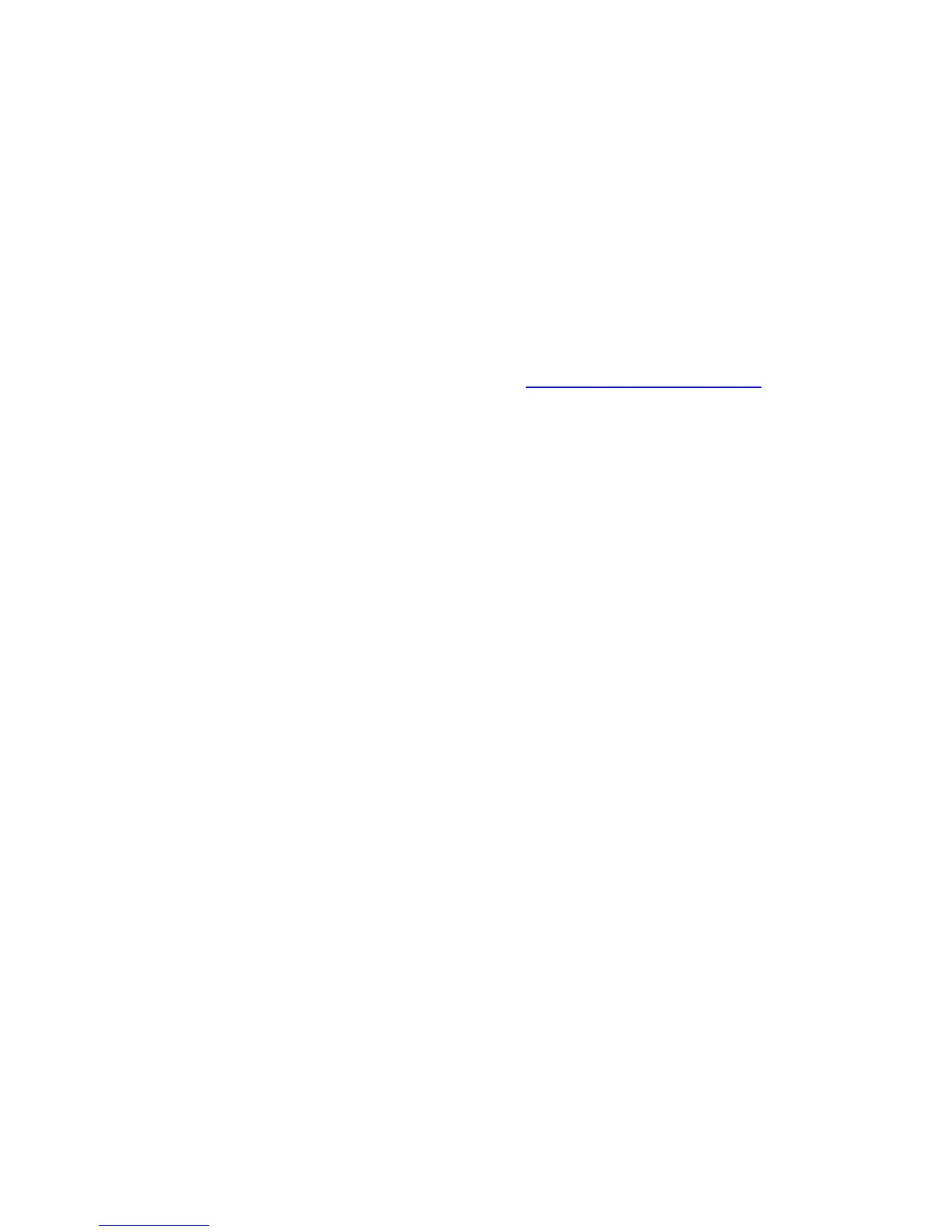auto-on and auto-off feature
enabling auto-on
Auto-On is a default feature of the printer. The printer automatically turns on when you
print a file.
enabling auto-off
Enable the auto-off feature to place the printer in a low-power, energy-efficient mode
after it has been idle for 30 minutes.
To enable the auto-off feature, open the hp inkjet utility, select the Configuration
panel, then follow the onscreen instructions.
For instructions on using the hp inkjet utility, see
using the hp inkjet utility.
file:///C|/Projects/Newport/Mac_UG_ROW/ug_auto_off_fs.html [5/9/2002 10:24:04 AM]
