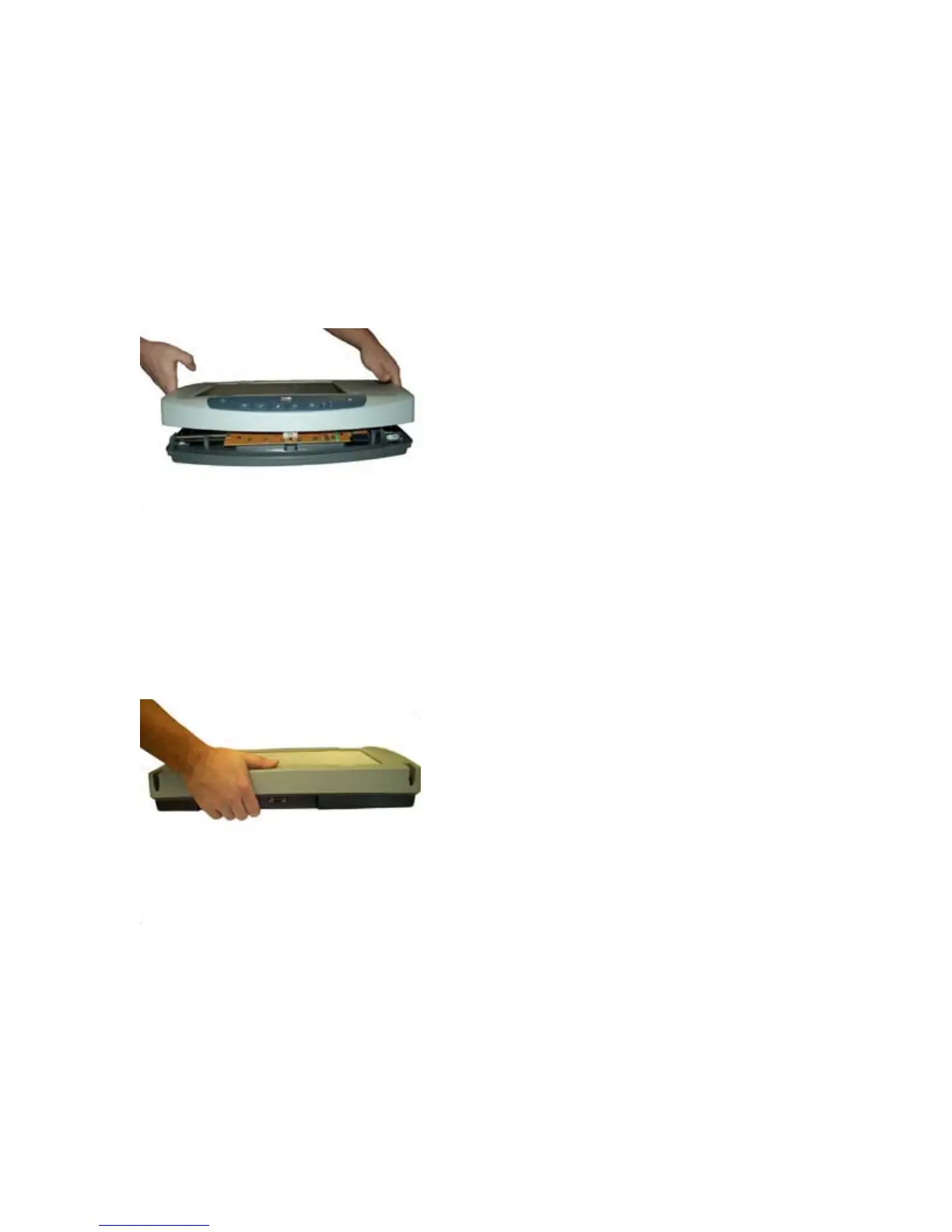reassembly
re-mount the top cover to the scanner
When you have finished cleaning the underside of the glass, reassemble the top cover.
12 Hold the top cover directly above the scanner and lower it into position as shown.
top cover being lowered onto base
13 snap the back of the scanner together
bus squeezing the top cover and the base
together at the ADF port.
latching the top cover and base
