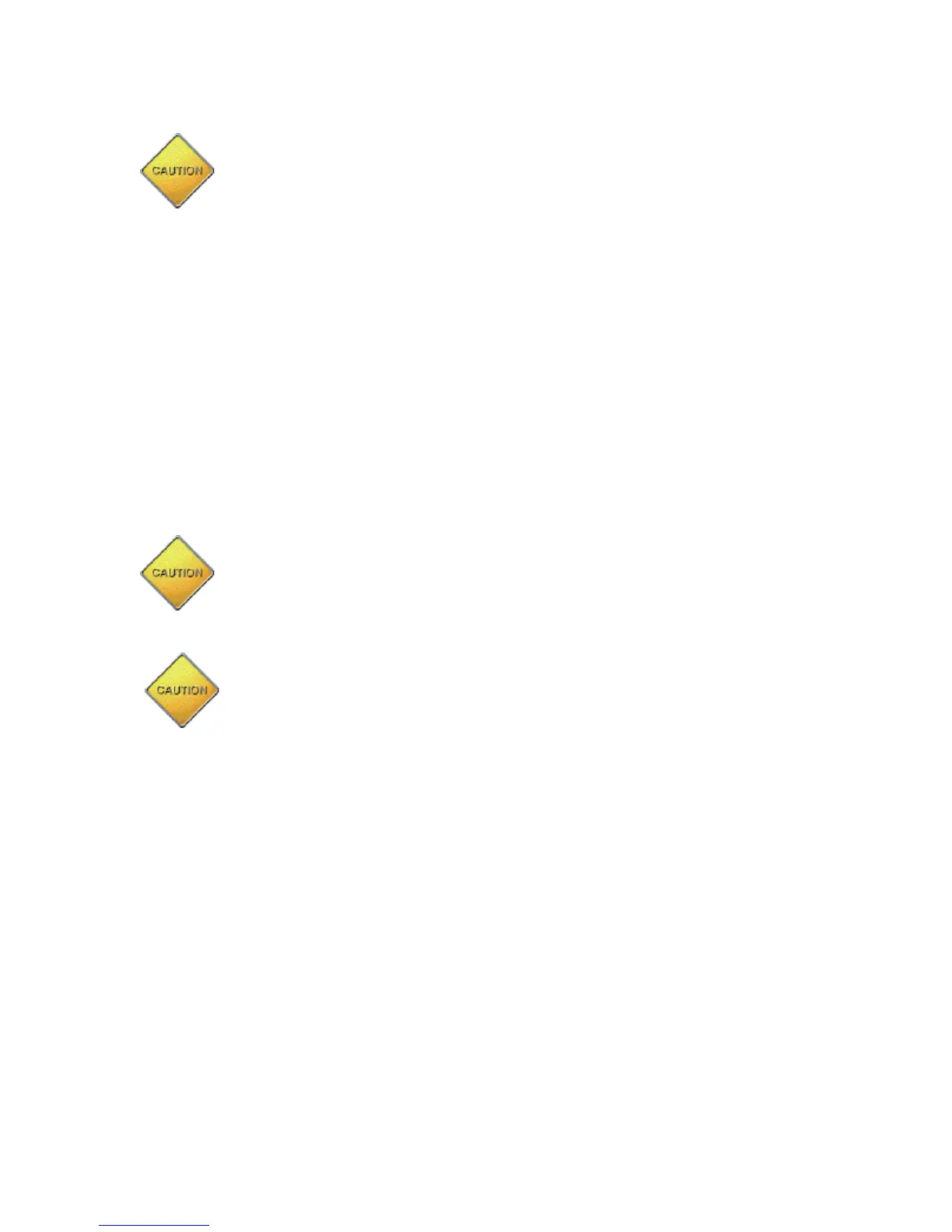Dust will immediately begin accumulating in your scanner now that the top cover is off.
Minimize the time the scanner base is exposed. Read all directions and have the necessary tools ready
before removing the top cover. While the top cover is off do not leave the scanner unattended.
Static discharge from your fingers, hand, or tools will damage the circuit
boards inside your scanner. Do not touch anything inside the scanner base.
Cleaning
clean the glass
You are now ready to clean the underside of the glass.
Use only glass cleaner. Avoid abrasives, acetone, benzene, and carbon tetrachloride, all of
which can damage the scanner glass. Avoid isopropyl alcohol because it can leave streaks on the glass.
Do not spray the glass cleaner directly on the glass. Do not allow the cleaner to seep between
the glass and the plastic. If liquid gets between the glass and the plastic it could stain the calibration strip (
the white strip under the glass) and render your scanner useless. If the cleaner gets in the calibration strip
area, the scanner must be sent to hp for repair.
11 Apply glass cleaner sparingly to a soft, lint-free cloth and clean the glass.
