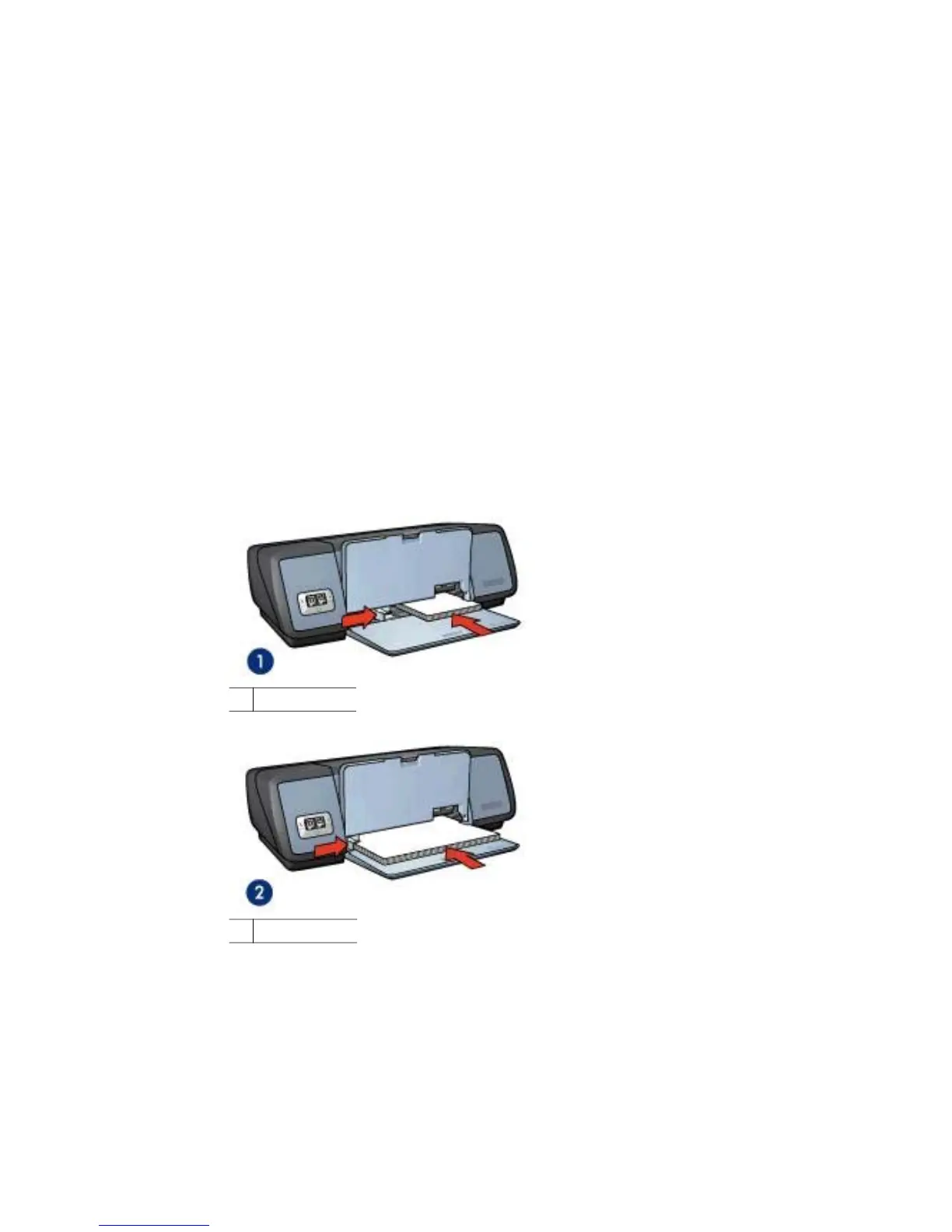Printing photos with a border
● Guidelines
● Preparing to print
● Printing
Guidelines
● For high-quality results, use a photo print cartridge in combination with the tri-color
print cartridge.
● For maximum fade resistance, use HP Premium Plus Photo Paper.
● Do not exceed the In tray capacity: 30 sheets of photo paper.
Preparing to print
1 Raise the Out tray.
2 Slide the paper guide all the way to the left.
3 Verify that the photo paper is flat.
4 Place the photo paper in the In tray with the side to be printed on facing down.
5 Slide the paper guide firmly against the edge of the paper stack.
1 Small photos
2 Large photos
6 Lower the Out tray.
Printing
Note If your software program includes a photo printing feature, follow the instructions
that are provided with the software program. Otherwise, follow these instructions.
1 Open the Printer Properties dialog box.
Chapter 5
18 HP Deskjet 5700 Series
