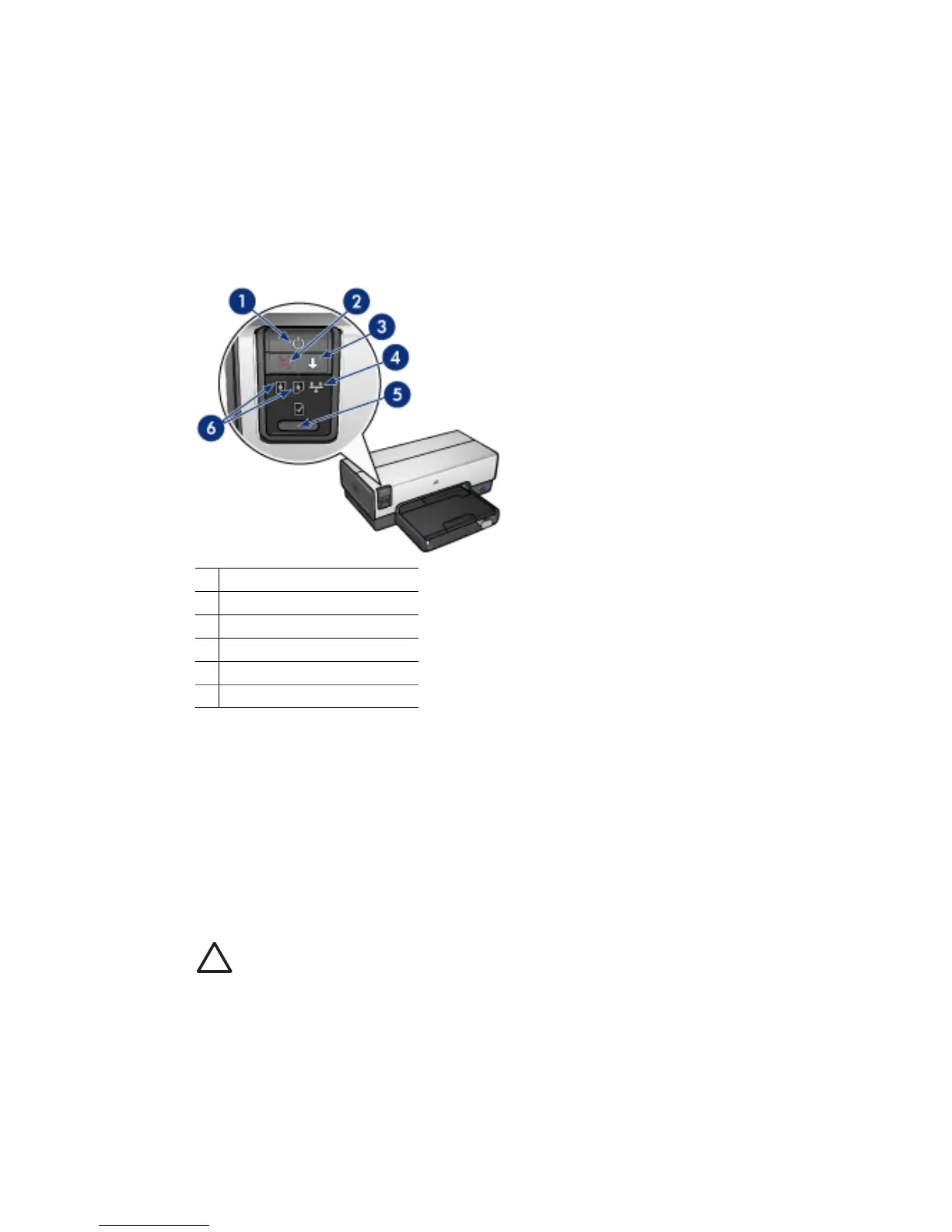Automatic Two-Sided
Printing Accessory
(optional)
250-Sheet Plain Paper
Tray (optional)
Auto Two-Sided Print Accessory
with Small Paper Tray (optional)
Buttons and lights
Use the printer buttons to turn the printer on and off, cancel a print job, and restart a job.
The printer lights give you visual cues about the status of the printer.
1 Power button and light
2 Print Cancel button
3 Resume button and light
4 Network light
5 Report Page button
6 Print Cartridge Status lights
For a description of the following buttons and lights, click the appropriate option:
● Report Page button
● Network light
Power button and light
Use the Power button to turn the printer on and off. It can take a few seconds for the
printer to turn on after you press the Power button.
The Power light flashes when the printer is processing.
Caution Always use the Power button to turn the printer on and off. Using a
power strip, surge protector, or a wall-mounted switch to turn the printer on and
off might cause printer failure.
The printer is designed with an auto-off feature that, when set, automatically places the
printer into a low power mode when it has been idle for 30 minutes. In this mode, the
printer continues to consume a maximum 3.0 watts of power and turns back on
automatically when print jobs are sent to the printer. You can manually turn the printer
off by pressing and holding the Power button for three seconds. When the printer is
manually turned off, the printer uses less than one watt of power.
Chapter 3
Optional accessories (continued)
8 HP Deskjet 6940 series