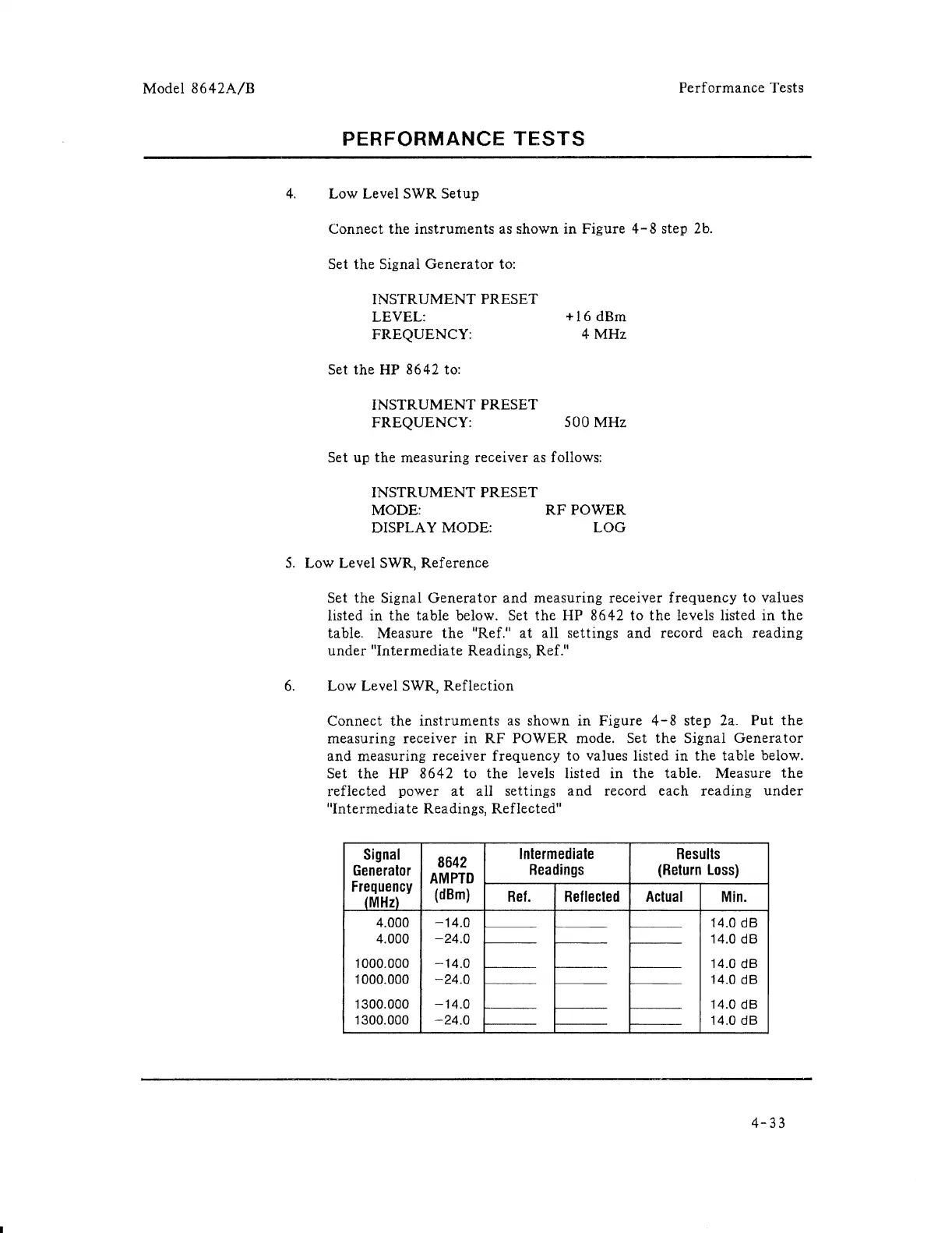Model
8642A/B
Performance Tests
PERFORMANCE
TESTS
4.
Low Level SWR Setup
Connect
the
instruments
as
shown in Figure
4-8
step
2b.
Set the Signal Genera tor to:
INSTR UMENT PRESET
LEVEL:
FREQUENCY:
Set
the
HP 8642 to:
INSTRUMENT PRESET
FREQUENCY:
+16 dBm
4 MHz
500 MHz
Set up
the
measuring receiver as follows:
INSTRUMENT PRESET
MODE:
RF
POWER
DISPLA Y MODE: LOG
5.
Low Level SWR, Reference
Set the Signal
Generator
and
measuring receiver frequency to values
listed in the table below. Set
the
HP 8642 to
the
levels listed in
the
table. Measure
the
"Ref."
at
all settings and record each reading
under
"Intermediate Readings, Ref."
6.
Low Level SWR, Reflection
Connect
the
instruments
as shown
in
Figure
4-8
step 2a.
Put
the
measuring receiver in
RF
POWER mode. Set the Signal
Generator
and measuring receiver frequency to values listed in
the
table below.
Set
the
HP
8642
to
the
levels listed in
the
table. Measure
the
reflected power
at
all settings
and
record each
reading
under
"Intermediate Readings, Reflected"
Signal
8642
Intermediate
Results
Generator
AMPTD
Readings
(Return
loss)
Frequency
(dBm)
Ref.
Reflected
Actual
Min.
(MHz)
4.000
-14.0
14.0
dB
4.000
-24.0
14.0
dB
1000.000
-14.0
14.0 dB
1000.000
-24.0
14.0 dB
1300.000
-14.0
14.0
dB
1300.000
-24.0
14.0
dB
4-33
