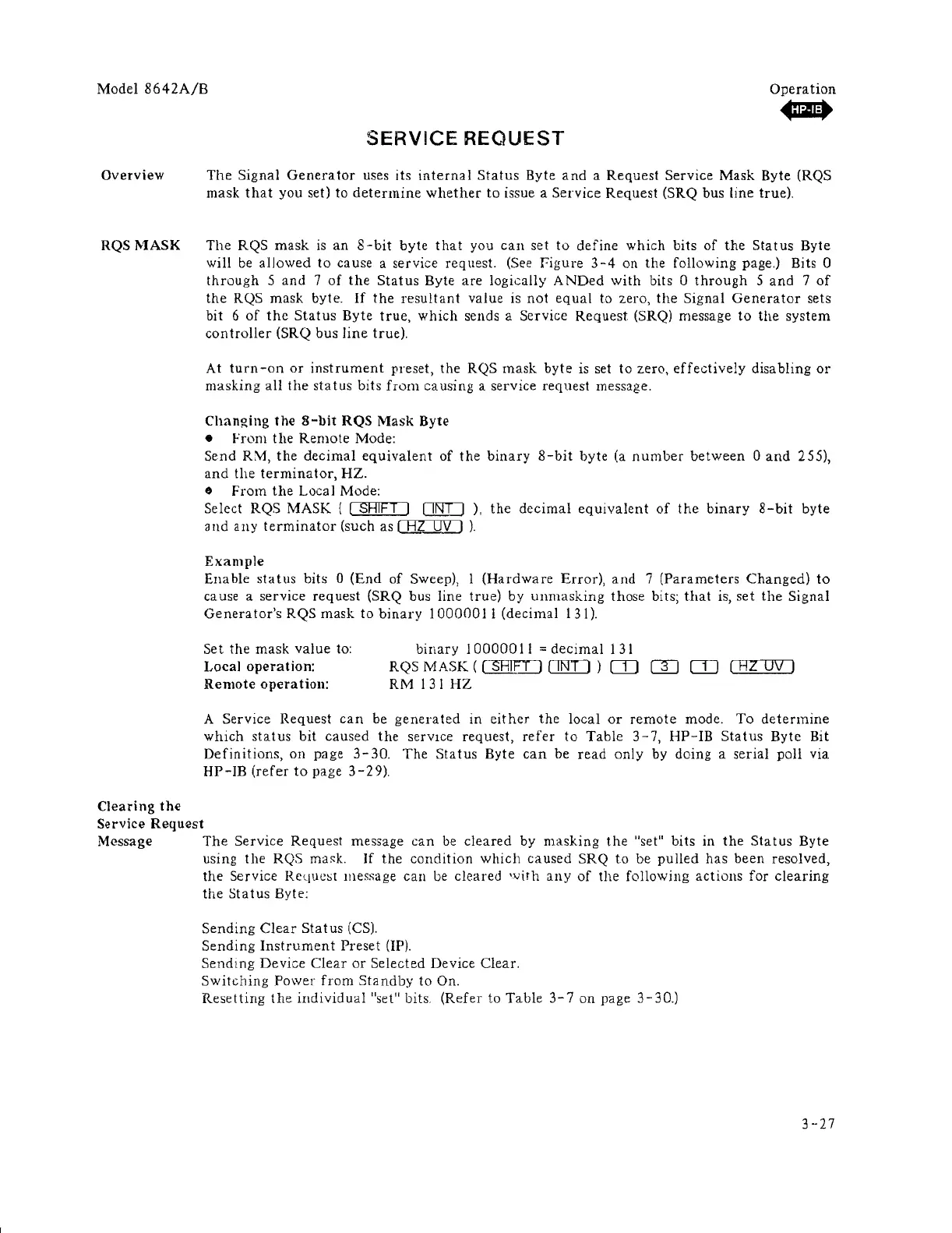Model
864
2A/B
Operation
Overview
RQS
MASK
~
SERVICE
REQUEST
The
Signal
Generator
uses its
internal
Status
Byte
and
a Request Service Mask Byte (RQS
mask
that
you set) to
determine
whether
to issue a
Service
Request (SRQ bus line true).
The
RQS
mask
is
an
8-bit
byte
that
you
can
set
to
define which bits
of
the
Status
Byte
will
be
allowed
to cause a service request. (See f'igure
3-4
on
the
following page.) Bits 0
through
5
and
7
of
the
Status
Byte
are
logically A
NDed
with
bits 0
through
5
and
7
of
the
RQS mask byte.
If
the
resultant
value is
not
equal
to zero,
the
Signal
Generator
sets
bit 6
of
the
Status
Byte
true,
which
sends a Service
Request
(SRQ) message
to
the
system
controller
(SRQ
bus
line
true).
At
turn-on
or
instrument
preset,
the
RQS
mask
byte
is set to zero,
effectively
disabling
or
masking
all
the
status
bits
from
causing a service request message.
Changing
the
8-bit
RQS
Mask
Byte
• From
the
Remote
Mode:
Send RM,
the
decimal
equivalent
of
the
binary
8-bit
byte
(a
number
between
0
and
255),
and
the
terminator,
HZ.
/)
From
the
Loca I Mode:
Select RQS MASK ( (
sHIFT I
O!TIJ
),
the
decimal
equivalent
of
the
binary
8-bit
byte
a
nd
any
terminator
(such as l8.f-=:gyJ
).
Example
Enable
status
bits 0
(End
of Sweep), 1
(Hardware
Error),
and
7
(Parameters
Changed)
to
cause a service request (SRQ bus line
true)
by
unmasking
those bits;
that
is, set
the
Signal
Generator's
RQS mask to
binary
10000011
(decimal 131).
Set the mask
value
to:
Local
operation:
Remote
operation:
binary
10000011
=
decimal
131
RQS
MASK
( (
SHIFT)
CITTIJ
)
CD
rn
o:J
[HZ
OV
)
RM 131
HZ
A Service Request
can
be
generated
in
either
the
local
or
remote
mode.
To
determine
which
status
bit
caused
the
serVIce request,
refer
to
Table
3-7,
HP-IB
Status
Byte Bit
Definitions,
on
page
3-30.
The
Status
Byte
can
be
read
only
by doing a serial poll via
HP-IB
(refer
to
page
3-29).
Clearing
the
Service
Request
Message
The
Service Request message
can
be
cleared
by
masking
the
"set" bits in
the
Status
Byte
using
the
RQS
ma~k.
If
the
condition
which
caused
SRQ
to
be
pulled
has
been
resolved,
the
Service
RCqUClit
lllessage
can
be
cleared
with
any
of
the
following
actions
for
clearing
the
Status
Byte:
Sending
Clear
Status
(CS).
Sending
Instrument
Preset
(IP).
Sending
Device
Clear
or
Selected Device Clear.
Switching
Power
from
Standby
to
On.
Resetting
the
individual
"set" bits.
(Refer
to Table
3-7
on page
3-30.)
3-27
