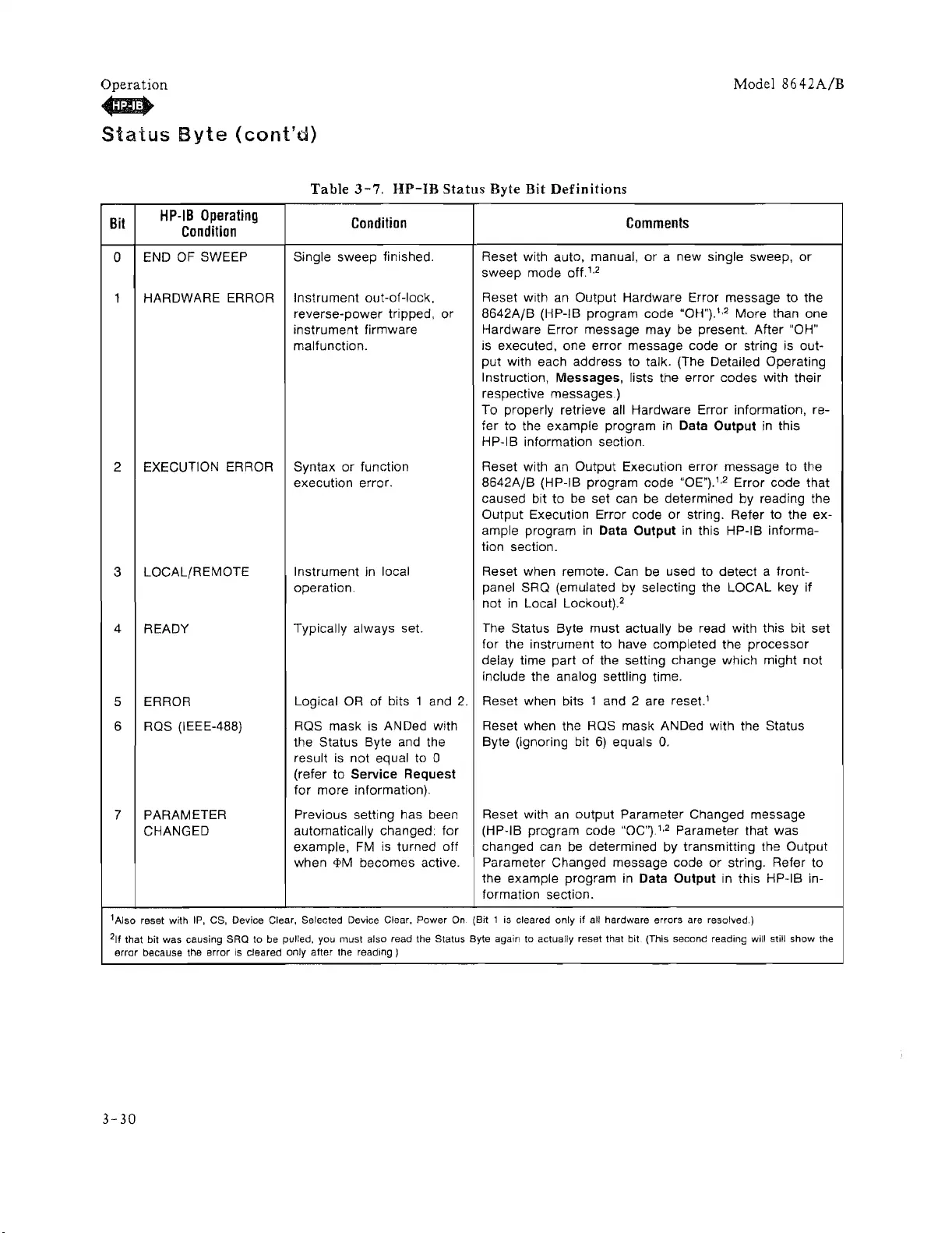Operation
Model
8642A/B
...
Status
Byte
(cont'd)
Bit
o
2
3
4
5
6
7
HP-IB
Operating
Condition
END
OF
SWEEP
HARDWARE ERROR
EXECUTION ERROR
LOCAL/REMOTE
READY
ERROR
RQS (IEEE-488)
PARAMETER
CHANGED
Table
3-7.
HP-IB
Status
Byte
Bit
Definitions
Condition
Single sweep finished.
Instrument out-of-Iock,
reverse-power tripped,
or
instrument firmware
malfunction.
Syntax or function
execution error.
Instrument
in
local
operation.
Typically always set.
Logical
OR
of bits 1 and
2.
RQS
mask is ANOed with
the Status Byte and the
result
is
not equal to 0
(refer to Service Request
for
more information).
Previous setting has been
automatically changed: for
example,
FM
is
turned off
when
<PM
becomes active.
Comments
Reset with auto. manual,
or
a new single sweep. or
sweep mode
off.1.2
Reset with an Output Hardware Error message
to
the
8642AjB (HP-IB program code
"OH")Y
More than one
Hardware Error message may be present. After "OH"
is
executed. one
error
message code
or
string
is
out-
put with each address
to
talk. (The Detailed Operating
Instruction. Messages. lists the error codes with their
respective messages.)
To properly retrieve all Hardware Error information. re-
fer to the example program
in
Data
Output
in
this
HP-IB information section.
Reset with an Output Execution error message to the
8642AJB (HP-IB program code
"OE").1,2
Error code that
caused bit
to
be set can be determined by reading the
Output Execution Error code
or
string. Refer to the ex-
ample program
in
Data
Output
in
this HP-IB informa-
tion section.
Reset when remote. Can be used to detect a front-
panel SRQ (emulated by selecting the LOCAL key if
not
in
Local Lockout).2
The Status Byte must actually be read with this bit set
for the instrument
to
have completed the processor
delay time part
of
the setting change which might not
include the analog settling time.
Reset when bits
1 and 2 are reset.
l
Reset when the RQS mask ANDed with the Status
Byte (ignoring bit
6)
equals
O.
Reset with an
output
Parameter Changed message
(Hp·IB program code
"OC").1,2
Parameter that was
changed can be determined by transmitting the Output
Parameter Changed message code
or
string. Refer to
the example program
in
Data Output
in
this HP-IB in-
formation section.
1Also reset with
IP,
CS. Device Clear, Selected Device Clear, Power On (Bit 1 is cleared only if all hardware errors are resolved.)
211
that bit was causing SRO to be pulled,
you
must also read the Status Byte again to actually reset that bit (This second reading will still show the
error
because the
error
is
cleared only after the
reading)
3-30
