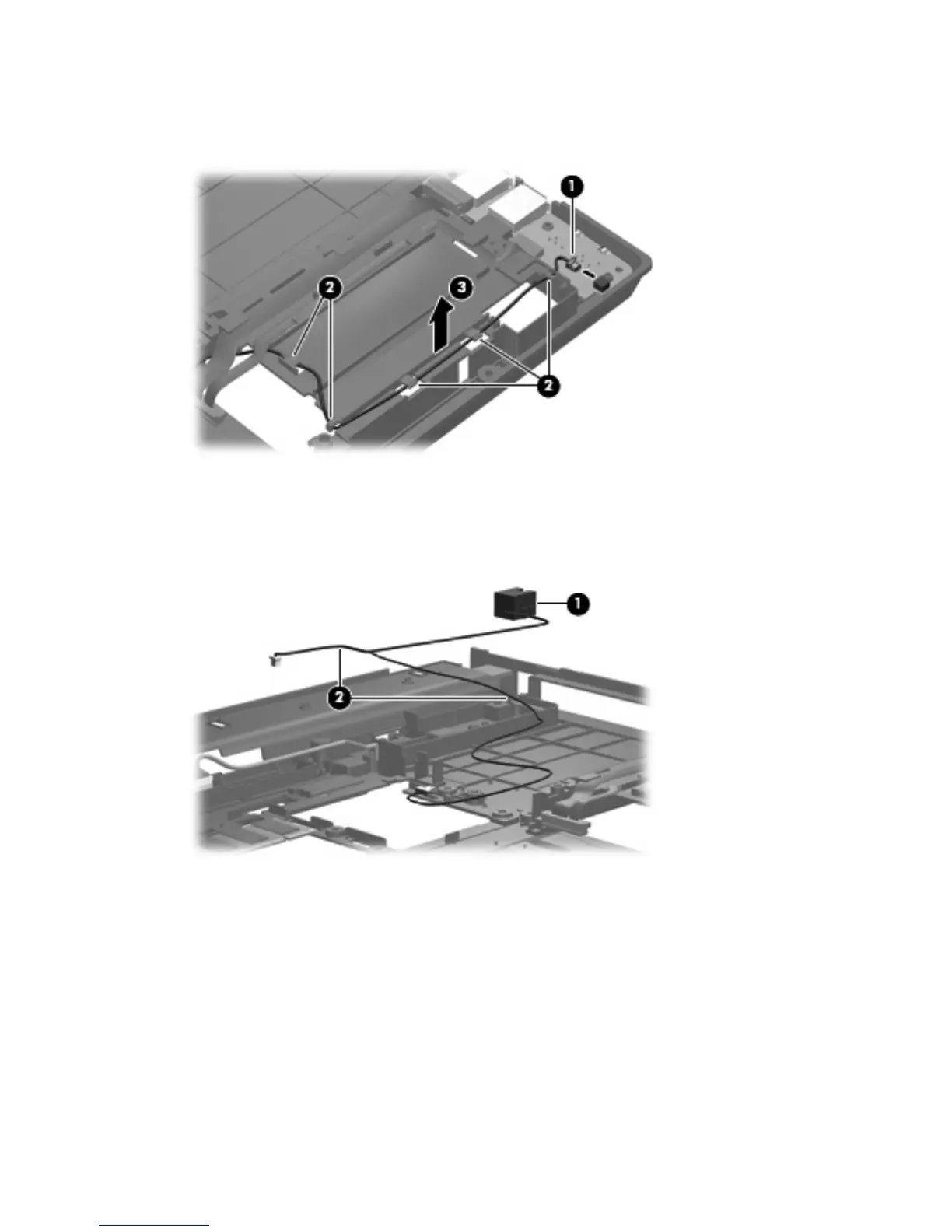10. If it is necessary to replace the microphone extension cable, disconnect the cable (1), push the
cable from the clips (2), and remove the cable(3). The microphone extension cable is available
using spare part number 450578-001.
11. If it is necessary to replace the RJ-11 connector cable, remove the RJ-11 connector (1) from the
clip built into the base enclosure.
12. Remove the RJ-11 connector cable (2) from the clips and routing channel built into the base
enclosure. The RJ-11 connector cable is included in the Cable Kit, spare part number 450486-001.
13. If it is necessary to replace the RJ-45 connector cable, remove the RJ-45 connector (1) from the
clip built into the base enclosure. The RJ-45 connector cable is included in the Cable Kit, spare
part number 450486-001
90 Chapter 4 Removal and replacement procedures
