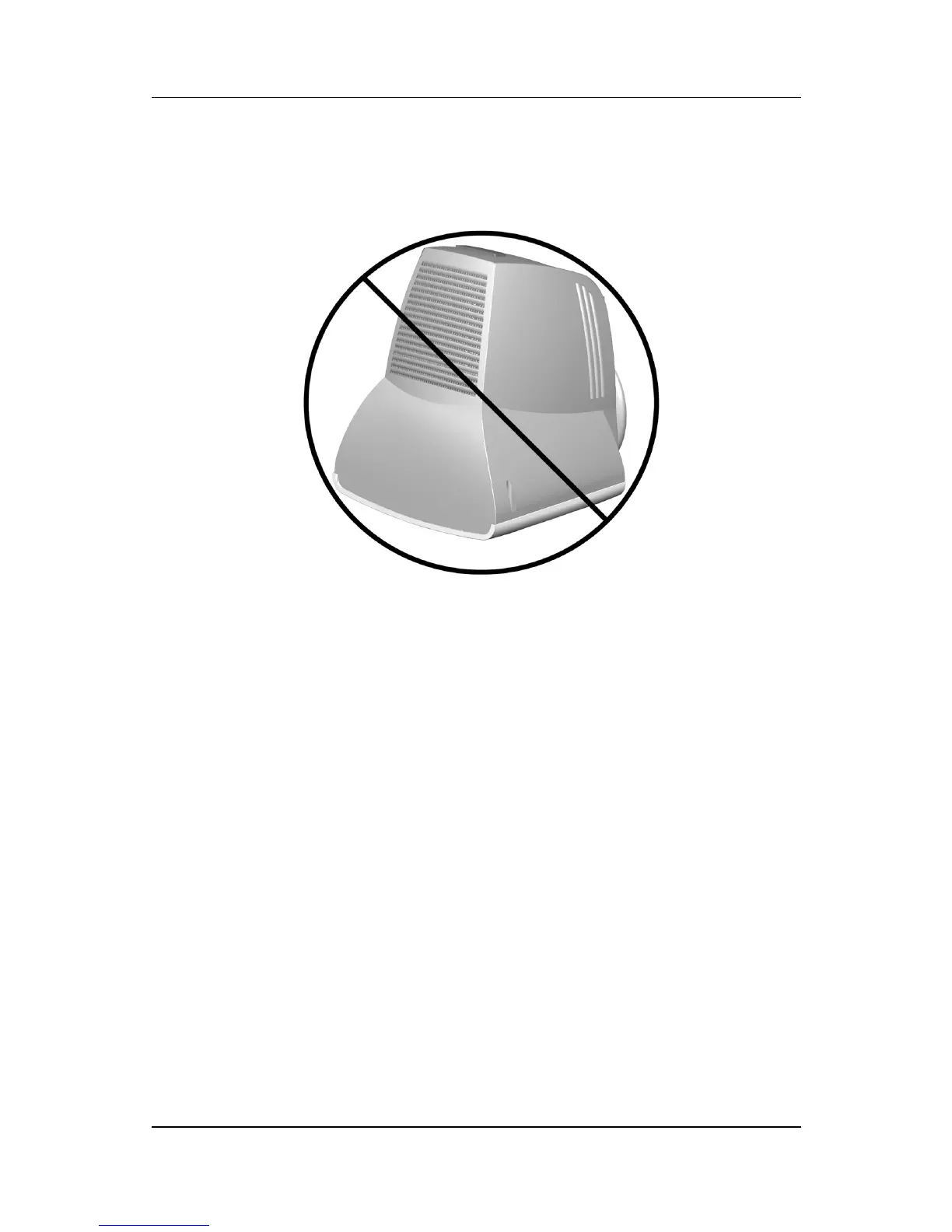2–4 www.hp.com Reference Guide
■ Do not place the monitor face down. Damage could result to
the front panel controls or the monitor screen.
Removing the Monitor Base
In the event that you need to disassemble the base from the
monitor, follow these instructions:
1. If you must remove the base attachment, release the catch and
slide the base toward the back of your monitor.
2. Lift the base up and away from your monitor.
