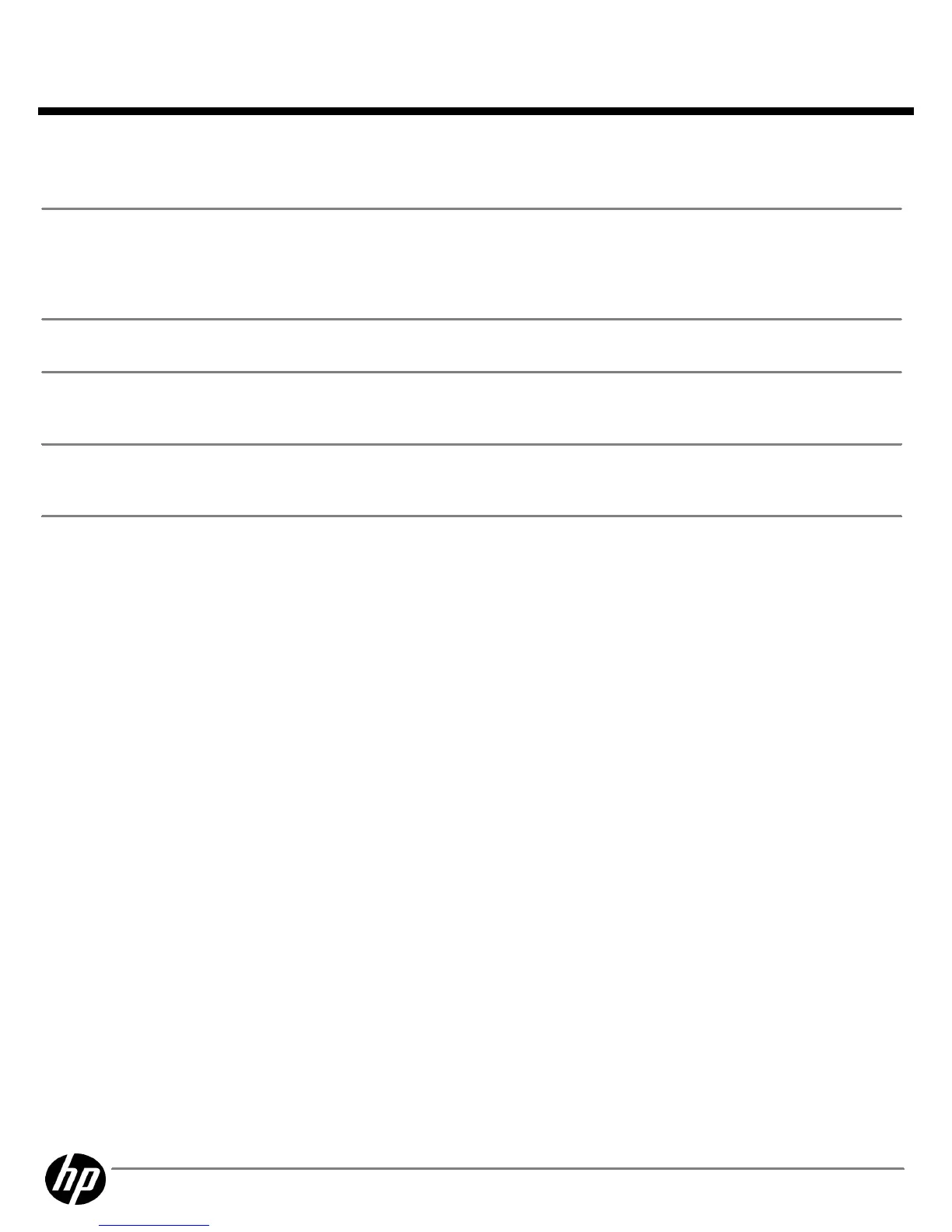Software
SoftwareSoftware
Software
Preinstalled software
Preinstalled softwarePreinstalled software
Preinstalled software
PDF Complete, HP Client Automation Agent
McAfee Total Protection (Windows 7 and Windows XP only)
Power Manager
Power ManagerPower Manager
Power Manager
Advanced Configuration and Power Management Interface (ACPI) allows the system to wake from a low
power mode.
NOTE:
NOTE:NOTE:
NOTE:
Power button is located on I/O panel and concealed under the I/O cover.
SMBIOS
SMBIOSSMBIOS
SMBIOS
System Management BIOS, previously known as DMI BIOS, for system management information
Security
SecuritySecurity
Security
Kensington Lock Support, (located in two places: underneath the base and on I/O panel), Power-On
password protection, Setup password protection, USB port disable.
Power Supply
Power SupplyPower Supply
Power Supply
130 W AC power adapter, ENERGY STAR 5.0 qualified, European Union 2005/32/EC (EUP LOT 6,
EUP LOT 7), input 90 to 260 VAC; Frequency range 47 to 63 Hz
Service and Support
Service and SupportService and Support
Service and Support
Standard 3/3/3 limited warranty: 3 years parts, 3 years labor, 3 years on-site service. OS support for 90
days; quick restore solution included (requires external optical drive/not included)
QuickSpecs
HP ap5000 All-in-One (AiO) Point of Sale (POS) System
HP ap5000 All-in-One (AiO) Point of Sale (POS) SystemHP ap5000 All-in-One (AiO) Point of Sale (POS) System
HP ap5000 All-in-One (AiO) Point of Sale (POS) System
Standard Features
DA - 13540 Worldwide — Version 13 — January 30, 2012
Page 6