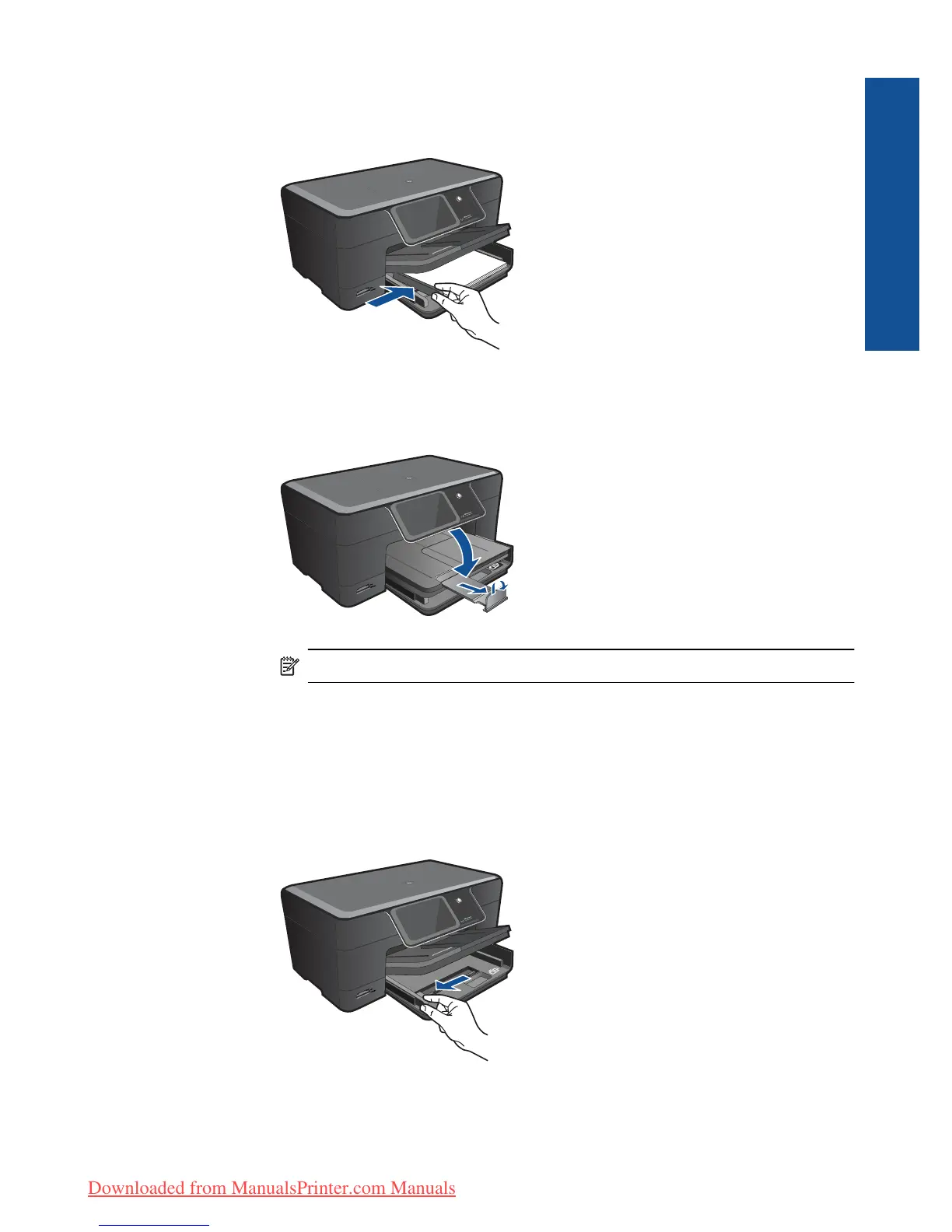Slide stack of paper forward until it stops.
Slide paper-width guide inward until it stops at edge of paper.
c. Lower output tray.
Lower output tray and pull tray extender towards you, as far as it will go. Flip
paper catch at end of tray extender.
NOTE: When you use legal-size paper, leave the paper catch closed.
Load envelopes
a. Raise output tray.
Raise and hold output tray in open position.
Slide paper-width guide outwards.
Remove all paper from the main input tray.
b. Load envelopes.
Insert one or more envelopes into far-right side of main input tray, with
envelope flaps on left and facing up.
Load media 15
Paper basics
Downloaded from ManualsPrinter.com Manuals
