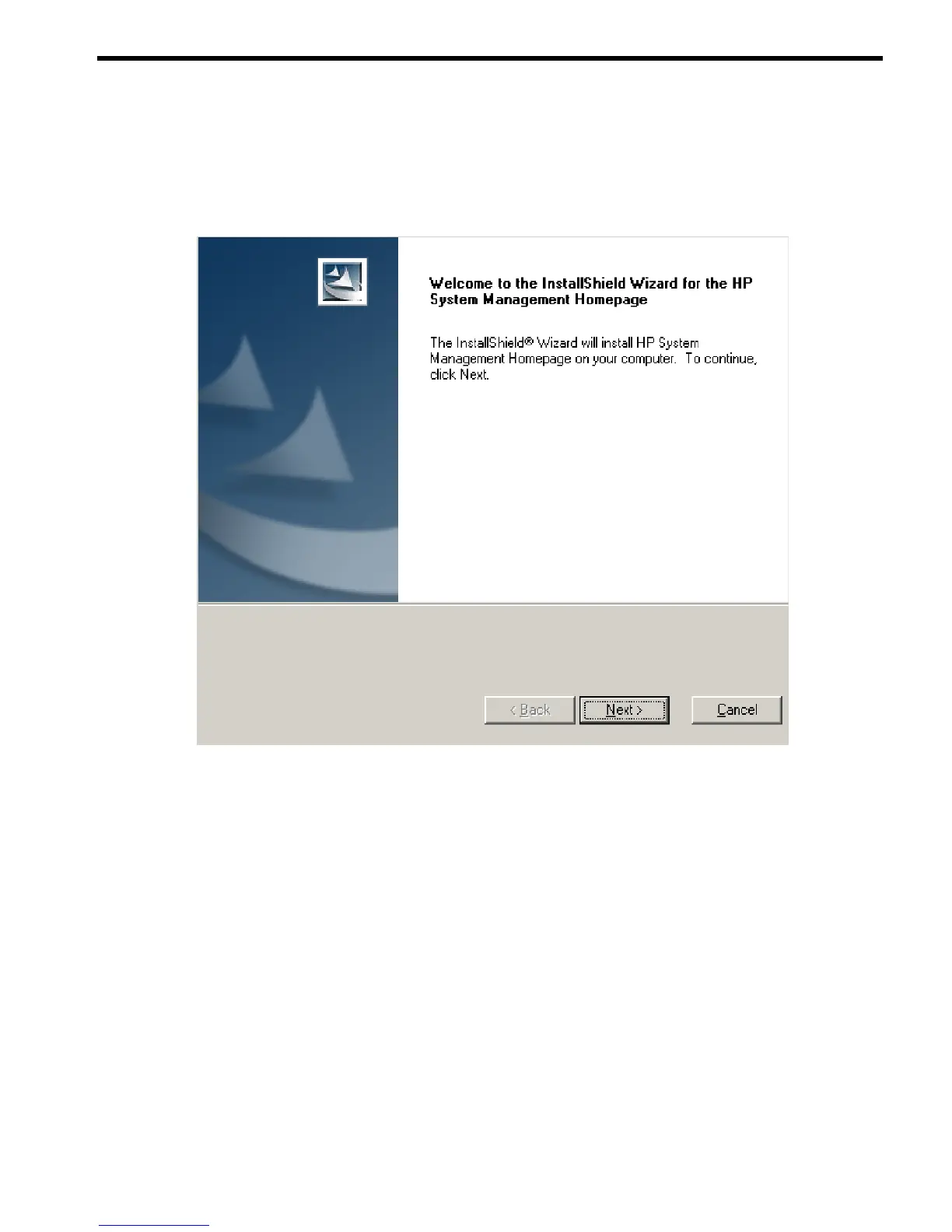4 Installing HP SMH on a Windows operating system
Installing HP SMH directly on Windows
Note: You can click Cancel at any time during configuration of HP SMH settings.
1. Initiate the setup.exe file to begin the installation wizard. After the wizard begins, the Welcome
dialog box appears.
2. Click Next. The OS Groups dialog box appears.
Installing HP SMH directly on Windows 21
