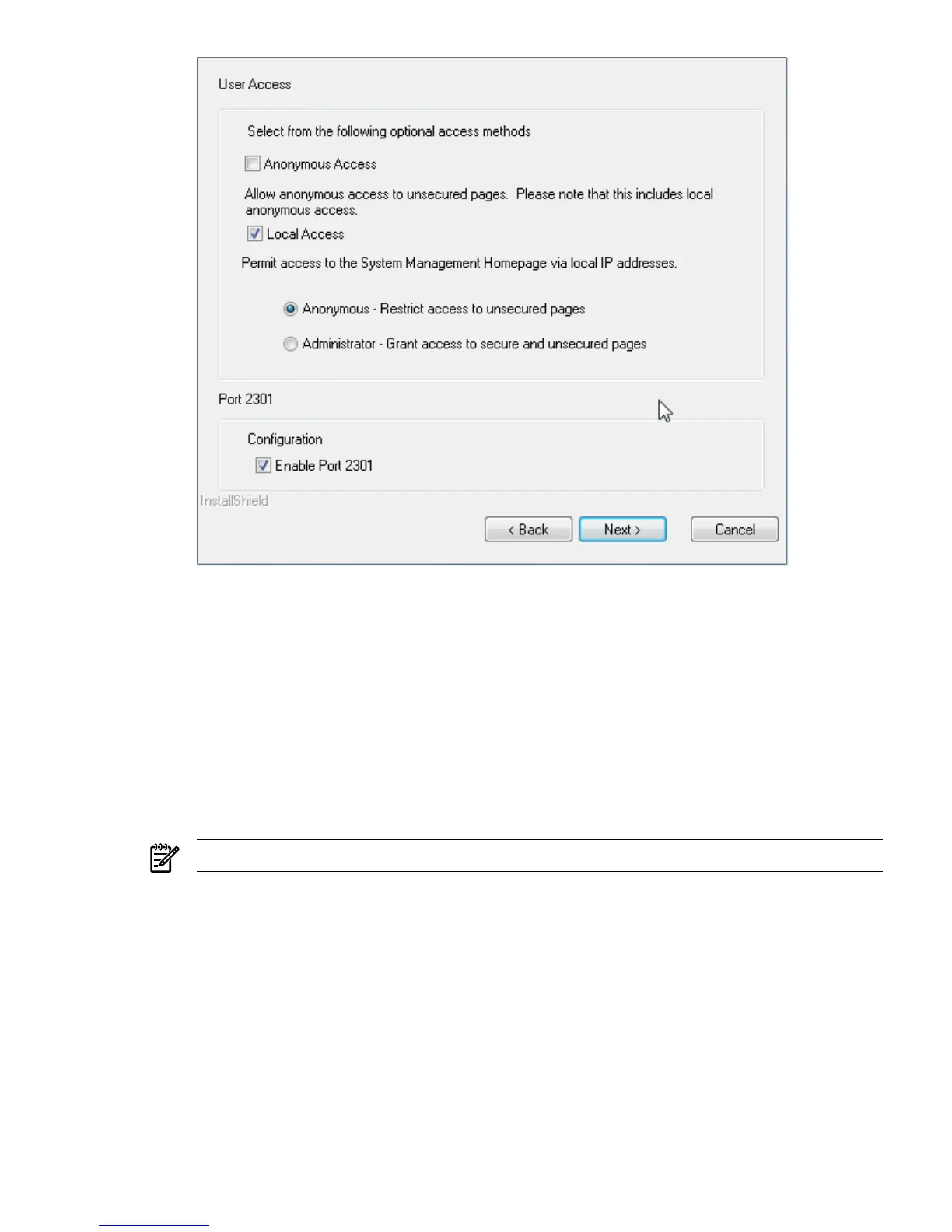Select one of the following access types:
• Select Anonymous Access to enable anonymous access to unsecured pages.
• Select Local Access to automatically grant access to any user at the local console at the selected
access level.
• Selecting Anonymous enables restricted access to the unsecured pages.
• Selecting Administrator grants access to both secure and unsecured pages.
Caution: Selecting Local Access with administrator privileges provides all users with access to
the local console full access without prompting them for a user name or password.
The Port 2301 field provides the option to enable the port 2301. Select Enable Port 2301 to enable
the port 2301 during the installation process.
NOTE: By default, the Port 2301 option is enabled.
4. Click Next. The Trust Mode dialog box appears.
Installing HP SMH directly on Windows 23