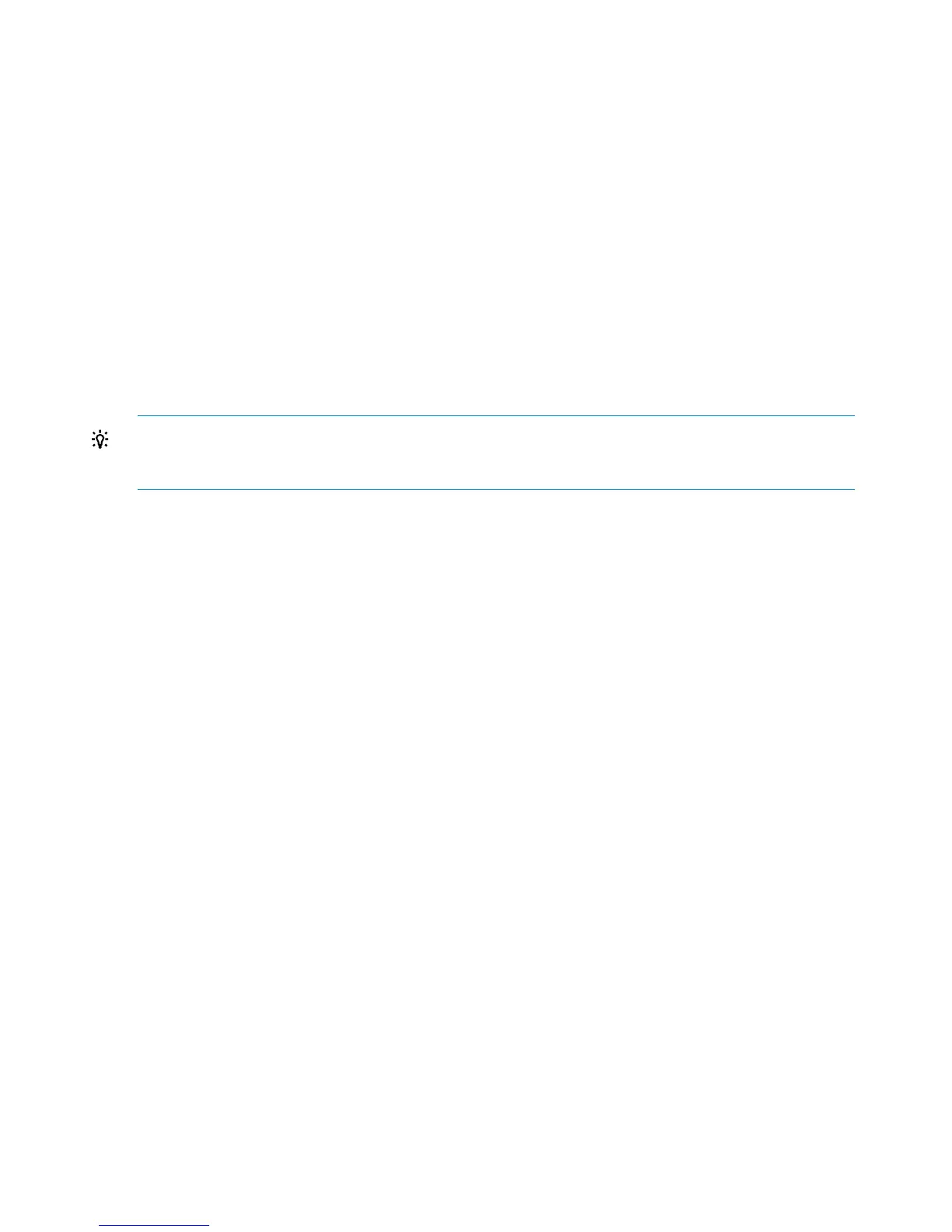4. Edit the diskpart\default_layout_2008.txt file
Uploading OEM device drivers
Adding OEM drivers for Windows Server 2008 SP2 and Windows Server R2 installation in the
drivers repository folder is not necessary. The Windows Server 2008 SP2 and Windows Server
R2 setup uses the OEM drivers installed in the SSTK boot image. See “Installing OEM drivers in
the boot image” (page 13).
Modifying the answer file
To support unattended installations, the SSTK provides customized answer files for Windows Server
2008 SP2 and R2 in the os\unattended_files folder. You must edit the
os\unattended_files\2008-server-version\unattended.xml answer file (or
unattended-JP.xml for Japanese Windows Server 2008 SP2 and R2) and enter the
Administrator password, disk ID, and Product Key. If you want to PostInstall Smart Update Microsoft
QFEs Hot Fixes and ISP components, you must also enter the AutoLogon password; this must be
identical to the Administrator password.
TIP: For Windows Server 2008 SP2, enter the Product key into Windows PE pass and for
Windows Server 2008 R2, enter the Product Key into Specialize pass. For more information on
setting the unattended file, see the Microsoft AIK documentation.
You can use either a text editor or the Windows System Image Manager (WSIM) to edit the answer
file; you must validate it with WSIM. HP recommends that you use WSIM.
To open WSIM, click Program Files→Microsoft Windows AIK→Windows System Image Manager.
Then, click File→Open Answer File.
To select the Windows Server 2008 SP2 or R2 installation image, click File→Select Windows
Image.
In the SSTK, you can find the installation image in
os\windows\2008-server-version\sources\install.wim.
24 Configuring an SSTK action