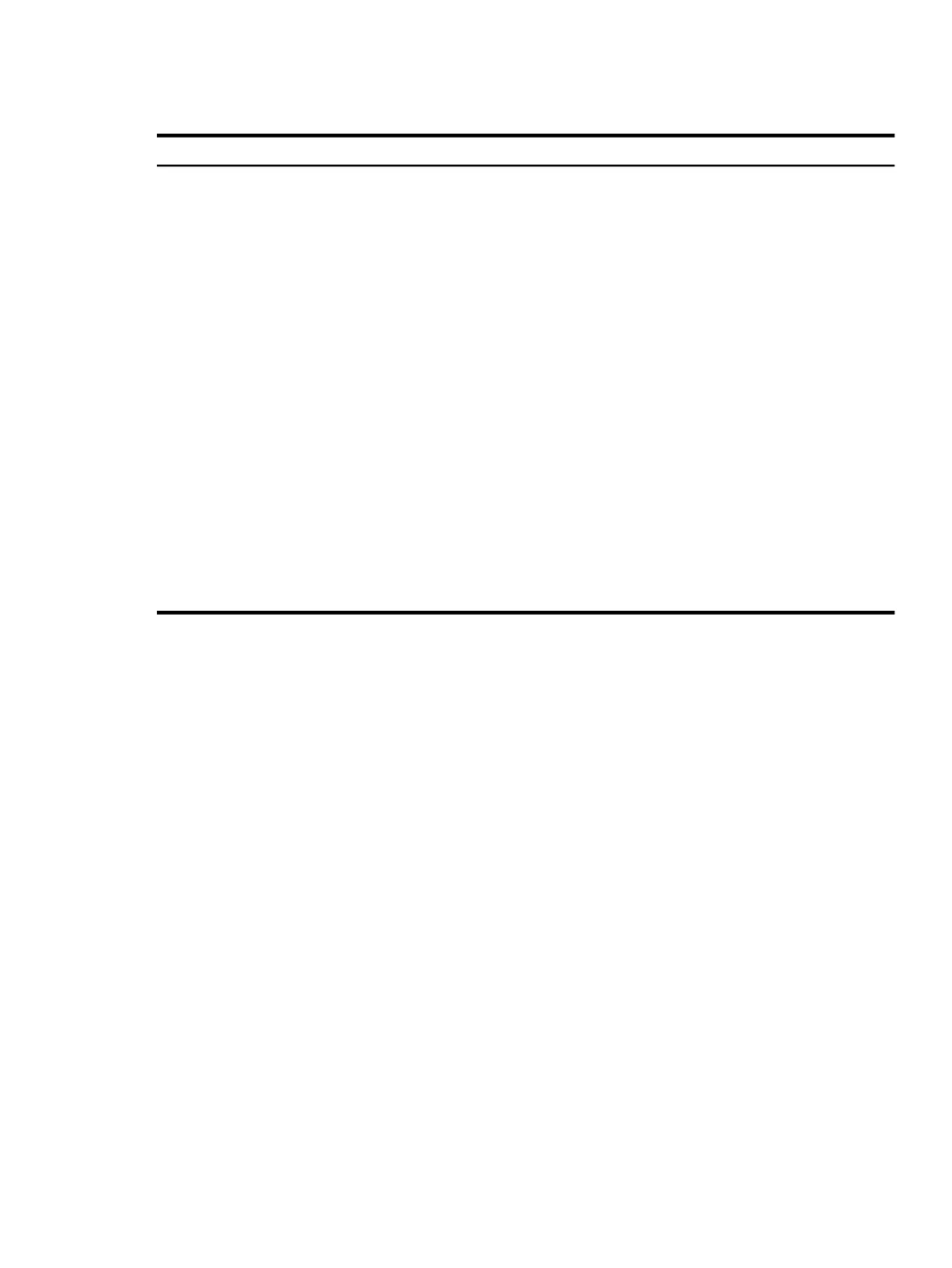This is the result of the MPT Fusion driver rebuilding the initrd file and modifying elilo.conf
when the it is installed. The following is a comparison of the elilo.conf file contents before
and after the driver installation:
AfterBefore
prompt
timeout=20
default=HP
#Corresponds to kernel 2.6.18-92.el5xen
# (previously, default=linux)
relocatable
image=vmlinuz-2.6.18-92.el5xen
vmm=xen.gz-2.6.18-92.el5
label=linux
initrd=initrd-2.6.18-92.el5xen.img
read-only
root=/dev/VolGroup00/LogVol00
append="-- rhgb quiet"
# The following entry was added by Proliant
HBA install script
# in package mptlinux-4.00.13.01-3.rhel5
image=vmlinuz-2.6.18-92.el5xen
label=HP
#Corresponds to kernel 2.6.18-92.el5xen
initrd=HP-initrd-2.6.18-92.el5xen.img
read-only
root=/dev/VolGroup00/LogVol00
append="-- rhgb quiet"
prompt
timeout=20
default=linux
relocatable
image=vmlinuz-2.6.18-92.el5xen
vmm=xen.gz-2.6.18-92.el5
label=linux
initrd=initrd-2.6.18-92.el5xen.img
read-only
root=/dev/VolGroup00/LogVol00
append="-- rhgb quiet"
The default variable is changed to HP that corresponds to the Xen kernel and a new image
stanza is inserted into the file. This new stanza is missing a line, which causes the server hang
during reboot.
To avoid the system hangs during reboot, you must modify the file /etc/elilo.conf manually
after the MPT Fusion driver is installed and before rebooting the server using the following steps:
1. Edit /etc/elilo.conf.
2. Add the following line immediately after the line, image=vmlinuz-2.6.18-92.el5xen
in the label=HP stanza:
vmm=xen.gz-2.6.18-92.el5
The file should now look like:
prompt
timeout=20
default=HP
#Corresponds to kernel 2.6.18-92.el5xen
# (previously, default=linux)
relocatable
image=vmlinuz-2.6.18-92.el5xen
vmm=xen.gz-2.6.18-92.el5
label=linux
initrd=initrd-2.6.18-92.el5xen.img
read-only
root=/dev/VolGroup00/LogVol00
append="-- rhgb quiet"
# The following entry was added by Proliant HBA install script
# in package mptlinux-4.00.13.01-3.rhel5
image=vmlinuz-2.6.18-92.el5xen
vmm=xen.gz-2.6.18-92.el5
Installing the MPT Fusion HBA Driver on RHEL 5 and RHEL 5+ using a Xen Kernel Hangs the Server 59