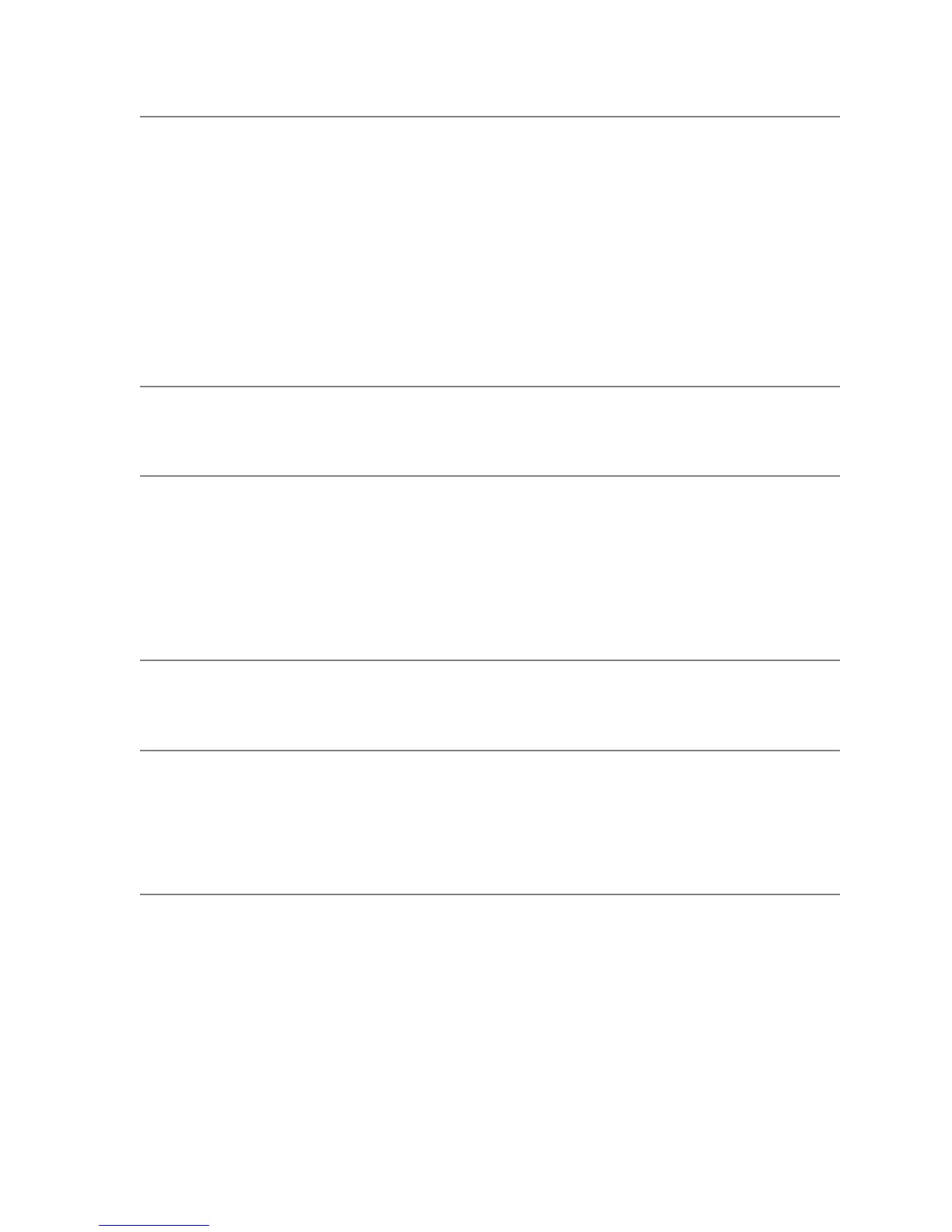TAG 201: IGS-PCL Interface Malfunction
June 1999 Troubleshooting Analysis Guide (TAGs) 3-109
TAG 201: IGS-PCL Interface Malfunction
Error Code: 121-127, 199-215, 380-387
Symptoms: Communication failure between the IGS board and the PCL board
Possible Causes: Insufficient delay period between power off and power on
Electrical spikes
Optional hard drive not spinning up
Possible Defects: Connectors or wiring
PCL board
IGS board
DC power supply
High voltage power supply
Optional hard drive
1
Is error code 201 displayed?
No: Go to #3 in this TAG.
Yes: Continue.
2
Turn the printer off and unplug the power cord.
• Verify that J/P33 is connected properly.
• Power-on-reset the printer.
Has the problem been resolved?
No: Confirm that the IGS firmware is correct for the version of software being used; then
replace the IGS board. Turn to TAG 002: Check & Problem Resolution.
Yes: Turn to TAG 002: Check & Problem Resolution.
3
Is error code 121 or 123 displayed?
No: Go to #6 in this TAG.
Yes: Continue.
4
Turn the printer off and unplug the power cord.
• Confirm that J/P33 is connected properly.
Are the connectors or wiring damaged?
No: Continue.
Yes: Replace the PCL board, then turn to TAG 002: Check & Problem Resolution.
5
Replace the PCL board.
• Power-on-reset the printer.
Has the problem been resolved?
No: Continue.
Yes: Turn to TAG 002: Check & Problem Resolution.