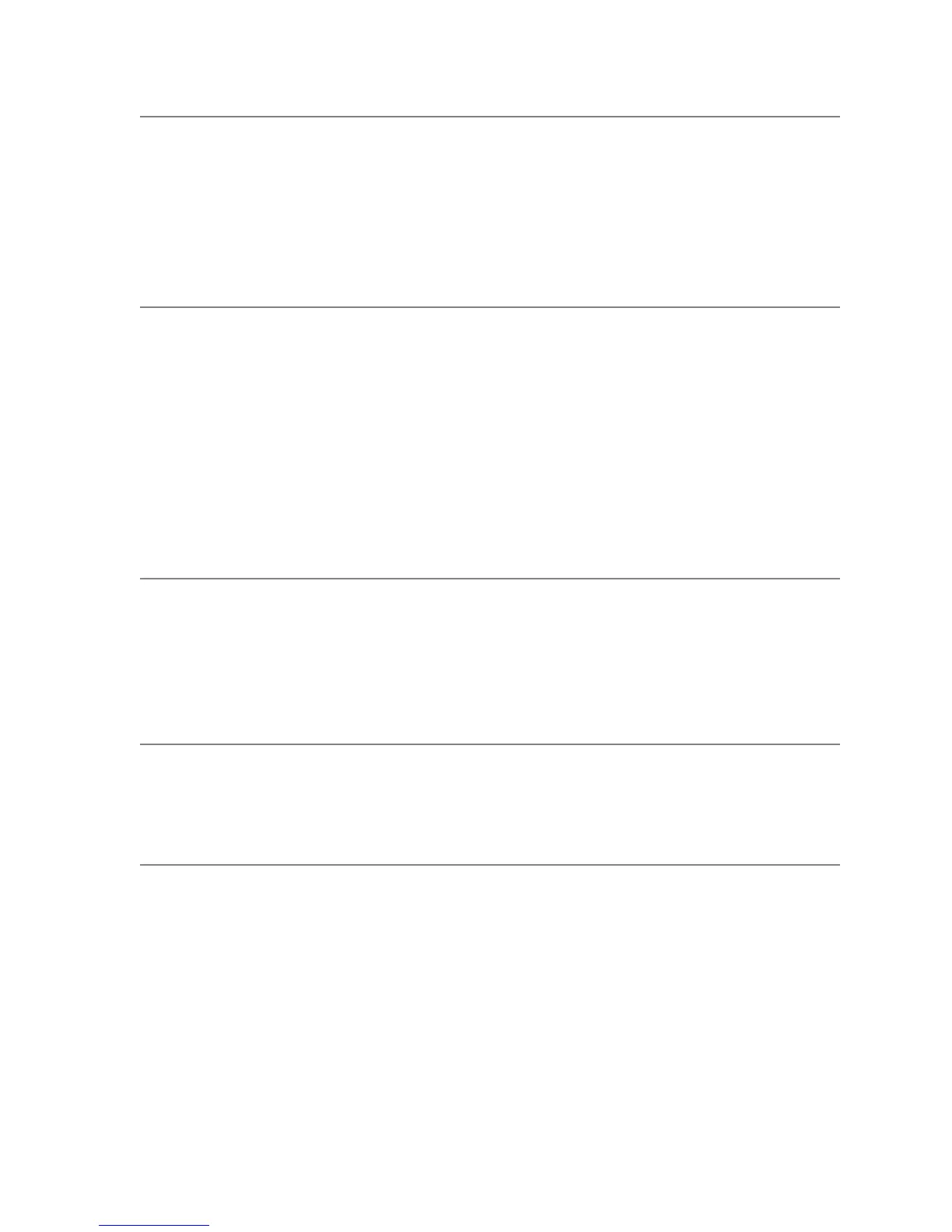TAG 706: Paper Damaged or Wrinkled
June 1999 Troubleshooting Analysis Guide (TAGs) 3-137
TAG 706: Paper Damaged or Wrinkled
Error Code: 706
Possible Causes: Paper incorrectly loaded
Wrong weight or type of paper loaded
Paper path obstructed
Possible Defects: Fuser unit
Exit roller assembly
Exit pinch roller assembly
1
Make sure the paper being used is not damaged.
• Make sure the paper is loaded properly.
• Make sure the side and rear paper guides in the paper cassettes are positioned properly.
• Check both upper and lower paper paths for obstructions or roller contamination.
• Confirm that the paper in the cassettes meets paper specifications, outlined in the Guide to
Operations at the back of this manual.
• Power-on-reset the printer.
• Run test prints from the upper cassette.
Are the prints wrinkled or damaged?
No: Continue.
Yes: Go to #3 in this TAG.
2
Remove the upper cassette.
• Power-on-reset the printer.
• Run test prints from the lower cassette.
Are the prints wrinkled or damaged?
No: The paper in use was at fault. Turn to TAG 002: Check & Problem Resolution.
Yes: Continue.
3
Run a test print from the cassette exhibiting the problem.
Is the print on the paper skewed?
No: Continue.
Yes: Go to TAG 807: Misregistered/Skewed Prints (Simplex).
4
Remove the exit cover assembly.
• Inspect the exit roller assembly for damage, wear, or contamination.
• Inspect the exit pinch roller for damage, wear, or contamination.
Is either part damaged, worn, or contaminated?
No: Replace the fuser unit, then turn to TAG 002: Check & Problem Resolution.
Yes: Repair or replace the part as needed, then turn to TAG 002: Check & Problem Resolu-
tion.