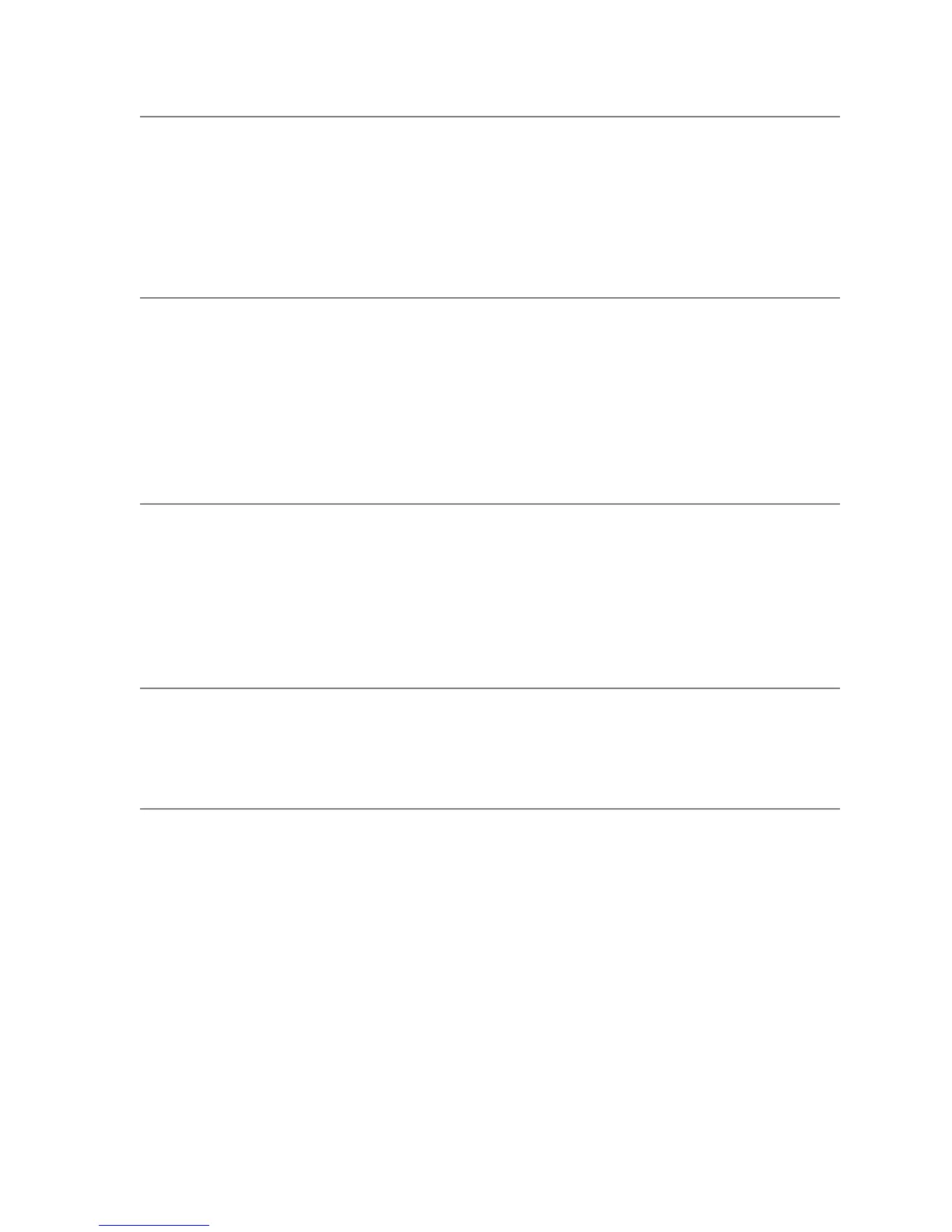TAG 900: Top Cover Interlock Malfunction, Duplex
June 1999 Troubleshooting Analysis Guide (TAGs) 3-191
TAG 900: Top Cover Interlock Malfunction, Duplex
Error Code: 900
Possible Defects: Cover open sensor
PCL board
Duplex control board #1
Connectors or wiring
Complete TAG 600: AC Power Malfunction before starting this TAG.
1
Turn the printer off and unplug the power cord.
• Verify that J/P306, J/P307, J/P309, and J/P318 are connected properly.
• Confirm that the top and front covers are closing completely.
• Power-on-reset the printer.
Is error code 090 displayed?
No: Loose connectors or obstructions were at fault. Turn to TAG 002: Check & Problem Res-
olution.
Yes: Continue.
2
Open the printer’s top cover and insert the interlock by-pass tool.
• Turn on the printer.
• Check J/P309-3 on duplex control board #1 for +12 Vdc.
Is the voltage +12 Vdc?
No: Replace the duplex control board #1, then turn to TAG 002: Check & Problem Resolu-
tion.
Yes: Continue.
3
Check J/P309-1 on duplex control board #1 for +12 Vdc.
Is the voltage +12 Vdc?
No: Continue.
Yes: Go to #5 in this TAG.
4
Turn the printer off and unplug the power cord.
• Disconnect J/P318 and J/P309.
• Check the following for continuity:
P309-1 to P318-2,
P309-3 to P318-1, and
P309-5 to P318-3.
Is there continuity?
No: Repair or replace the wiring or connectors from:
P309-1 to P318-2,
P309-3 to P318-1, or
P309-5 to P318-3;
then turn to TAG 002: Check & Problem Resolution.
Yes: Replace the cover open sensor, then turn to TAG 002: Check & Problem Resolution.