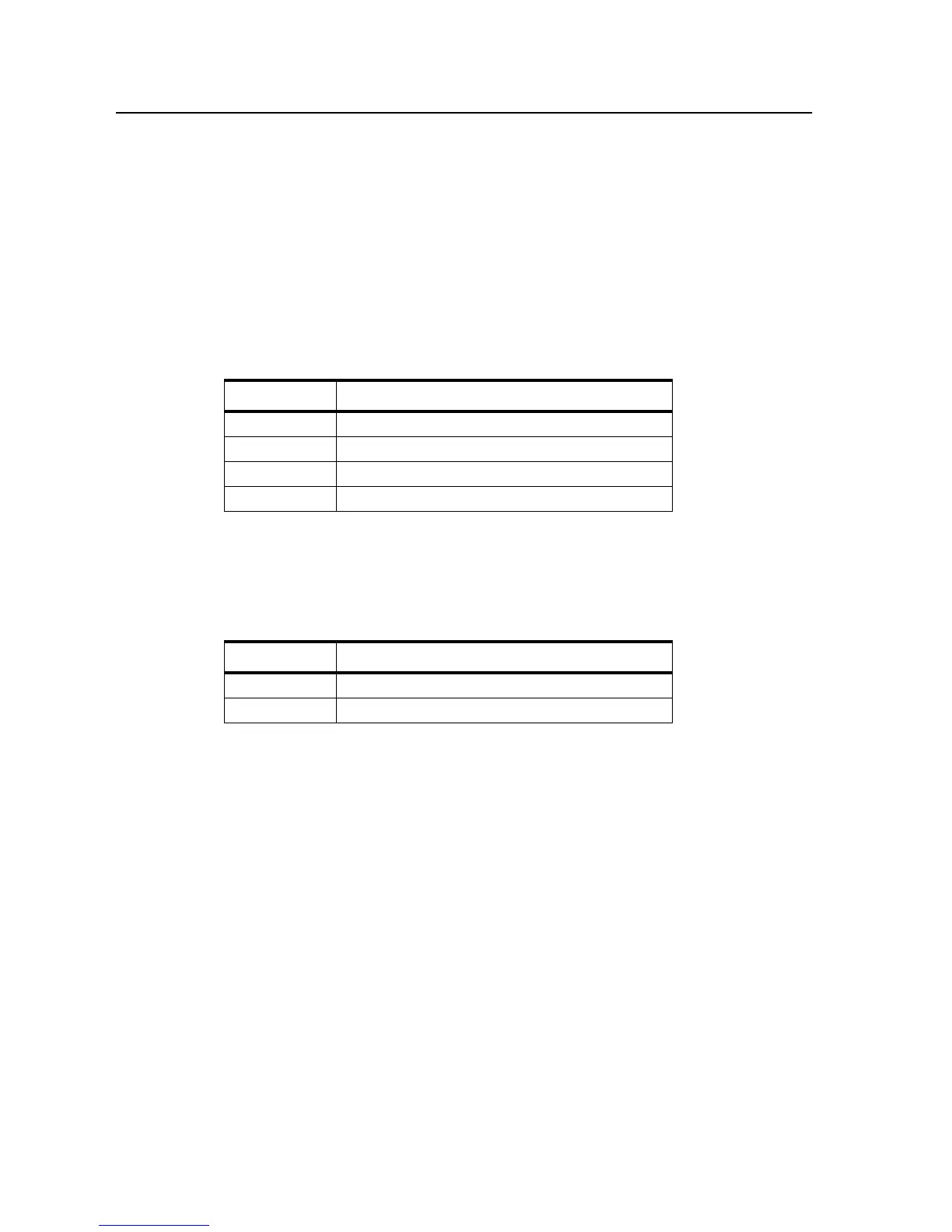016 Duplex Feed Motor Test
5-14 Diagnostic Tests June 1999
016 Duplex Feed Motor Test
1 Go to: 016
2 Press: READY to run the test. The duplex feed motor operates at full forward speed
and “7-0” appears on the display.
3 Press: READY to advance to the next motor speed.
4 Listen for the following motor frequencies and check the code that displays as you
move through the test sequence. The codes and their meaning are outlined in the chart
below:
Note: To view roller movement while running the duplex feed motor test, open the
duplex cover and bypass the cover interlock switch.
These codes may indicate specific error conditions:
5 Press: STOP to exit.
Table 5-14. Duplex Motor Feed Test Displays
Display Indication
7-0 Full forward speed (high frequency)
7-1 Low forward speed (low frequency)
7-2 Full reverse speed (high frequency)
7-3 Half reverse speed (low frequency)
Table 5-15. Duplex Motor Feed Test Error Displays
Display Indication
069 Duplex is not installed.
090 Cover is open. Close cover