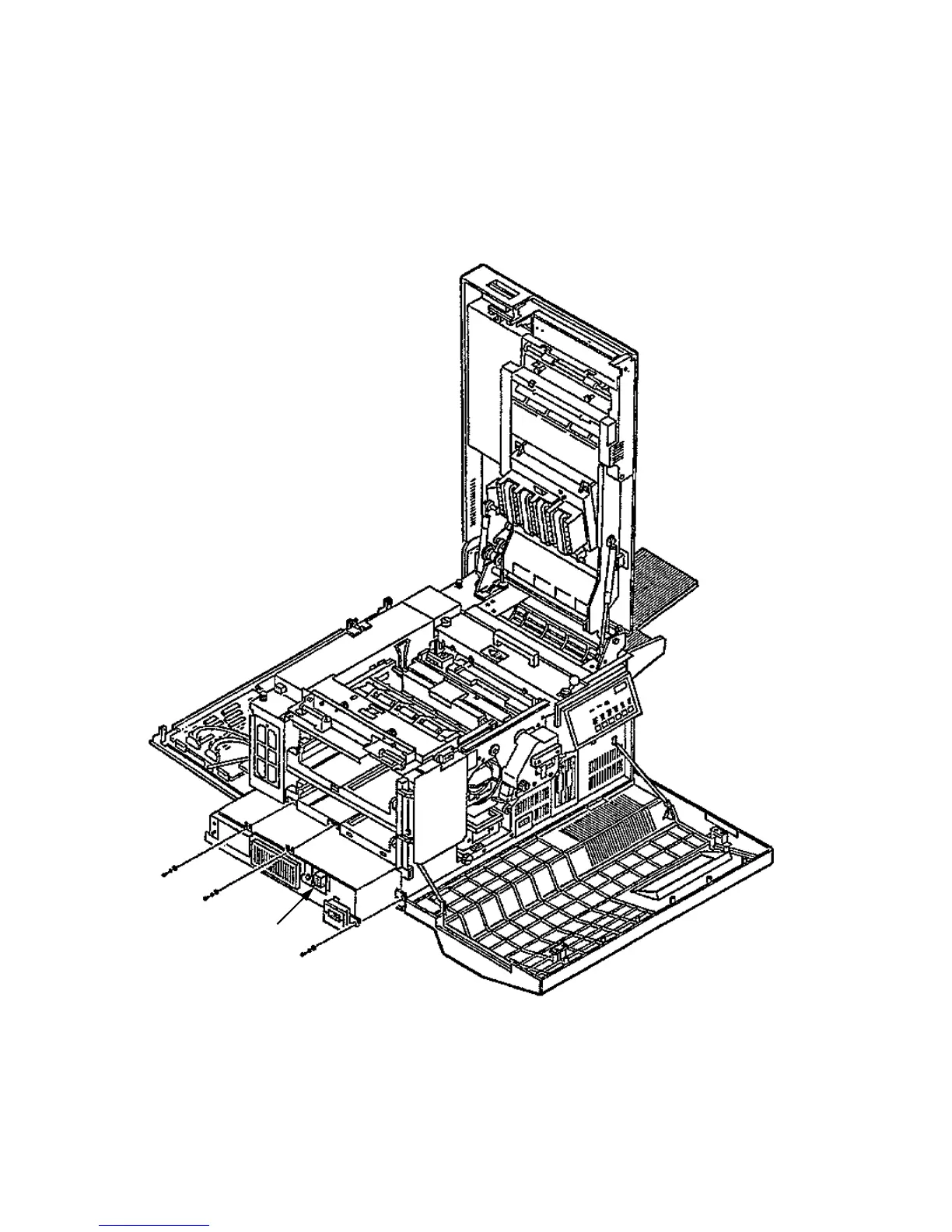AC Power Supply Removal
7-30 Removal/Replacement Procedures June 1999
8 From the side of the printer, remove the three screws holding the AC power supply in
place.
9 Slide the AC power supply out from the side of the printer.
Note: Make sure that strapping plug P1 is correctly configured and installed on connector
J1. For jumper settings, see “Power Supply Strapping” on page 6-32.
Strapping
Plug