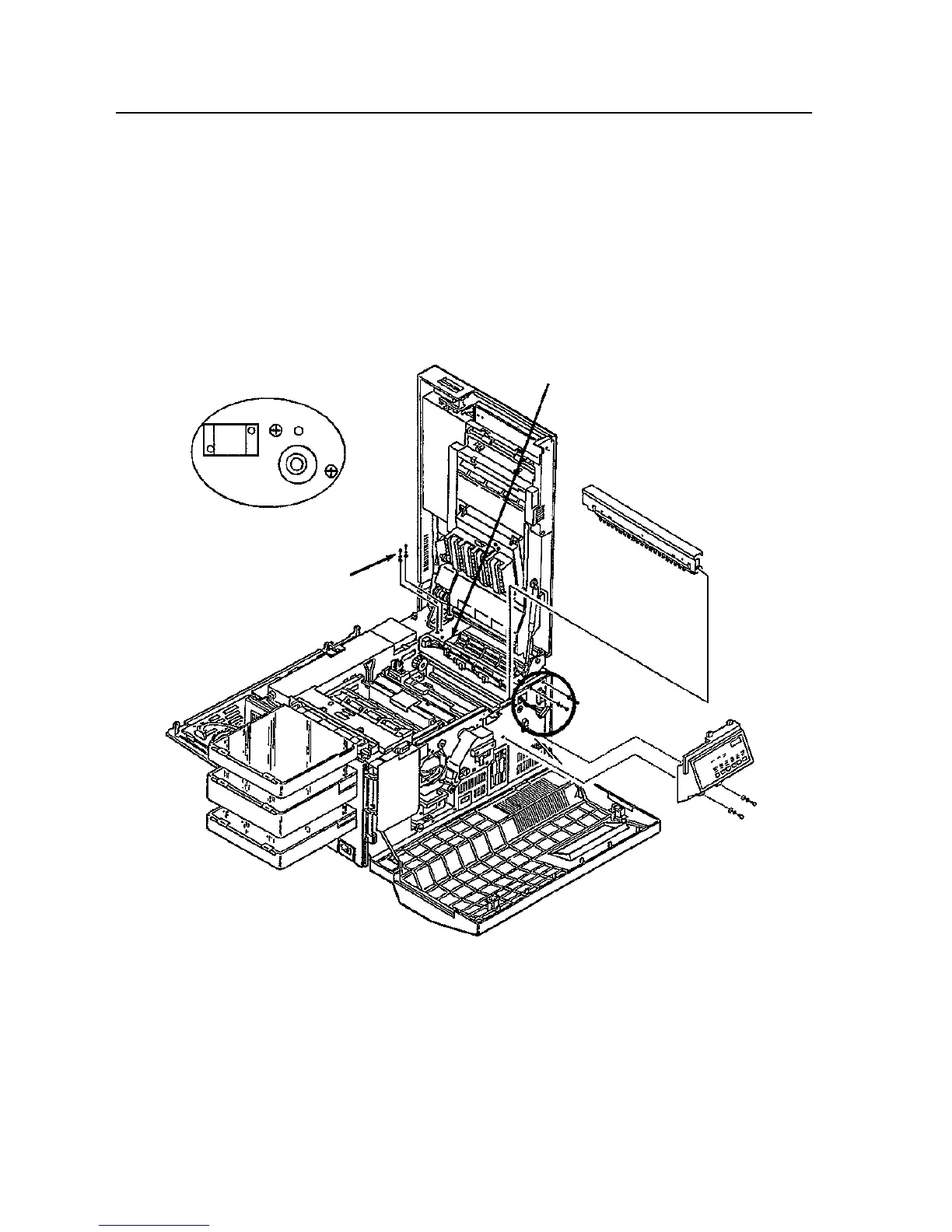Exit Cover Removal (Duplex)
June 1999 Removal/Replacement Procedures 7-77
Exit Cover Removal (Duplex)
To remove the duplex exit cover:
1 Open the front, top, and back covers.
2 Remove the fuser.
3 Remove the paper output tray.
4 Remove the right side cover (see page 7-10).
5 Remove the operator panel (see page 7-19).
CN317
Solenoid Screws