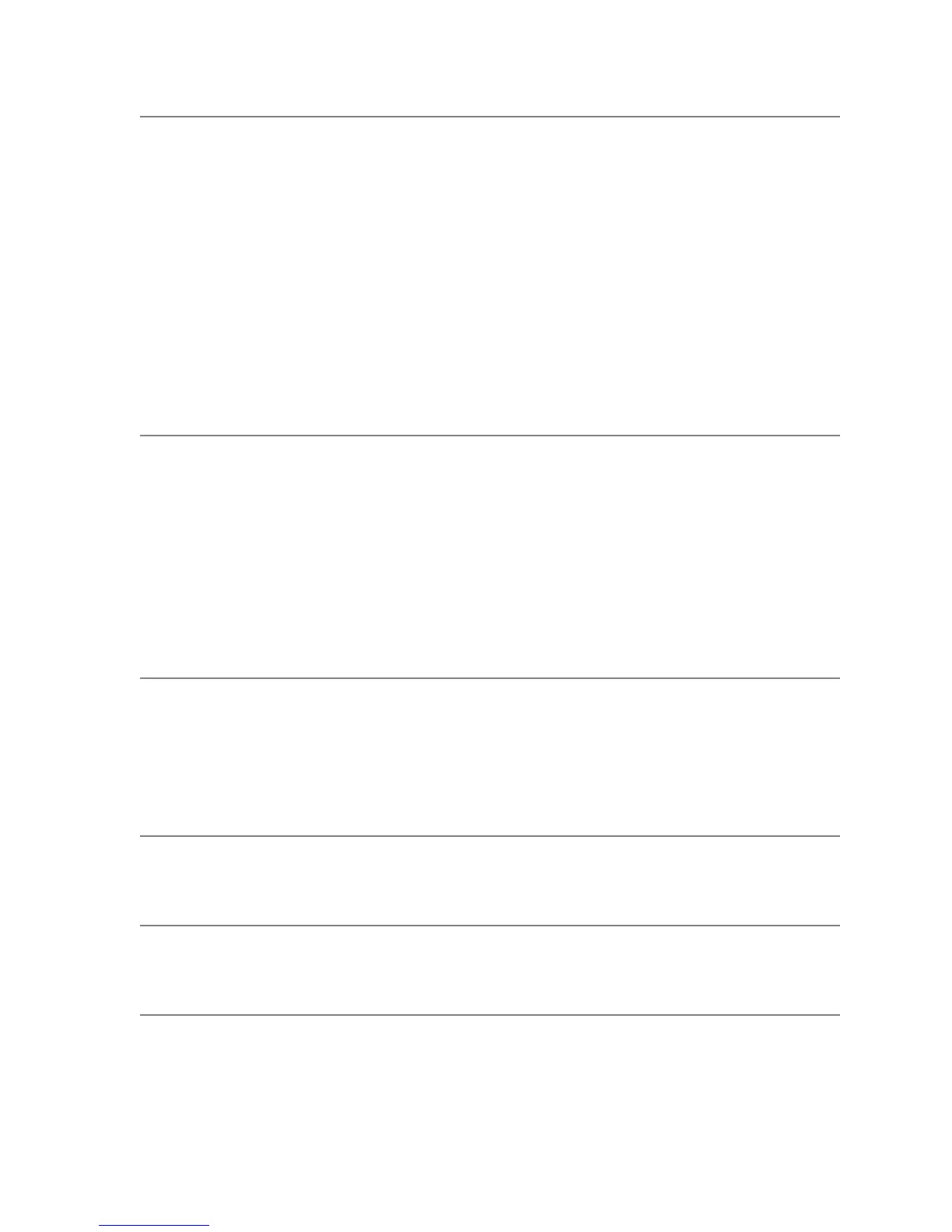TAG 001: Troubleshooting a Problem
June 1999 Troubleshooting Analysis Guide (TAGs) 3-5
TAG 001: Troubleshooting a Problem
If you are not sure how to troubleshoot a printer problem, start with this TAG. This and all
TAGs assume you are familiar with standard procedures, such as power-on-reset, pre-
sented in Chapter 1, “Printer and Troubleshooting Overview”. In addition, TAG may refer
you to Chapter 2, “”, which contain:
• Error code cross-reference table
Arranged by error code; refers you to the TAG associated with the code.
• Print quality cross-reference table
Arranged by description of print-quality problem; refers you to the TAG associated
with the problem.
• Mechanical malfunction cross-reference table
Arranged by description of the mechanical malfunction; refers you to the TAG associ-
ated with the malfunction.
1
To start:
• Disconnect all peripheral cables.
• Power-on-reset the printer.
Did all of the status lights come on, followed by 888 flashing briefly and an error
code?
No: Run test prints, following the procedure described in Chapter 1, “Printer and Trouble-
shooting Overview”, then repeat this step. If the answer is still no, refer to the mechanical
malfunctions cross-reference table in Chapter 2, “” to determine which TAG to follow.
Then turn to that TAG.
Yes: Note the error code and continue.
2
Power-on-reset the printer.
Did the power-on-reset end with an error code?
No: Continue.
Yes: Refer to the error code cross-reference table in Chapter 2, “”, using either the code that
displayed after steps 1 and 2, or if multiple error codes continue to appear, the first error
code that displays. Turn to the TAG associated with the code.
3
Did only the READY light come on with no numeric display?
No: Continue.
Yes: Go to TAG 753: External Communications Malfunction.
4
Did only the READY and ON LINE lights come on with no numeric display?
No: Continue.
Yes: Go to TAG 753: External Communications Malfunction.
5
Did the READY, ON LINE, and JOB IN PROCESS lights come on with no numeric
display?
No: Refer to Chapter 2, “” to determine which TAG to follow, then turn to that TAG.
Yes: Continue.