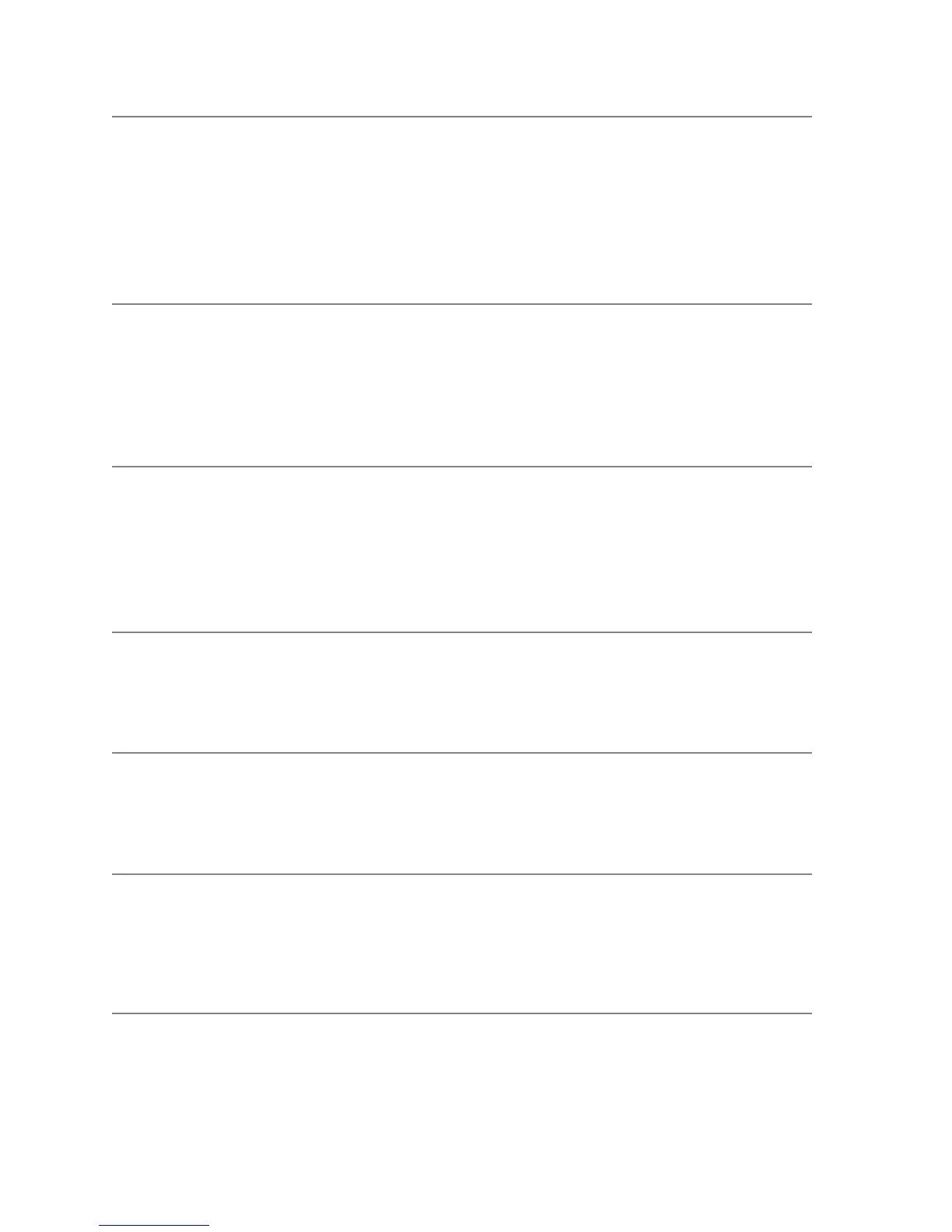TAG 021: Paper Jam/Misfeed in /Lower Cassette Area
3-30 Troubleshooting Analysis Guide (TAGs) June 1999
3
Clear the paper path.
• Reinsert the upper cassette.
• Power-on-reset the printer.
• Run test prints from the upper cassette.
Is error code 020 displayed?
No: Go to #10 in this TAG.
Yes: Continue.
4
Clear the paper path.
• Inspect the paper timing sensor actuator for damage or binding.
Is it in good working order?
No: Replace the paper timing guide assembly, then turn to TAG 002: Check & Problem Reso-
lution.
Yes: Continue.
5
Check the voltage between TP3-16 and ground on the PCL board.
• With the printer powered on, activate the paper timing sensor.
• Check for a voltage change from 0 Vdc to +12 Vdc.
Does the voltage change from 0 Vdc to +12 Vdc?
No: Go to #9 in this TAG.
Yes: Continue.
6
Check TP3-11 for +24 Vdc.
Is the voltage +24 Vdc?
No: Continue.
Yes: Return to the beginning of this TAG.
7
Check J/P91-1 for +24 Vdc.
Is the voltage +24 Vdc?
No: Continue.
Yes: Replace the PCL board, then turn to TAG 002: Check & Problem Resolution.
8
Check J/P8-13 for +24 Vdc.
Is the voltage +24 Vdc?
No: Replace the DC power supply, then turn to TAG 002: Check & Problem Resolution.
Yes: Repair or replace the connectors or wiring from P91-1 to P8-13, then turn to TAG 002:
Check & Problem Resolution.
9
Turn the printer off and unplug the power cord.
• Disconnect J/P40 and J/P57.
• Check the following for continuity:
P40-16 to P57-2