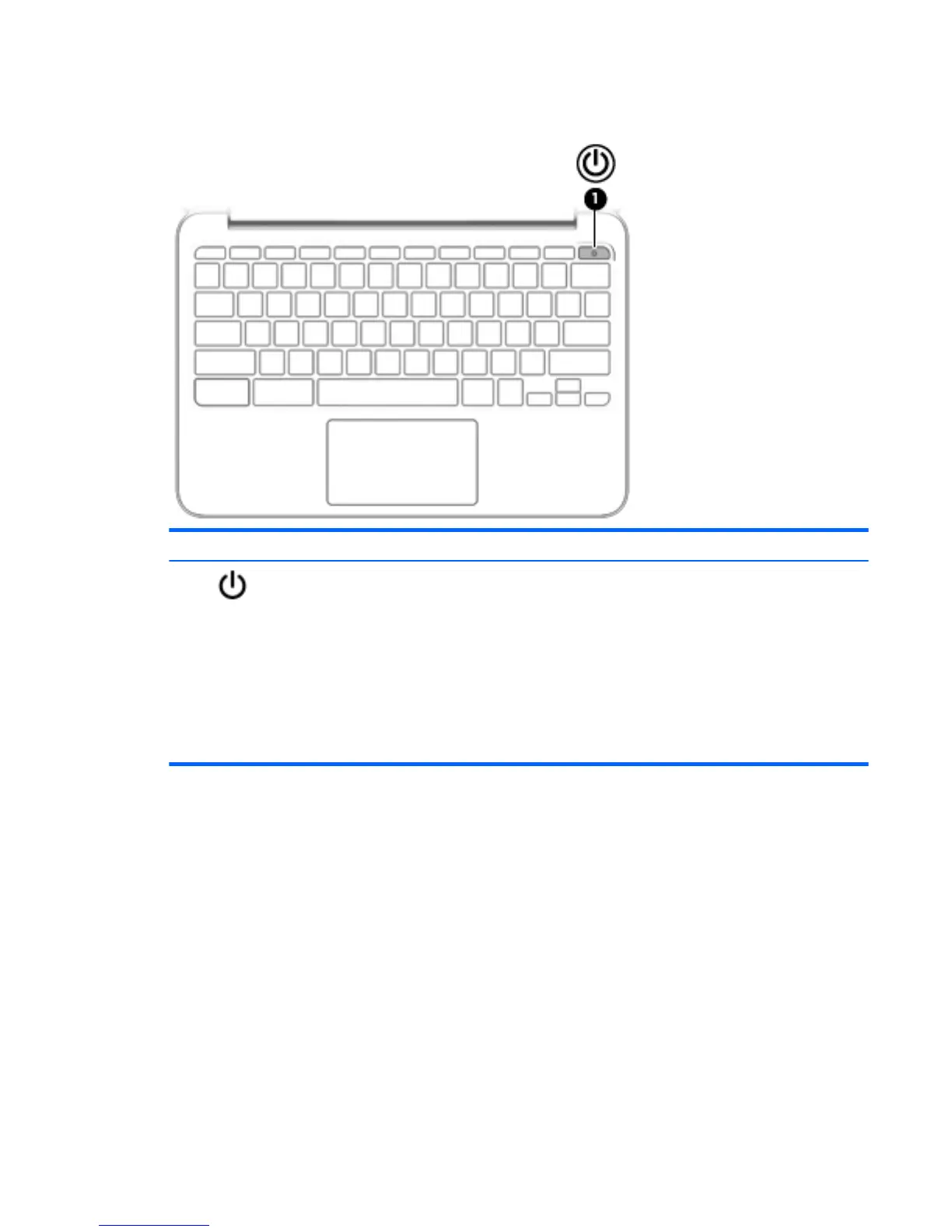Buttons
Component Description
(1) Power button
●
When the computer is o, press the button to turn on the
computer.
●
When the computer is in the Sleep state, press the button
briey to exit Sleep.
●
When the computer is on and you want to lock the screen,
press the power button until you see the sign-in screen
appear. Pressing the power button during screen-lock
mode turns o the computer.
●
When the computer is on and you want to turn it o, press
and hold the power
Top 5
