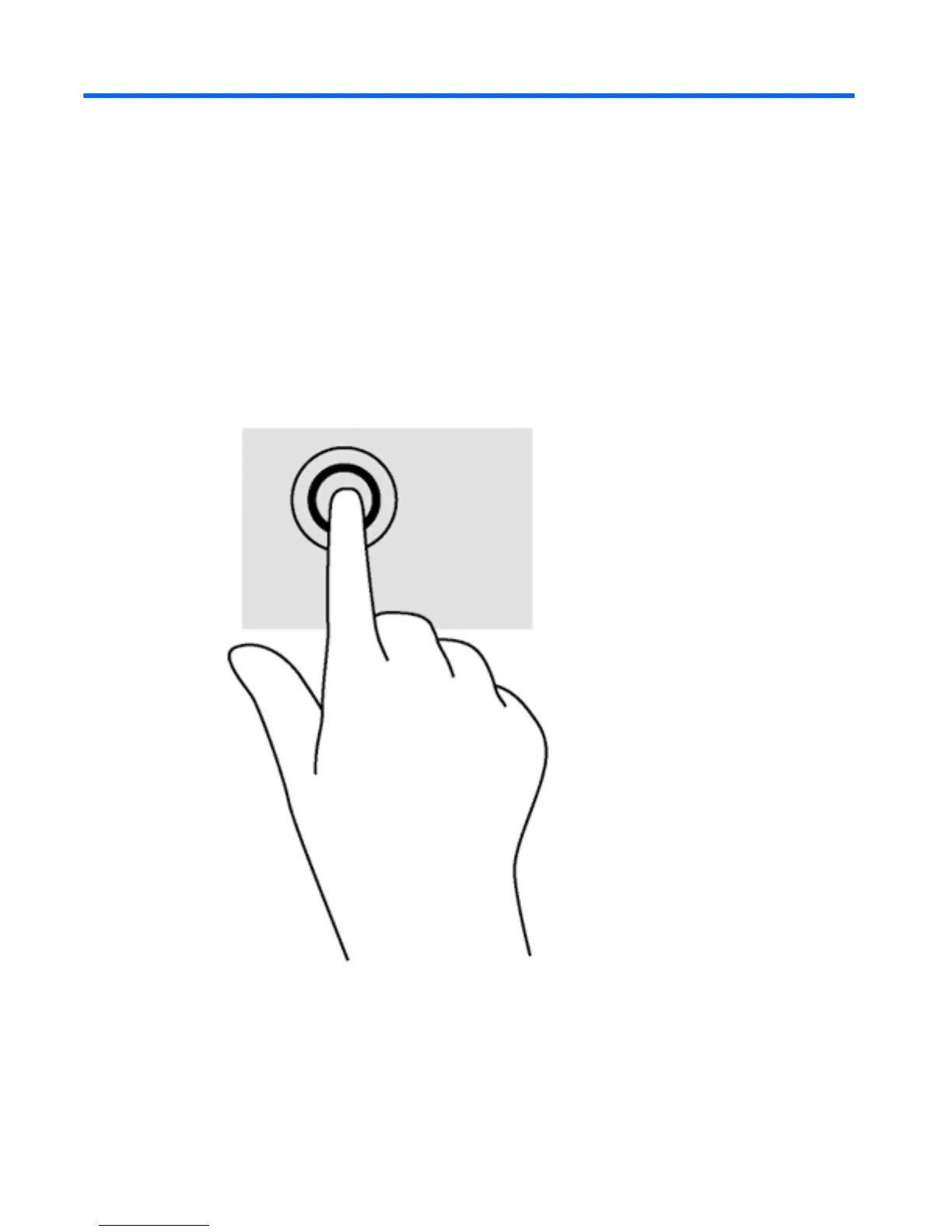2 Using TouchPad gestures
A TouchPad allows you to control the pointer on the screen using your ngers.
Using TouchPad gestures
The TouchPad supports a variety of gestures that let your ngers tap and scroll to manipulate items on the
desktop
Tapping
To make an on-screen selection, use the Tap function on the TouchPad.
●
Tap one nger on the TouchPad zone to make a selection.
8 Chapter 2 Using TouchPad gestures
