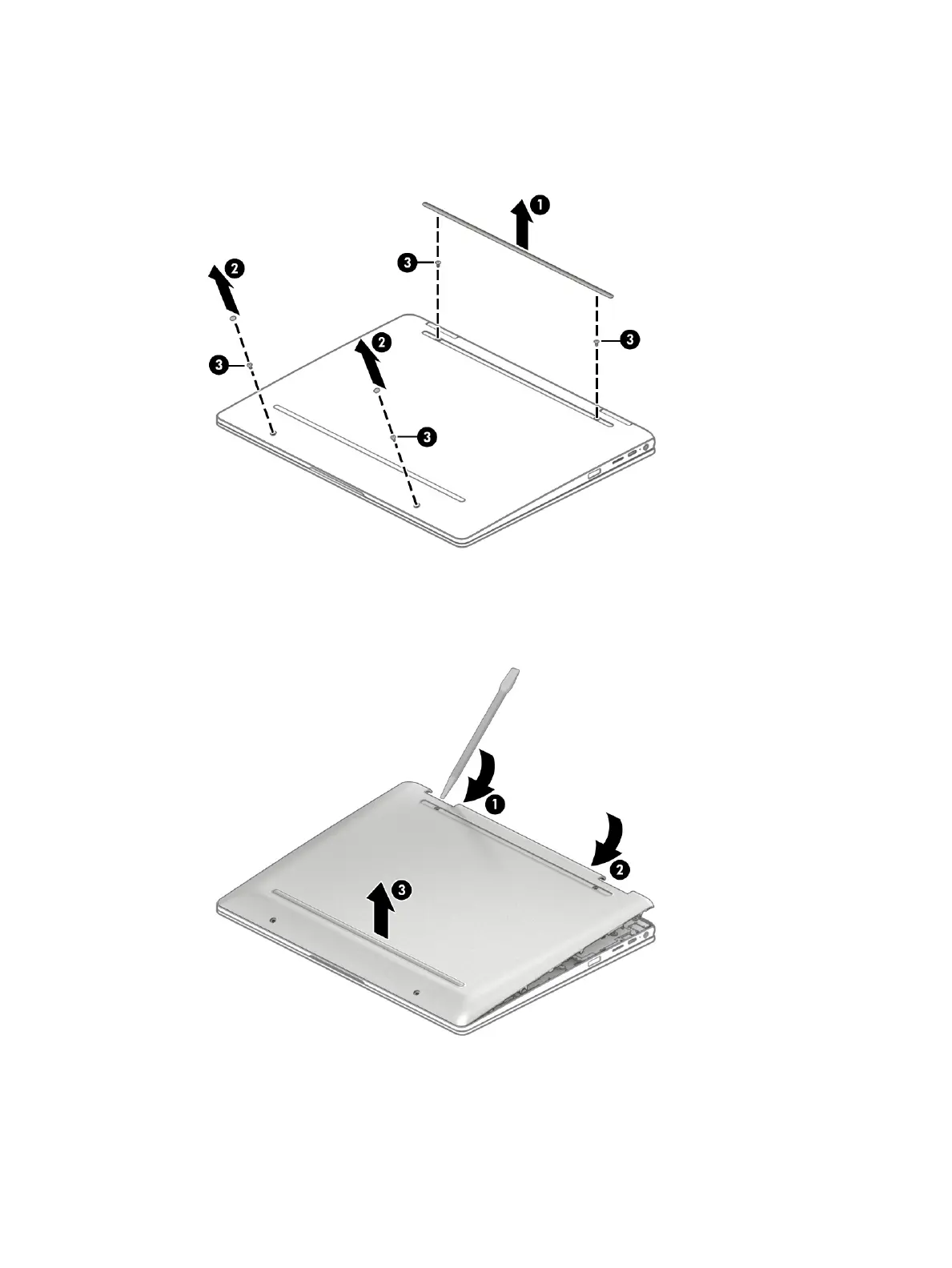3. Remove the two screw covers (2).
The screw covers are included in the Screw Cover Kit, spare part number L73740-001.
4. Remove the four Phillips M2.0×5.6 screws (3) that secure the bottom cover to the computer.
5. Insert a case utility tool (1) or similar thin plastic tool into the display hinge areas of the bottom cover.
6. Separate the rear edge (2) of the bottom cover from the keyboard/top cover.
7. Remove the bottom cover (3).
Reverse this procedure to install the bottom cover.
Component replacement procedures 23
