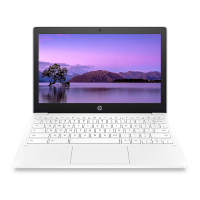Do you have a question about the HP Chromebook and is the answer not in the manual?
Outlines necessary tools, general service guidelines, and ESD prevention.
Instructions for removing and replacing the keyboard and top casing.
Steps to remove and replace the wireless LAN module.
Detailed instructions for removing and replacing the battery.
Steps for removing and replacing the main system board.
Procedure for removing and replacing the heat sink assembly.
Instructions for removing the entire display assembly.