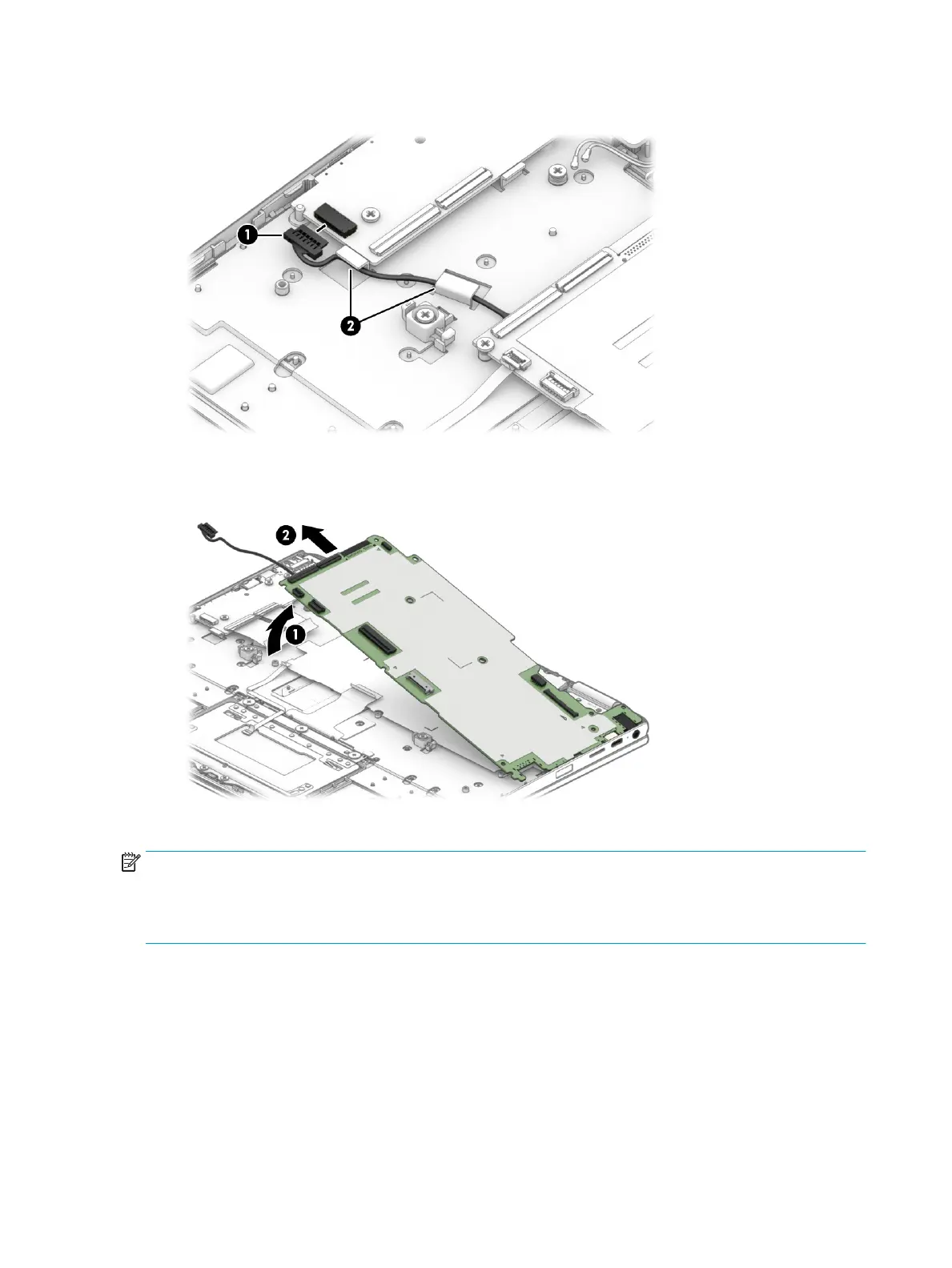5. Release the power cable from the retention clips (2) built into the keyboard/top cover.
6. Lift the left side (1) of the system board until it rests at an angle.
7. Remove the system board (2) by sliding it up and to the left at an angle.
8. Remove the system board.
NOTE: The thermal material must be thoroughly cleaned from the surfaces of the keyboard/top cover
and the system board components each time the system board is removed.
A thermal pad is used on the processor (1) and the keyboard/top cover section (2) that services it. Replacement
thermal pads are available in the Thermal Pad Replacement Kit, spare part number L76600-001.
42 Chapter 5 Removal and replacement procedures
