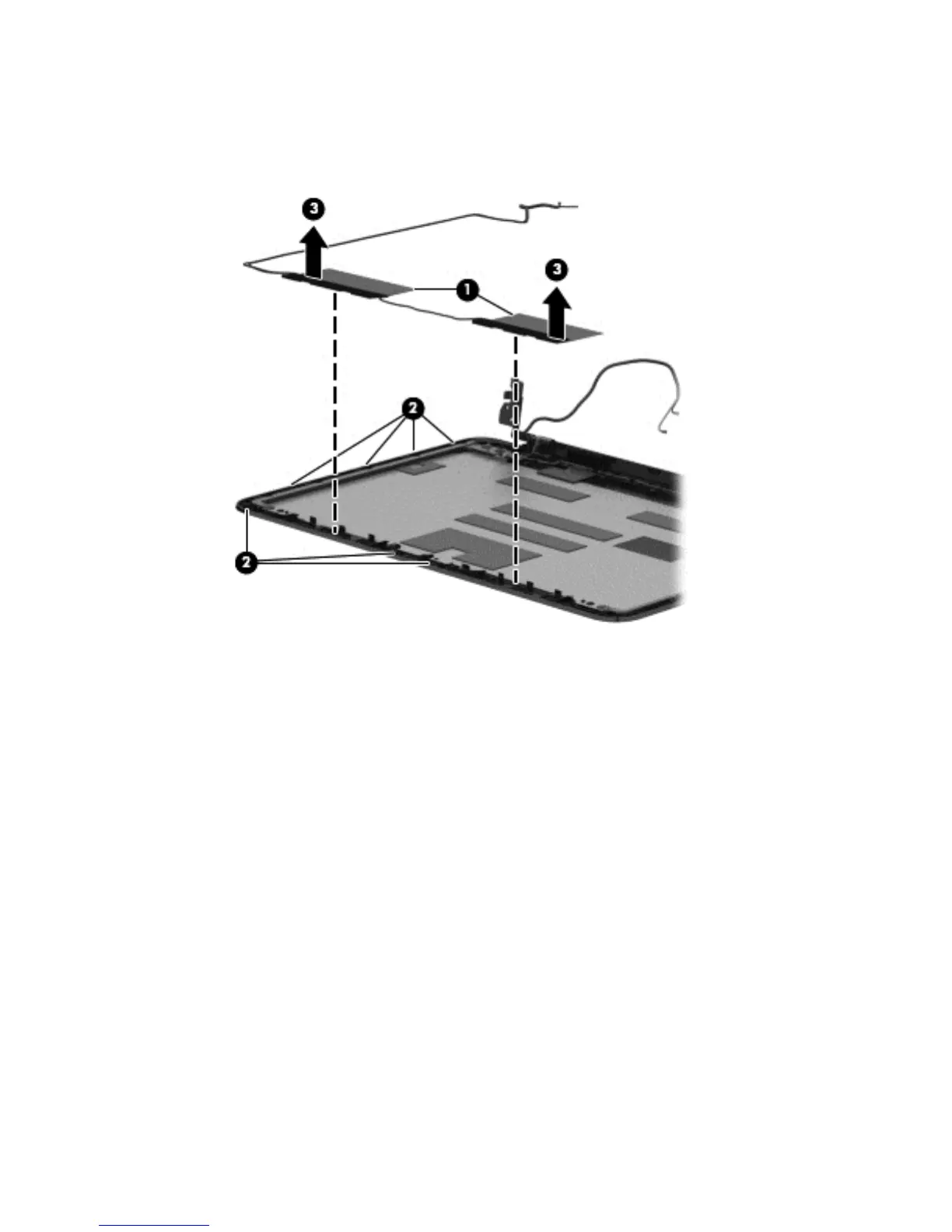c. Remove the WWAN antenna cables and transceivers (3).
The WWAN antenna cables and transceivers are included in the WWAN Antenna Kit,
spare part number 740170-001.
14. If it is necessary to replace the display panel cable:
a. Disconnect the display panel cable (1) from the webcamera/microphone module.
b. Release the display panel cable (2) from the routing clips and channel built into the top edge
and left side of the display enclosure.
50 Chapter 4 Removal and replacement procedures preliminary requirements
