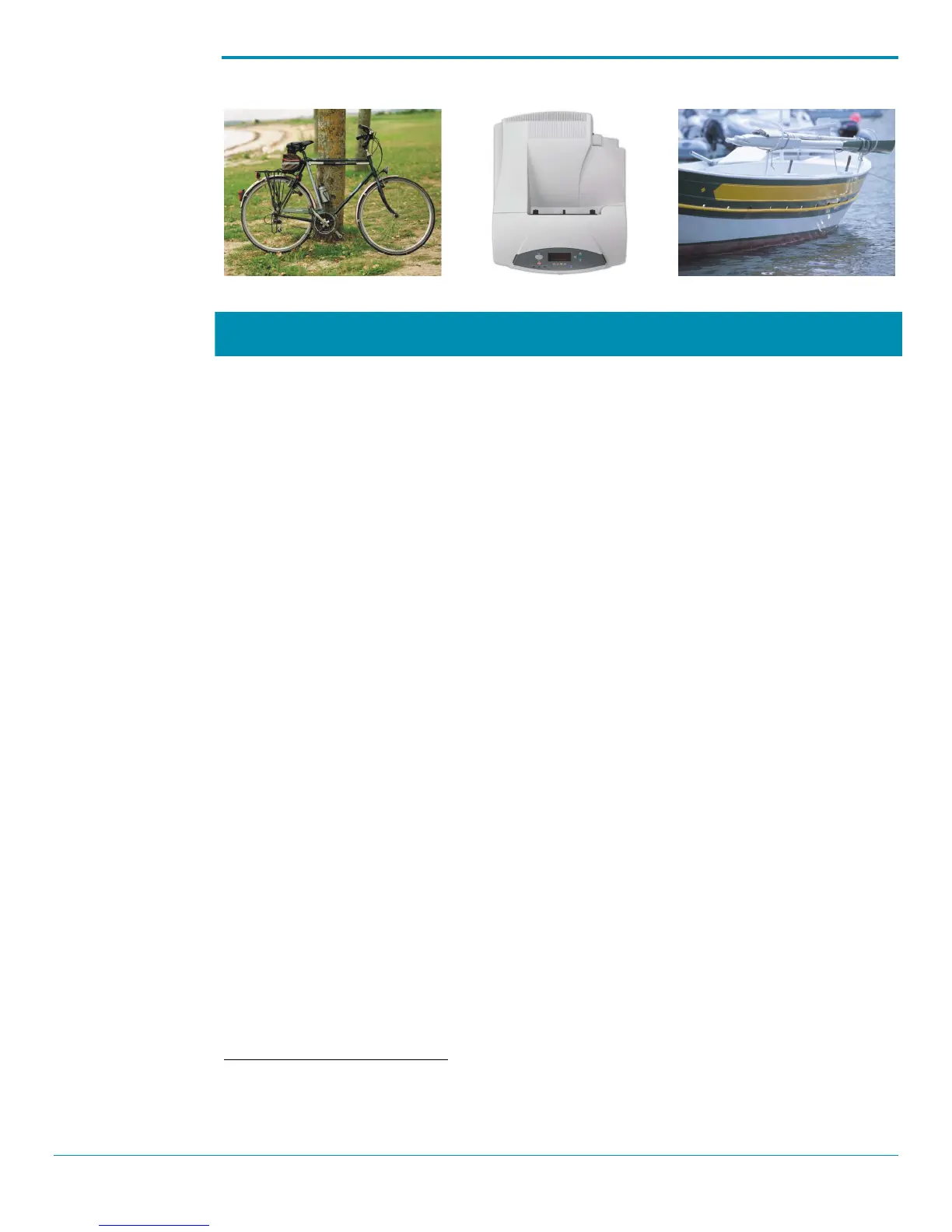8 Evaluating color laser printers
Ease of use
Employ a printer that’s flexible and easy to use
The HP Color LaserJet 4650 series printer was designed to be easy-to-use and offers your business
reliable, efficient printing to help increase productivity and improve communication.
Easy to operate and maintain, the printer is compatible with other HP LaserJet printers and includes
support for other systems and software. It integrates seamlessly into your business environment,
allowing you to invest your time in other issues and reduces your day-to-day business concerns. The
following features were designed to help you maximize the use of this printer in your daily business
processes:
Flexible paper handling
• For optimal paper flexibility, the HP Color LaserJet 4650hdn printer is equipped with a two by
500-sheet paper feeder in addition to the 100-sheet multipurpose tray and the 500-sheet input
tray for a total capacity of 1,600 sheets, which helps to reduce the time spent replenishing
supplies.
• The printer supports heavy custom media up to 53 lb bond (200 g/m
2
), including HP Cover
Paper, offering the utmost in versatility. Adjustable paper trays provide exceptional media
flexibility and minimize user intervention.
• The automatic two-sided printing unit, standard with the HP Color LaserJet 4650dn, 4650dtn,
and 4650hdn printers, provides professional two-sided documents. Routinely printing
documents on both sides virtually doubles the printer’s input capacity and makes paperwork
more manageable, freeing up space in your files and on your desk. Produce professional-
looking documents on demand, without standing by the printer and handling every page.
HP Smart printing supplies and technology
4
• The printer features a front door that offers a single point of access to replace HP printing
supplies and clear media jams. Clearly labeled parts, easy-to-understand instructions, and
individual cartridge status information from the control panel or the HP Embedded Web Server
make supplies management and troubleshooting easy for all users.
• HP Smart printing technology lets you continue printing a limited number of pages with the
black cartridge when any color cartridge runs out, enabling you to finish time-critical projects
with consistent, high-quality results.
4
Using genuine HP supplies ensures availability of all HP printing features.
