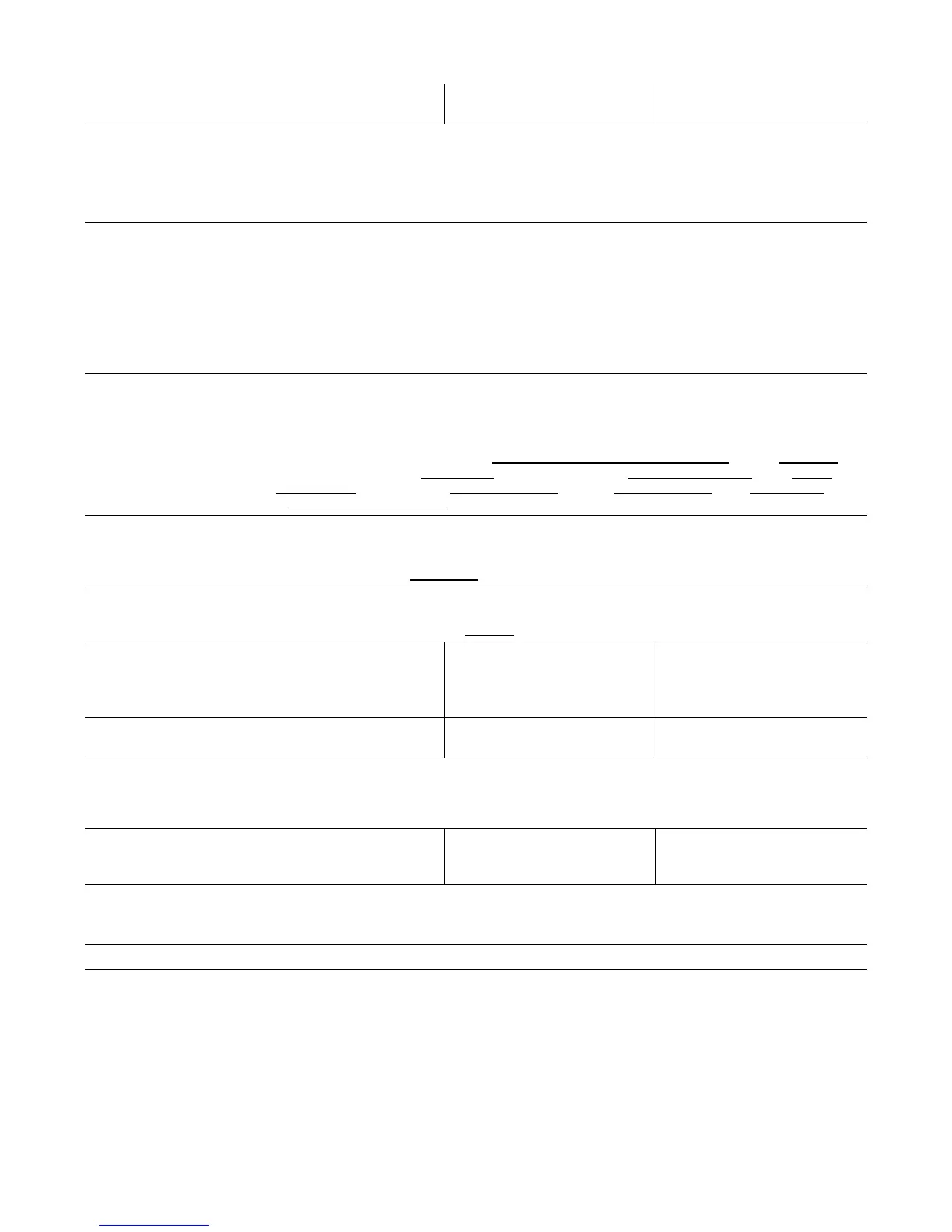Product guide | HP Color LaserJet Enterprise MFP M680 series
24
HP Color LaserJet Enterprise MFP
M680dn
HP Color LaserJet Enterprise MFP
M680f
HP Color LaserJet Enterprise Flow MFP
M680z
Network protocols
IPv4/IPv6: Apple Bonjour Compatible (Mac OS 10.2.4 and later), SNMPv1/v2c/v3, HTTP, HTTPS, FTP, TFTP, Port 9100, LPD,
WS Discovery, IPP, Secure-IPP, IPsec/Firewall
IPv6: DHCPv6, MLDv1, ICMPv6
IPv4: Auto-IP, SLP, Telnet, IGMPv2, BOOTP/DHCP, WINS, IP Direct Mode, WS Print
Other: NetWare NDS, Bindery, NDPS, iPrint
Security
Identity Management: Kerberos authentication, LDAP authentication, 1,000 user PIN codes, optional HP and third-party advanced
authentication solutions (e.g., badge readers)
Network: IPsec/firewall with Certificate, Pre-Shared Key, and Kerberos authentication, Supports WJA-10 IPsec configuration Plug-in,
802.1X authentication (EAP-PEAP, EAP-TLS), SNMPv3, HTTPS, Certificates, Access Control List
Data: Storage Encryption, Encrypted PDF and Email (uses FIPS 140 validated cryptographic libraries from Microsoft), Secure Erase,
SSL/TLS (HTTPS), Encrypted Credentials
Device: Security lock slot, USB port disablement, Hardware Integration Pocket for security solutions
Security Management: Compatible with HP Imaging and Printing Security Center
Compatible operating
systems
37
Windows XP SP3 or greater (32-bit/64-bit), Windows Vista (32-bit/64-bit), Windows 7 (32-bit/64-bit), Windows 8 (32-bit/64-bit),
Windows Server 2003 SP2 or greater (32-bit/64-bit), Windows Server 2008 (32-bit/64-bit), Windows Server 2008 R2 (64-bit),
Windows Server 2012 (64-bit)
Mac OS X 10.6 Snow Leopard, 10.7 Lion, 10.8 Mountain Lion, 10.9 Maverick
For the latest operating system support see: AirPrint (support.apple.com/kb/HT4356?viewlocale=en_US); Android (android.com);
Citrix and Windows Terminal Services (hp.com/go/upd); HP ePrint Software Driver (hp.com/go/eprintsoftware); Linux (hplip.net);
Novell (novell.com/iprint); SAP device types (hp.com/go/sap/drivers); SAP Print (hp.com/go/sap/print); UNIX (hp.com/go/unix); UNIX
Jetdirect (hp.com/go/jetdirectunix_software)
System requirements,
Windows
Windows 8, Windows 7 (SP1 or higher), Windows Vista, Windows XP (SP2 or higher), Windows Server 2003 (SP1 or higher), Windows
Server 2008, Windows Server 2008 R2 (64 bit), Windows Server 2012 (64-bit); 200 MB available hard disk space; CD-ROM or DVD
drive, or Internet connection; Dedicated universal serial bus (USB 1.1 or 2.0), or network connection; Operating system compatible
hardware system requirements see microsoft.com
System requirements,
Macintosh
Mac OS X 10.6 Snow Leopard, OS X 10.7 Lion, OS X 10.8 Mountain Lion, OS X 10.9 Maverick; 1 GB of available hard disk space; CD-
ROM or DVD drive, or Internet connection; Dedicated universal serial bus (USB 1.1 or 2.0), or network connection; Operating system
compatible hardware system requirements see apple.com
Dimensions
(width x depth x height)
Minimum (all trays closed): 840 x 632 x
585 mm (33 x 25 x 23 in)
Maximum: 1245 x 887 x 864 mm
(49 x 34.9 x 33.5 in)
Minimum (all trays closed): 840 x 681 x
1135 mm (33 x 26.8 x 44.7 in)
Maximum: 1245 x 994 x 1416 mm
(49 x 39.1 x 55.8 in)
Minimum (all trays closed): 1020 x 681 x
1180 mm (40.2 x 26.8 x 46.5 in)
Maximum: 1403 x 1010 x 1416 mm
(55.3 x 39.8 x 55.8 in)
Weight (with print
cartridges)
56.5 kg (124.3 lb) 77.9 kg (171.4 lb) 87.0 kg (191.3 lb)
What’s in the box
HP Color LaserJet Enterprise MFP M680, Black (~11,500 pages),
6
Cyan, Magenta, and Yellow HP Color LaserJet Toner Cartridges
(~16,500 pages),
6
CD with software drivers and documentation, Documentation (Hardware Install Guide), Power cord, HP Jetdirect
Gigabit Ethernet Print Server (embedded), 100-sheet multipurpose tray 1, 500-sheet input tray 2, Support flyer, Automatic duplexer
(built-in), Encrypted Hard Drive
Plus: 500-sheet paper input with cabinet,
Fax, Fax cable
Plus: 2 x 500-sheet and 1,500-sheet
paper feeders with stand, Fax, Fax cable,
900-sheet 3-bin stapling mailbox
Software included
Windows: HP Installer/Uninstaller, HP PCL 6 print driver; Wizard, Scan to Folder Setup Wizard, Scan to email setup Wizard, HP Send
Fax, DXP (Device Experience), HP Help and Learn Center, Product Registration Assist.
Mac: HP Installer/Uninstaller, HP Postscript driver, HP Utility, HP Alerts, HP Firmware Updater
Warranty
HP one-year onsite warranty backed by HP Customer Care with 24 x 7 web support and business hour phone support
HP SureSupply
22
Supported
