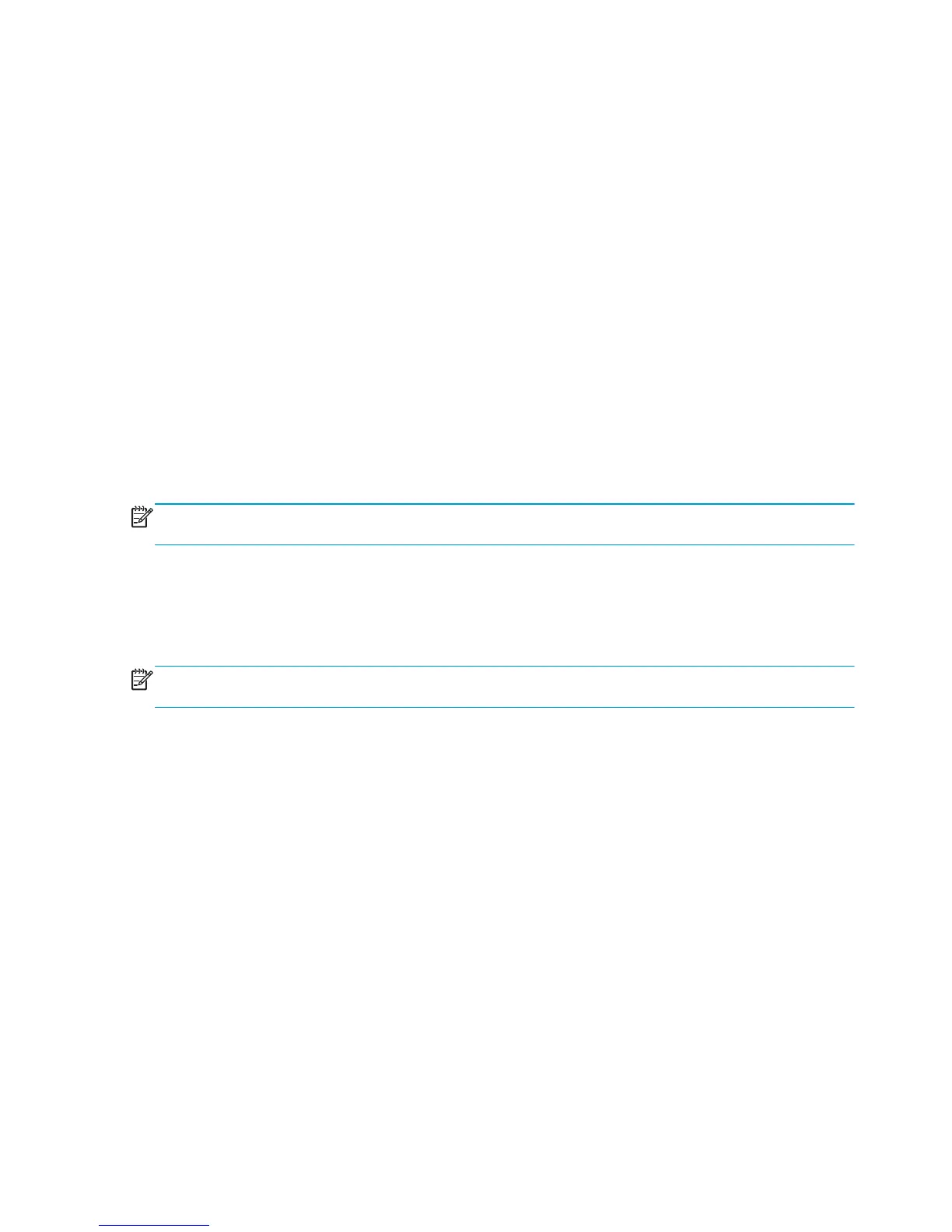◦
The detected temperature of TH1 is kept at 12° C (53° F) or lower for a specified time after the
fuser motor is turned on.
◦
The detected temperature of TH2 is kept at 4° C (39° F) or lower for a specified time.
◦
The detected temperature of TH3 is kept at 4° C (39° F) or lower for a specified time.
●
Drive-circuit failure: The DC controller determines a drive-circuit failure:
◦
If the detected power supply frequency is out of a specified range when the product is turned on or
during the standby period
◦
If the current detection circuit detects a current value that is out of a specified range
●
Fuser discrepancy: The DC controller determines a fuser type mismatch when it detects an unexpected
power supply voltage.
Fuser unit identification
The product detects the type and presence of the fuser. The DC controller detects whether the fuser is
installed and its type by monitoring the FIXING UNIT IDENTIFICATION (FSRSNS) signal when the product is
turned on or when the right door is closed. The DC controller determines a low-voltage power supply failure
and notifies the formatter when it fails to detect the type or presence of the fuser.
NOTE: This product detects if the correct fuser for the product is installed. The fuser from a different
product can be installed in this product, but it will not correctly function.
Fuser unit life detection
The product detects the remaining life of a fuser. The DC controller recognizes a new fuser from the NEW
FIXING UNIT (/FSRNEW) signal. The DC controller determines a fuser's end of life and then notifies the
formatter when a specified number of pages has been printed after the fuser was replaced.
NOTE: The product detects a new fuser using a fusible link that breaks down after 100 pages of printing. If
a new fuser is installed for troubleshooting purposes, be sure to remove it before printing 100 pages.
22 Chapter 1 Theory of operation ENWW
