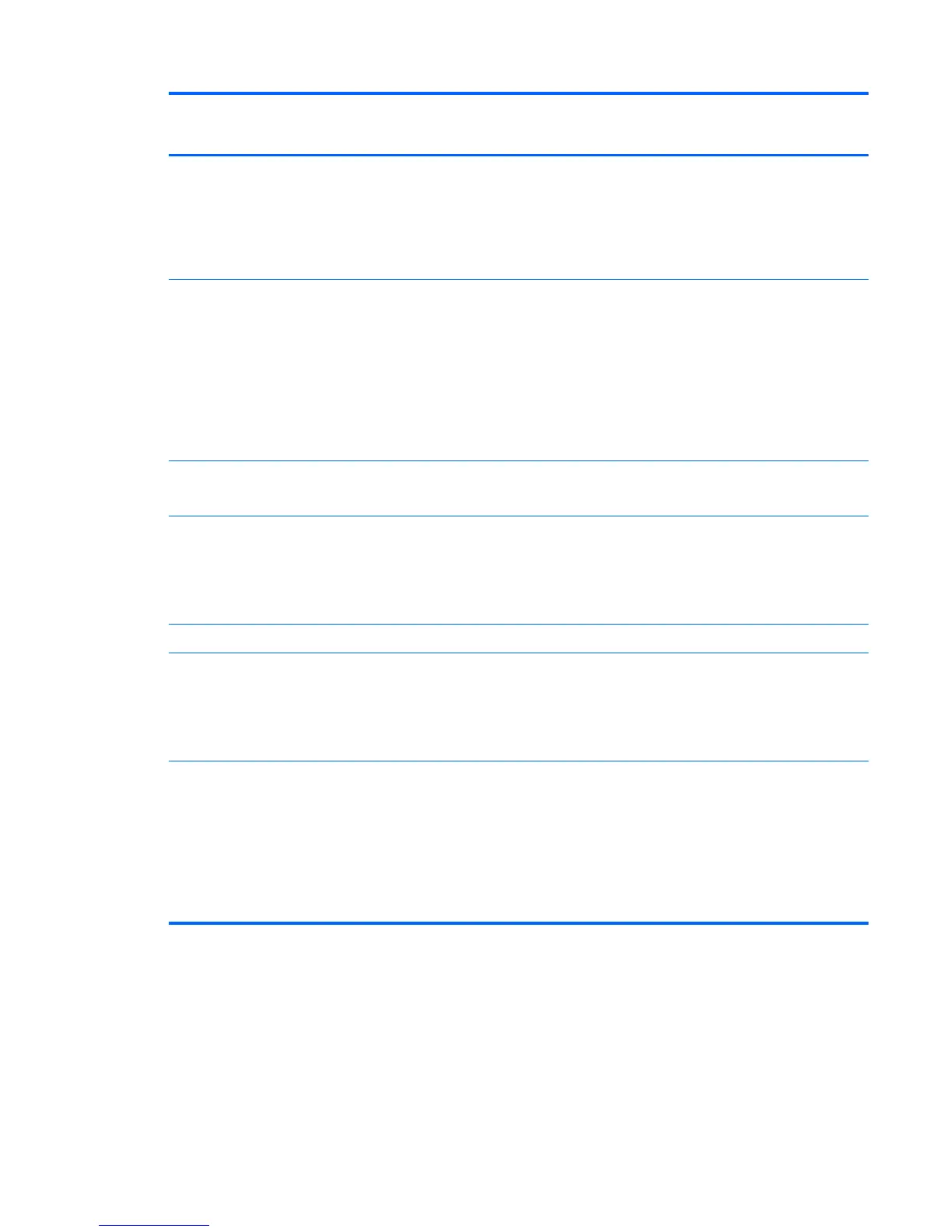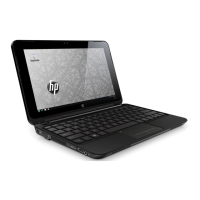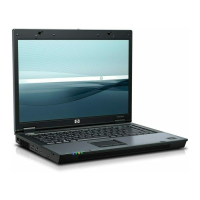Category Description HP/
CPQ14
(Intel)
HP/
CPQ14
(AMD)
HP
240/246
G3
HP
245
G3
TouchPad with multi-touch gestures, 2-finger scrolling, and pinch-
zoom enabled
Taps enabled by default
Support Win8.1+D212 Modern Trackpad Gestures
Support PS/2, profile sensor (reserve for SMBus)
√√√ √
Power
requirements
AC adapters:
AC Adapter 65-W Smart nPFC, 3 pin, RC 4.5mm connector - non slim for
use in discrete models
AC Adapter 45-W Smart nPFC, 3 pin, RC 4.5mm connector - non slim for
use in UMA models
AC Adapter 65-W EM Smart nPFC, 3 pin, RC 4.5mm connector, 90 degree
plug design for use in India/China
1 meter power cord
√√√ √
4-cell, 41-Whr Li-ion battery
3-cell, 31-Whr Li-ion battery
√√√ √
Security Kensington Security Lock
Support Intel Anti-Theft
Support Intel IPT
OTP support
√ √
Kensington Security Lock √ √
Operating
system
Preinstalled:
●
Windows 8.1
●
Ubuntu
●
FreeDOS 2.0
√√√ √
Serviceability End-user replaceable parts:
●
AC adapter
●
Battery
●
Memory
●
Optical drive
●
Keyboard
√√√ √
5
