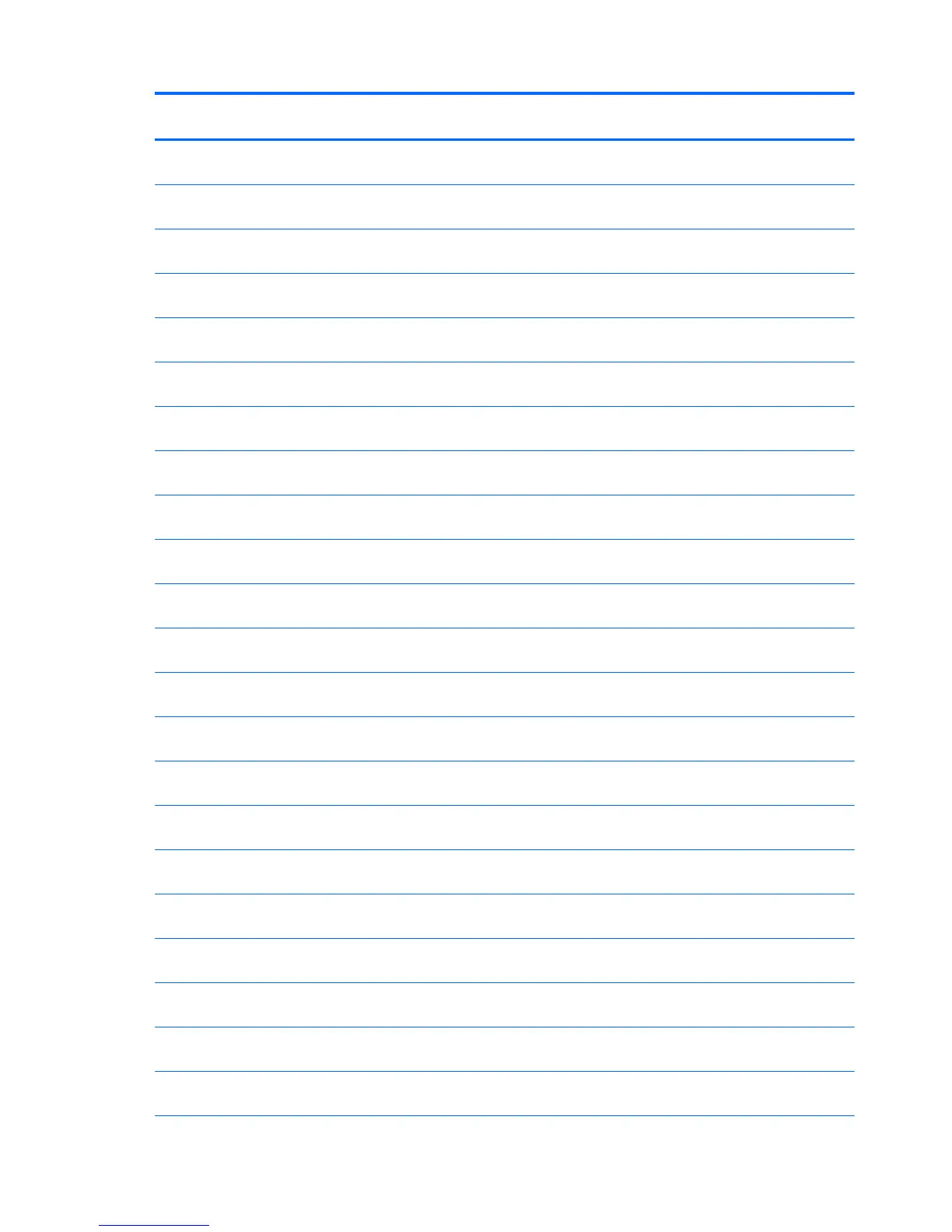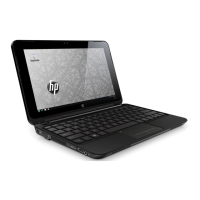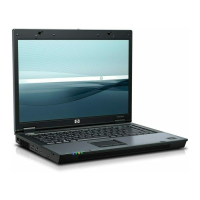Spare part
number
Description
775629-001 System board for use in non-touch screen models with an Intel Pentium N3520 processor and UMA graphics in HP
240 G3 models without Windows 8
775629-501 System board for use in non-touch screen models with an Intel Pentium N3520 processor and UMA graphics in HP
240 G3 models with Windows 8 Standard
775629-601 System board for use in non-touch screen models with an Intel Pentium N3520 processor and UMA graphics in HP
240 G3 models with Windows 8 Professional
775630-001 System board for use in non-touch screen models with an Intel Celeron N2815 processor and UMA graphics in HP 240
G3 models without Windows 8
775630-501 System board for use in non-touch screen models with an Intel Celeron N2815 processor and UMA graphics in HP 240
G3 models with Windows 8 Standard
775630-601 System board for use in non-touch screen models with an Intel Celeron N2815 processor and UMA graphics in HP 240
G3 models with Windows 8 Professional
775631-001 System board for use in HP 240 G3 models without Windows 8 and equipped with an Intel Pentium N3530 processor
and UMA graphics (includes replacement thermal materials)
775631-501 System board for use in HP 240 G3 models with Windows 8 Standard and equipped with an Intel Pentium N3530
processor and UMA graphics (includes replacement thermal materials)
775631-601 System board for use in HP 240 G3 models with Windows 8 Professional and equipped with an Intel Pentium N3530
processor and UMA graphics (includes replacement thermal materials)
775632-001 System board for use in HP 240 G3 models without Windows 8 and equipped with an Intel Celeron N2830 processor
and UMA graphics (includes replacement thermal materials)
775632-501 System board for use in HP 240 G3 models with Windows 8 Standard and equipped with an Intel Celeron N2830
processor and UMA graphics (includes replacement thermal materials)
775632-601 System board for use in HP 240 G3 models with Windows 8 Professional and equipped with an Intel Celeron N2830
processor and UMA graphics (includes replacement thermal materials)
776462-001 System board for use in touch screen models with an Intel Core i3-3217U processor and UMA graphics in HP 240
models without Windows 8
776462-501 System board for use in touch screen models with an Intel Core i3-3217U processor and UMA graphics in HP 240
models with Windows 8 Standard
776462-601 System board for use in touch screen models with an Intel Core i3-3217U processor and UMA graphics in HP 240
models with Windows 8 Professional
776890-001 System board for use in non-touch screen models with an Intel Core i5-5200U processor and UMA graphics in HP 14
and Compaq 14 models without Windows 8
776890-501 System board for use in non-touch screen models with an Intel Core i5-5200U processor and UMA graphics in HP 14
and Compaq 14 models with Windows 8 Standard
776890-601 System board for use in non-touch screen models with an Intel Core i5-5200U processor and UMA graphics in HP 14
and Compaq 14 models with Windows 8 Professional
776931-001 System board for use in models with an AMD E1-6010 processor, with 1 GB of discrete graphics, without a touch
screen, without Windows 8
776931-501 System board for use in models with an AMD E1-6010 processor, with 1 GB of discrete graphics, without a touch
screen, with Windows 8 Standard
778116-001 System board for use in non-touch screen models with an Intel Core i5-5200U processor and UMA graphics in HP 14,
Compaq 14, and HP 240 G3 models without Windows 8
778116-501 System board for use in non-touch screen models with an Intel Core i5-5200U processor and UMA graphics in HP 14,
Compaq 14, and HP 240 G3 models with Windows 8 Standard
40 Chapter 3 Illustrated parts catalog